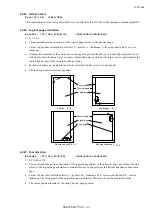2001/10/02
CHAPTER 2 "PCL" - 46
•
The selection will apply to whichever font you are currently specifying (primary or secondary).
•
If the printer doesn't have the specified size font, the next largest size font is used. If the printer doesn't have
a larger sized font, the next smallest one is used.
•
This value is ignored by the printer when a proportional spaced font is selected.
10 REM ****** CHARACTER PITCH SELECTION ******
20 ESC$=CHR$(27)
30 WIDTH "LPT1:",255
40 REM --- SELECT A 10 CPI PITCH FONT ----
50 LPRINT ESC$+"(s10H";
60 FOR I=33 TO 127
70 LPRINT CHR$(I);
80 NEXT
90 LPRINT
100 REM --- SELECT A 12 CPI PITCH FONT ---
110 LPRINT ESC$+"(s12H";
120 FOR I=33 TO 127
130 LPRINT CHR$(I);
140 NEXT
150 LPRINT
160 REM --- PAPER EJECT ---
170 LPRINT CHR$(12);
180 END
5.2.8. Selecting the height
Esc(s#V (27)(40)(115)#(86) <1Bh><28h><73h>#<56h>
This command designates the height of the primary font.
Esc)s#V (27)(41)(115)#(86) <1Bh><29h><73h>#<56h>
•
This command designates the height of the secondary font.
•
# is the size in points (1/72") from 0.25 to 999.75 in 0.25 increments.
•
This value is ignored by the printer when a fixed-spaced scalable font is selected.
5.2.9. Scaling the scalable fonts vertically or horizontally
EscCR!#H (27)(13)(33)#(72) <1Bh><0Dh><21h>#<48h>
This command designates the height of the scalable fonts.
EscCR!#V (27)(13)(33)#(86) <1Bh><0Dh><21h>#<56h>
This command designates the width of the scalable fonts.
•
# can be from 0.25 ~ 3.00 in 0.01 increments.
•
# value is set to 0.25 when # is specified less than 0.25, and # value is set to 3.00 when # is specified bigger
than 3.00.
•
The value set by this command is initialized when the emulation is changed, a printer Reset, Test Print or
Macro overlay is executed.
5.2.10. Selecting the style
Esc(s#S (27)(40)(115)#(83) <1Bh><28h><73h>#<53h>
•
This command designates the style of the primary font.
Esc)s#S (27)(41)(115)#(83) <1Bh><29h><73h>#<53h>
•
This command designates the style of the secondary font.
•
If you select a particular style (for example upright condensed outline) the command will only take effect if the
font is available in one of the three font locations.
Summary of Contents for HL-1250
Page 15: ...2001 10 02 CHAPTER 1 INTRODUCTION 1 CHAPTER 1 INTRODUCTION ...
Page 20: ...2001 10 02 CHAPTER 1 INTRODUCTION 6 ...
Page 21: ...2001 10 02 CHAPTER 2 PCL 1 CHAPTER 2 PCL PRINTER CONTROL LANGUAGE ...
Page 59: ...2001 10 02 CHAPTER 2 PCL 39 ...
Page 76: ...2001 10 02 CHAPTER 2 PCL 56 ...
Page 104: ...2001 10 02 CHAPTER 2 PCL 84 71 71 Lines picture Same as above ...
Page 109: ...2001 10 02 CHAPTER 2 PCL 89 ...
Page 123: ...2001 10 02 CHAPTER 2 PCL 103 ...
Page 131: ...2001 10 02 CHAPTER 3 PCL5C 1 CHAPTER 3 PCL5C ...
Page 149: ...2001 10 02 CHAPTER 4 HP GL 2 1 CHAPTER 4 HP GL 2 GRAPHICS LANGUAGE ...
Page 199: ...2001 10 02 CHAPTER 4 HP GL 2 51 ...
Page 204: ...2001 10 02 CHAPTER 4 HP GL 2 56 ...
Page 205: ...2001 10 02 CHAPTER 5 PJL 1 CHAPTER 5 PJL PRINTER JOB LANGUAGE ...
Page 248: ...2001 10 02 CHAPTER 5 PJL 44 ...
Page 263: ...2001 10 02 CHAPTER 5 PJL 59 ...
Page 264: ...2001 10 02 CHAPTER 6 EPSON 1 CHAPTER 6 EPSON FX 850 ...
Page 286: ...2001 10 02 CHAPTER 6 EPSON 23 LPRINT CHR 27 CHR 37 CHR 1 CHR 0 Select downloaded characters ...
Page 290: ...2001 10 02 CHAPTER 6 EPSON 27 Sample 12 ...
Page 292: ...2001 10 02 CHAPTER 6 EPSON 29 Sample 14 ...
Page 294: ...2001 10 02 CHAPTER 7 IBM PROPRINTER 1 CHAPTER 7 IBM PROPRINTER XL ...
Page 315: ...2001 10 02 CHAPTER 7 IBM PROPRINTER 22 ...
Page 316: ...2001 10 02 CHAPTER 8 BAR CODE CONTROL 1 CHAPTER 8 BAR CODE CONTROL ...
Page 326: ...2001 10 02 CHAPTER 9 HP GL 1 CHAPTER 9 HP GL GRAPHICS LANGUAGE ...
Page 353: ...10 5 2001 APPENDIX A COMPARISON LIST 1 APPENDIX A COMPARISON LIST ...
Page 391: ...10 5 2001 APPENDIX A COMPARISON LIST 39 AUTOSKIP ON OFF ON OFF ON OFF ON OFF ...