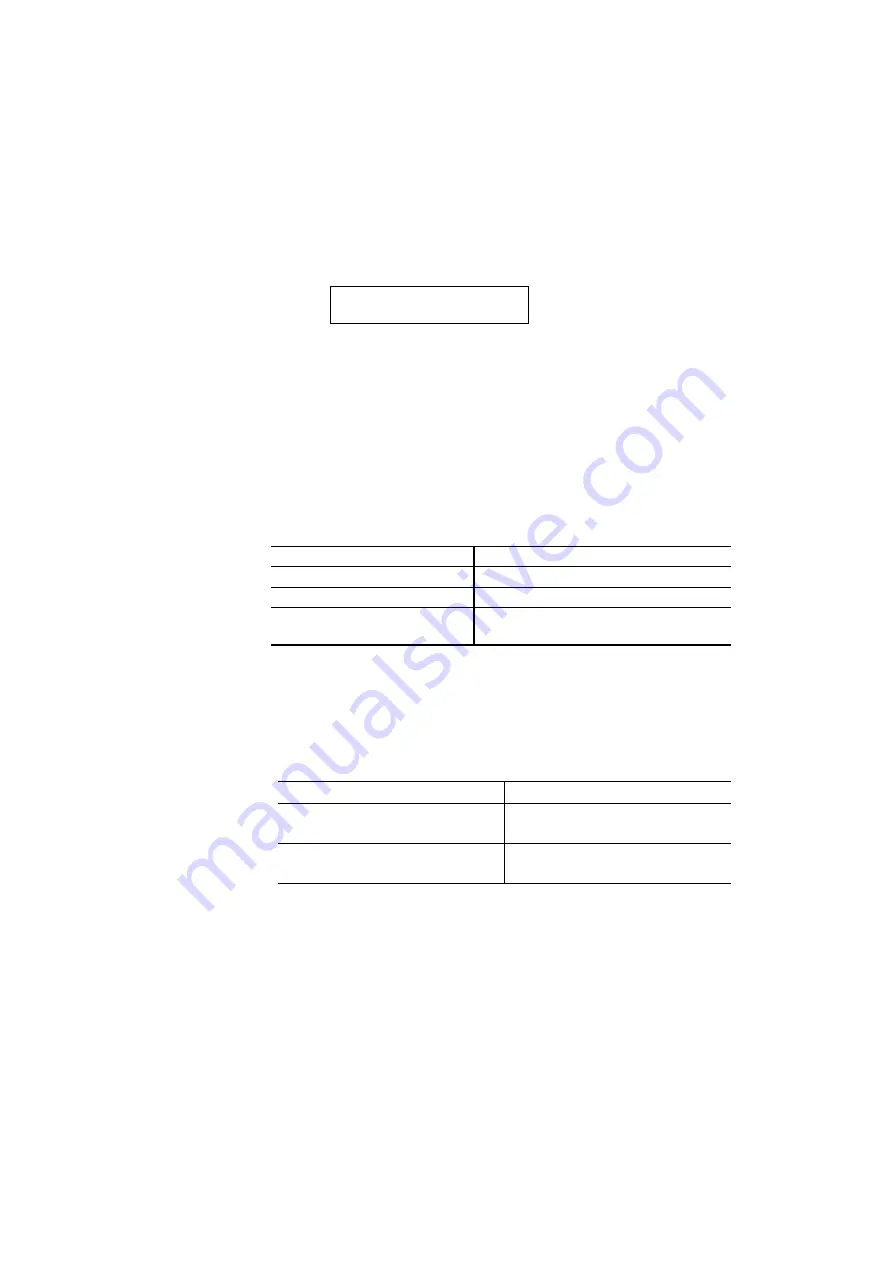
USER’S GUIDE
4–42
• Format Device
You can format the flash memory card, HDD card or optional HDD to
delete its contents. Instructions are in the following menu:
FORMAT DEVICE
When you press the
Set
button in this menu, the printer asks if you want
to delete all contents of the device. Then press the
Set
button to start
formatting the device.
When you want to cancel formatting, move to the next menu with the
▲
or
▼
button and press the
Set
button.
ADVANCED MODE
NETWORK MODE
Display Message Network Mode
LOCK PANEL=OFF
Turns on or off lock panel function.
AUTO FF=ON
Turns on or off auto form feed.
FF SUPPRESS=OFF
Turns on or off the form feed suppress
function.
■
Lock panel
If someone other than you has changed the control panel settings and you
do not know about it, the printer may not print as expected or it may not
print at all.
To address this problem, lock or unlock the control panel as follows:
Display Message Lock Panel
LOCK=OFF
Unlock the panel buttons of the
printer. (Factory setting)
LOCK=ON
Lock the panel buttons of the
printer.
Even if the control panel is locked, you can still use the
Sel
,
Form
Feed
,
Copy
,
Continue
,
Reset
and
Test
buttons for their standard
functions. You can only check the settings of the other buttons but you
cannot make changes to them. To change these settings you must first
unlock the control panel.
Summary of Contents for HL-3400CN Series
Page 4: ...IV ...
Page 257: ...APPENDICES A 17 HP PCL Mode Roman 8 8U ISO Latin1 0N ISO Latin2 2N ISO Latin5 5N ...
Page 258: ...USER S GUIDE A 18 PC 8 10U PC 8 D N 11U PC 850 12U PC 852 17U ...
Page 259: ...APPENDICES A 19 PC 8 Turkish 9T Windows Latin1 19U Windows Latin2 9E Windows Latin5 5T ...
Page 260: ...USER S GUIDE A 20 Legal 1U Ventura Math 6M Ventura Intl 13J Ventura US 14J ...
Page 261: ...APPENDICES A 21 PS Math 5M PS Text 10J Math 8 8M Pi Font 15U ...
Page 262: ...USER S GUIDE A 22 MS Publishing 6J Windows 3 0 9U Desktop 7J MC Text 12J ...
Page 265: ...APPENDICES A 25 PC 8 PC 8 D N PC 850 PC 852 ...
Page 266: ...USER S GUIDE A 26 PC 860 PC 863 PC 865 PC 8 Turkish ...
Page 267: ...APPENDICES A 27 IBM Mode PC 8 PC 8 D N PC 850 PC 852 ...
Page 268: ...USER S GUIDE A 28 PC 860 PC 863 PC 865 PC 8 Turkish ...
Page 269: ...APPENDICES A 29 HP GL Mode ANSI ASCII 9825 CHR SET ...
Page 270: ...USER S GUIDE A 30 FRENCH GERMAN SCANDINAVIAN SPANISH LATIN JIS ASCII ...
Page 271: ...APPENDICES A 31 ROMAN8 EXT ISO IRV ISO SWEDISH ISO SWEDISH N ...
Page 272: ...USER S GUIDE A 32 ISO NORWAY 1 ISO GERMAN ISO FRENCH ISO U K ...
Page 273: ...APPENDICES A 33 ISO ITALIAN ISO SPANISH ISO PORTUGUESE ISO NORWAY 2 ...
















































