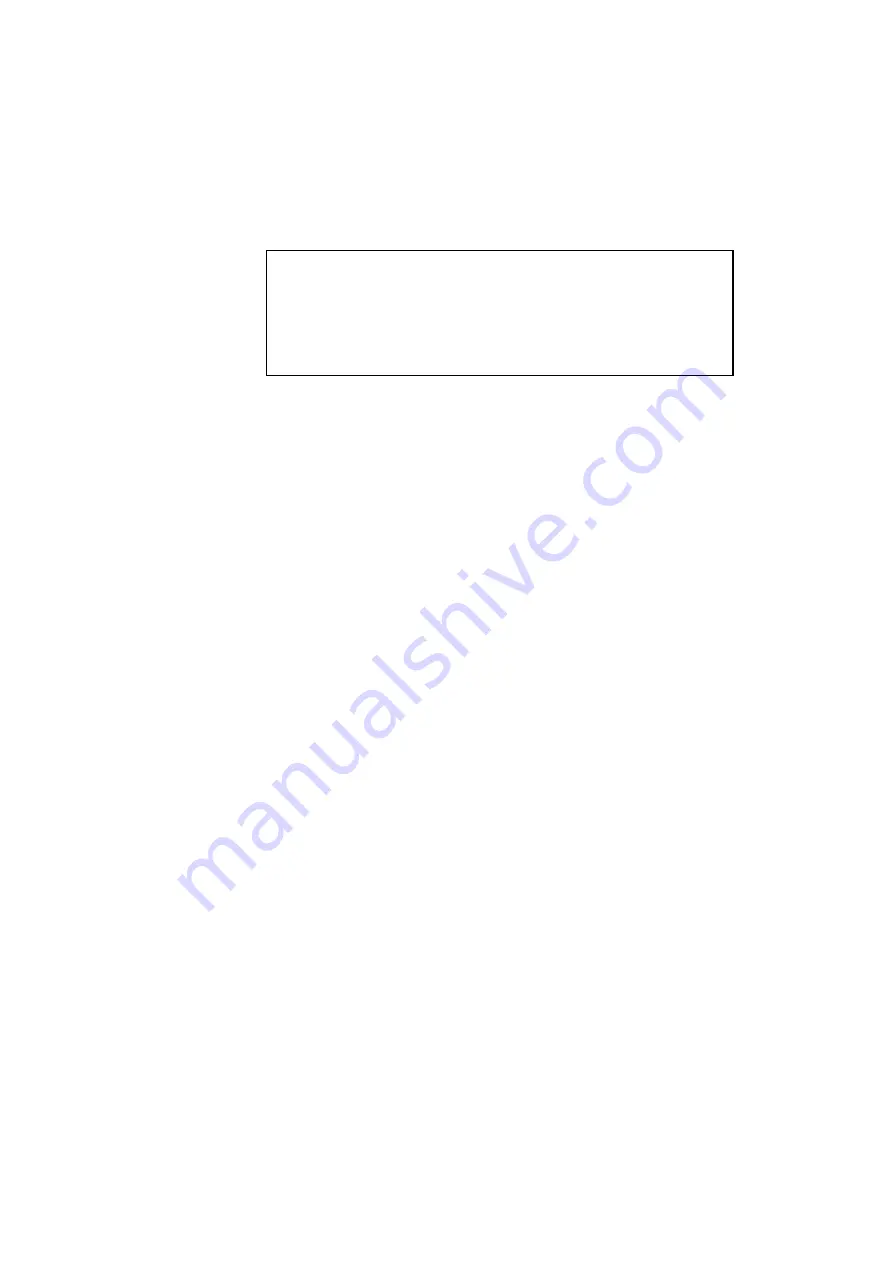
CHAPTER 4 CONTROL PANEL
4–53
8.
Press the
Set
button to make the displayed selection effective,
then the display shows the font size selection menu.
✒
Note
When you have selected fixed-pitch fonts, you set the font size by the
character pitch (width). When you have selected proportional spacing
fonts, you set the font size in points (height). The display shows “PITCH”
or “POINT” accordingly. The following displays show “PITCH” to
simplify instructions.
9.
Press the
▲
or
▼
button until the desired font size
appears on the display.
10.
Press the
Set
button to make the displayed selection
effective.
The blinking cursor then moves to the decimal part of the
number.
11.
Press the
▲
or
▼
button until the desired decimal number
appears on the display.
12.
Press the
Set
button to make the displayed selection
effective.
The display then shows the symbol set selection menu.
13.
Press the
Set
button.
When you enter the symbol set setting mode, the display first
shows the current symbol set with an asterisk.
14.
Press the
▲
or
▼
button until the desired symbol set appears on
the display.
See “List of Symbol/Character Sets”.
15.
Press the
Set
button to make the displayed selection effective.
The display then shows the next menu.
16.
Press the
Set
button to start printing the code table of the
selected font, or press the
▲
or
▼
button to skip this menu.
The display shows the exit menu.
17.
Press the
Set
button to exit from the setting mode.
The printer returns to the off-line state.
Summary of Contents for HL-3400CN Series
Page 4: ...IV ...
Page 257: ...APPENDICES A 17 HP PCL Mode Roman 8 8U ISO Latin1 0N ISO Latin2 2N ISO Latin5 5N ...
Page 258: ...USER S GUIDE A 18 PC 8 10U PC 8 D N 11U PC 850 12U PC 852 17U ...
Page 259: ...APPENDICES A 19 PC 8 Turkish 9T Windows Latin1 19U Windows Latin2 9E Windows Latin5 5T ...
Page 260: ...USER S GUIDE A 20 Legal 1U Ventura Math 6M Ventura Intl 13J Ventura US 14J ...
Page 261: ...APPENDICES A 21 PS Math 5M PS Text 10J Math 8 8M Pi Font 15U ...
Page 262: ...USER S GUIDE A 22 MS Publishing 6J Windows 3 0 9U Desktop 7J MC Text 12J ...
Page 265: ...APPENDICES A 25 PC 8 PC 8 D N PC 850 PC 852 ...
Page 266: ...USER S GUIDE A 26 PC 860 PC 863 PC 865 PC 8 Turkish ...
Page 267: ...APPENDICES A 27 IBM Mode PC 8 PC 8 D N PC 850 PC 852 ...
Page 268: ...USER S GUIDE A 28 PC 860 PC 863 PC 865 PC 8 Turkish ...
Page 269: ...APPENDICES A 29 HP GL Mode ANSI ASCII 9825 CHR SET ...
Page 270: ...USER S GUIDE A 30 FRENCH GERMAN SCANDINAVIAN SPANISH LATIN JIS ASCII ...
Page 271: ...APPENDICES A 31 ROMAN8 EXT ISO IRV ISO SWEDISH ISO SWEDISH N ...
Page 272: ...USER S GUIDE A 32 ISO NORWAY 1 ISO GERMAN ISO FRENCH ISO U K ...
Page 273: ...APPENDICES A 33 ISO ITALIAN ISO SPANISH ISO PORTUGUESE ISO NORWAY 2 ...
















































