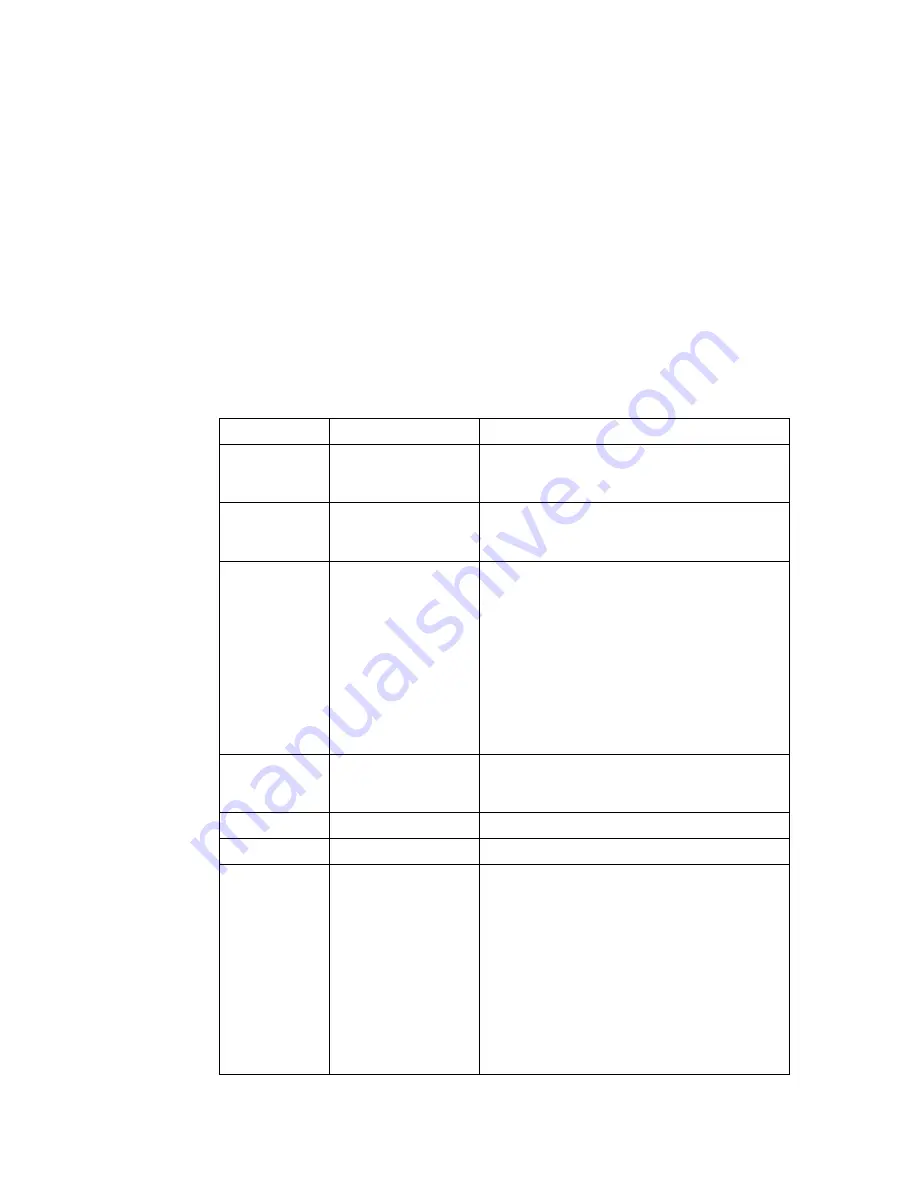
CHAPTER 7 SOFTWARE SERVICE SUPPORT
7-2
1.2 Service
Mode
The printer incorporates various service modes.
Select the service mode you want to use according to the steps shown below;
(1) Turn off the power switch of the printer and check that the front cover is closed.
(2) Turn on the power switch while holding down the Job Cancel button. Press the Job
Cancel button until the Toner LED comes on.
The Toner LED illuminates to indicate that the printer enters into the service mode.
(3) If you want to execute the “Printing for maintenance” mode, release the Job Cancel
button when the Toner LED comes on, and then press the Go button.
If you want to execute another mode, hold down the Go button to select the mode as
shown in the table below. Release the Go button when the appropriate LED(s) comes on.
Example: Print Settings
Hold down the Go button until the Drum LED comes on, and then release the Go
button.
LED
Type of mode
Function
Toner Printing
for
maintenance
You can print the information helpful for
maintenance such as “error history”, “jam
cycle”, and so on.
Drum
Print setting
You can print the current settings of the printer.
The printer returns to the ready status after
printing.
Paper Sleep
Mode
Indication
(OFF/Dimmed)
You can select Sleep Mode Indication be
either OFF or Dimmed. When you do not
execute this option, the status LED is OFF
while the printer is in sleep mode.
Status LED comes ON (Dimmed): Dimmed
Status LED comes ON (Fully lit up): OFF
*To change the setting from Dimmed to OFF
(or vice versa), perform the same setting
procedure again.
*Factory default setting is OFF.
Status
(yellow)
Hex Dump Print
You can print data as hexadecimal code. To
exit from this mode, you have to turn off the
printer.
Toner + Drum
Not used
Drum + Paper
Not used
Paper+ Status
(yellow)
Sleep Mode Setting
(ON/OFF)
You can select Sleep Mode be either ON or
OFF.
When releasing "Go switch", LED is fully lit up
for one second to indicate "ON" setting.
ALL LEDs come ON for a moment: Sleep ON
ALL LEDs do not come ON: Sleep OFF
*To change the setting from ON to OFF (or
vice versa), perform the same setting
procedure again.
*Factory default setting is ON.
















































