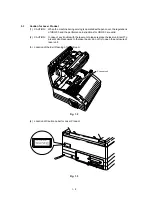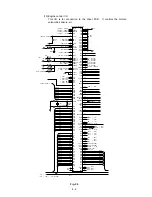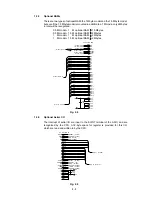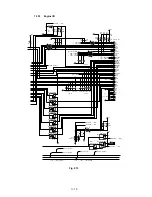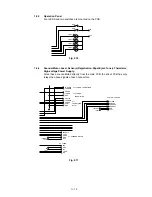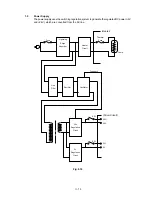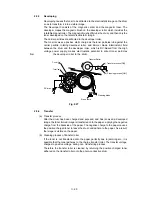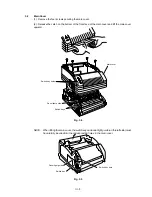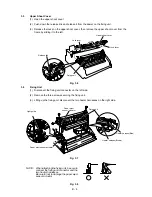II - 13
1.5
Power Supply
The power supply uses the switching regulation system to generate the regulated DC power (+5V
and +24V), which are converted from the AC line.
Heater
Circuit
Thermal
Fuse
Lightning
Surge
Absorber
Feedback
Line
Filter
Fuse
Rectifier
Oscillator
24V
Regulation
Circuit
5V
Regulation
Circuit
SW
SW
24VI
24V
5VI
5V
Lamp
(Heater)
(Driver Circuit)
Fig. 2.18