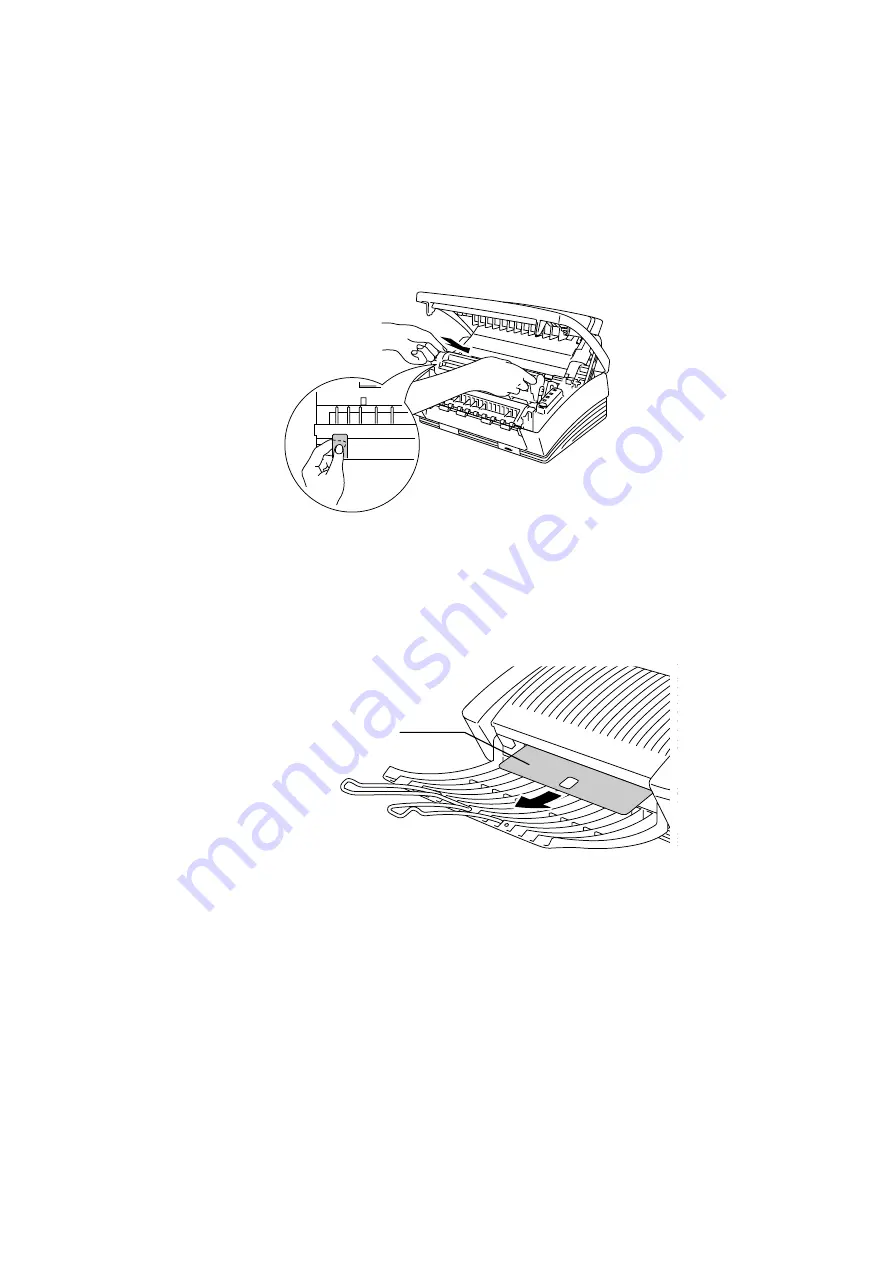
CHAPTER 5 MAINTENANCE
CHAPTER 5 –9
5. Install the toner cartridge into the new drum unit. For more information,
“REPLACING THE TONER CARTRIDGE”
6. Install the new drum unit into the printer.
Fig. 5-15 Installing the Drum Unit
7. Close the top cover.
8. Turn on the power switch. The printer can automatically ejects the
starter sheet. Ejecting this sheet resets the drum life alarm.
Fig. 5-16 Ejecting the Starter Sheet
Starter Sheet
Summary of Contents for HL-720
Page 1: ...SERVICE MANUAL MODEL HL 720 730 730Plus R LASER PRINTER ...
Page 36: ...II 19 1 3 10 Engine I O HL 720 Fig 2 21 shows the engine interface circuit Fig 2 21 ...
Page 37: ...II 20 HL 730 730Plus Fig 2 22 shows the engine interface circuit Fig 2 22 ...
Page 61: ... Fig 3 18 2 4 1 1 1 ...
Page 92: ...SERVICE MANUAL MODEL HL 760 R LASER PRINTER ...
Page 109: ...II 8 1 3 4 DRAM Two 4M bit DRAMs x 16bits are used as the RAM Fig 2 6 ...
Page 113: ...II 12 1 3 10 Engine I O Fig 2 12 shows the engine interface circuit Fig 2 12 ...
Page 114: ...II 13 1 3 11 Paper Feed Motor Drive Circuit Fig 2 13 ...
Page 133: ...Appendix 2 Main PCB Circuit Diagram 1 3 CODE UK3227000 B48K272CIR 1 3 NAME ...
Page 134: ...Appendix 3 Main PCB Circuit Diagram 2 3 CODE UK3227000 B48K272CIR 2 3 NAME ...
Page 135: ...CODE UK3227000 B48K272CIR 3 3 NAME Appendix 4 Main PCB Circuit Diagram 3 3 ...
















































