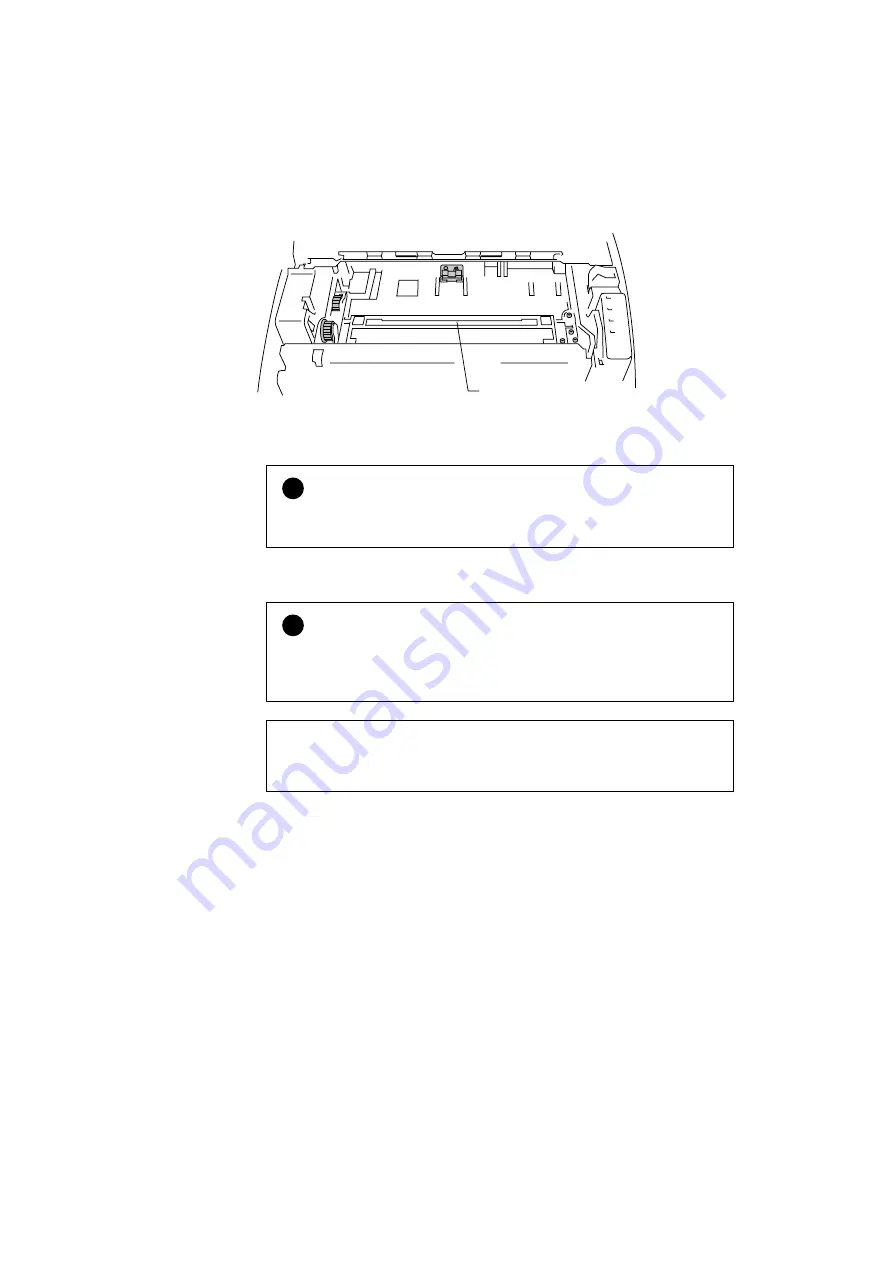
CHAPTER 5 MAINTENANCE
CHAPTER 5 –13
4. Gently wipe the scanner window with a soft dry cloth.
Fig. 5-22 Cleaning the Scanner Window
!
Caution
•
Do not touch the scanner window with your finger.
•
Do not wipe the scanner window with cleaning alcohol (isophorol).
5. Turn the drum unit upside down carefully.
!
Caution
Handle the drum unit carefully as it contains toner. If toner scatters and
your hands or cloths get dirty, wipe or wash it off with cold water
immediately.
✒
Note
It is recommended to put the drum unit on a piece of disposable paper or
cloth in case of accidental toner spill or scatter.
Scanner Window
Summary of Contents for HL-720
Page 1: ...SERVICE MANUAL MODEL HL 720 730 730Plus R LASER PRINTER ...
Page 36: ...II 19 1 3 10 Engine I O HL 720 Fig 2 21 shows the engine interface circuit Fig 2 21 ...
Page 37: ...II 20 HL 730 730Plus Fig 2 22 shows the engine interface circuit Fig 2 22 ...
Page 61: ... Fig 3 18 2 4 1 1 1 ...
Page 92: ...SERVICE MANUAL MODEL HL 760 R LASER PRINTER ...
Page 109: ...II 8 1 3 4 DRAM Two 4M bit DRAMs x 16bits are used as the RAM Fig 2 6 ...
Page 113: ...II 12 1 3 10 Engine I O Fig 2 12 shows the engine interface circuit Fig 2 12 ...
Page 114: ...II 13 1 3 11 Paper Feed Motor Drive Circuit Fig 2 13 ...
Page 133: ...Appendix 2 Main PCB Circuit Diagram 1 3 CODE UK3227000 B48K272CIR 1 3 NAME ...
Page 134: ...Appendix 3 Main PCB Circuit Diagram 2 3 CODE UK3227000 B48K272CIR 2 3 NAME ...
Page 135: ...CODE UK3227000 B48K272CIR 3 3 NAME Appendix 4 Main PCB Circuit Diagram 3 3 ...
















































