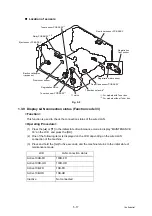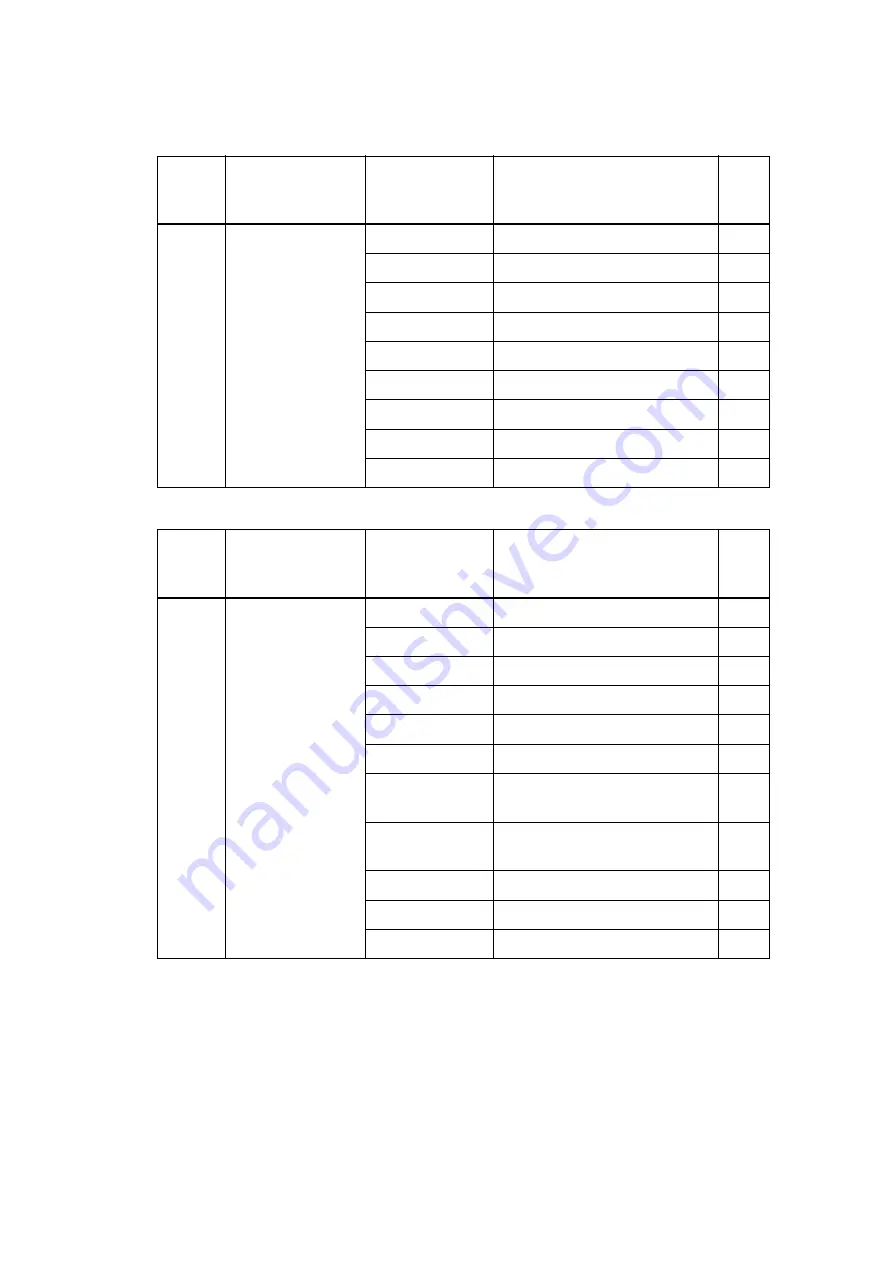
5-4
Confidential
1.2.2 List of maintenance mode functions using [Go] (LED models)
<End-user accessible maintenance mode>
<Maintenance mode functions for service personnel>
Front
cover
No. of times [Go] is
pressed to enter
maintenance mode
No. of times [Go]
is pressed to
select function
Function
Refer
to:
Closed
0
1 or 2
Test printing
3
Change USB No. return value
4 to 7
Test printing
8
Factory reset
9
Test printing
10
Settings reset
11
Invalid
-
12
Engine error ignore mode
13 or more
Test printing
Front
cover
No. of times [Go] is
pressed to enter
maintenance mode
No. of times [Go]
is pressed to
select function
Function
Refer
to:
Open
1
1
Check sensor operation
2
Print continuous lattice pattern
3
Invalid
-
4
Factory use (disabled)
-
5
Check RAM
6
Invalid
-
7
Change ON/OFF setting for
duplex printing
8
Change A4/Letter setting for
paper size
9
Engine error ignore mode
10
Invalid
-
11 or more
Returns to the ready state
-