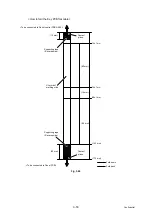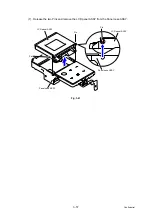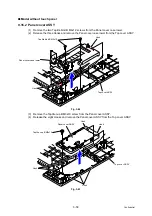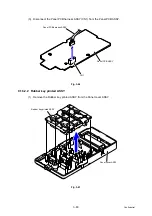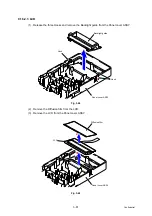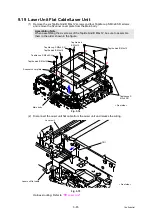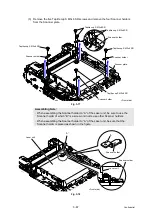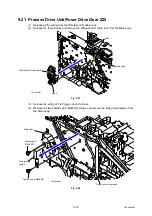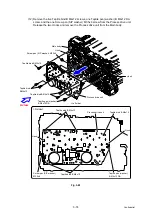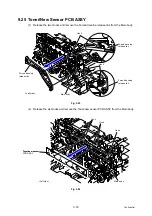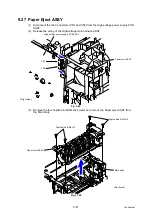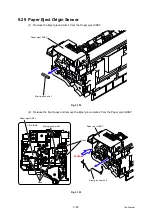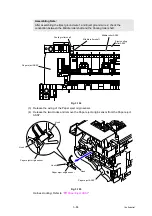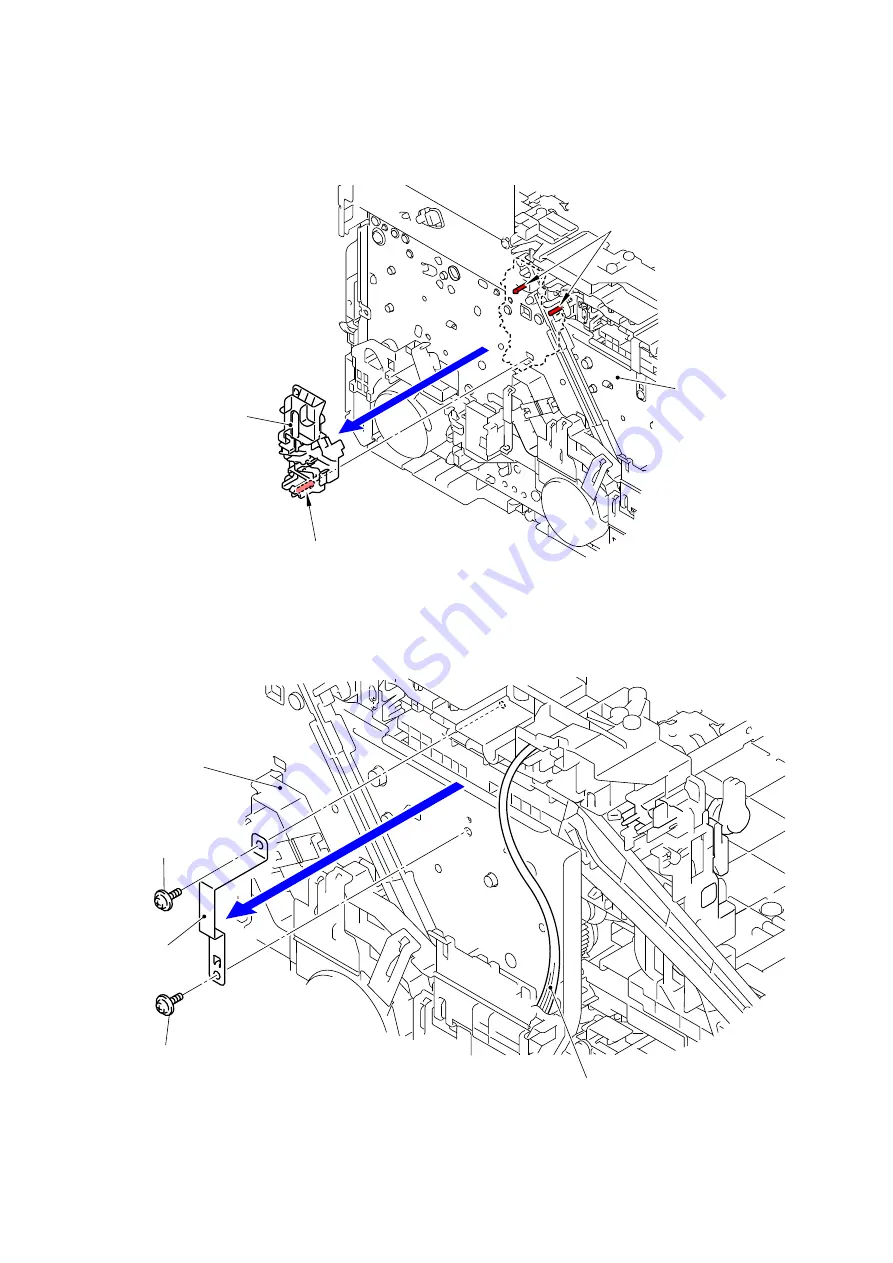
3-70
Confidential
9.21 Process Drive Unit/Fuser Drive Gear Z25
(1) Release all the wiring from the Wireless LAN cable rack.
(2) Release the three Hooks and remove the Wireless LAN cable rack from the Main body.
Fig. 3-81
(3) Release the wiring of the Polygon motor harness.
(4) Remove the two Taptite cup S M3x8 SR screws and remove the Side ground plate L from
the Main body.
Fig. 3-82
Wireless LAN cable rack
Hook
Main body
Hook
<Left side>
Taptite cup S M3x8 SR
Side ground
Main body
Taptite cup S
M3x8 SR
Polygon motor harness
<Left side>
plate L