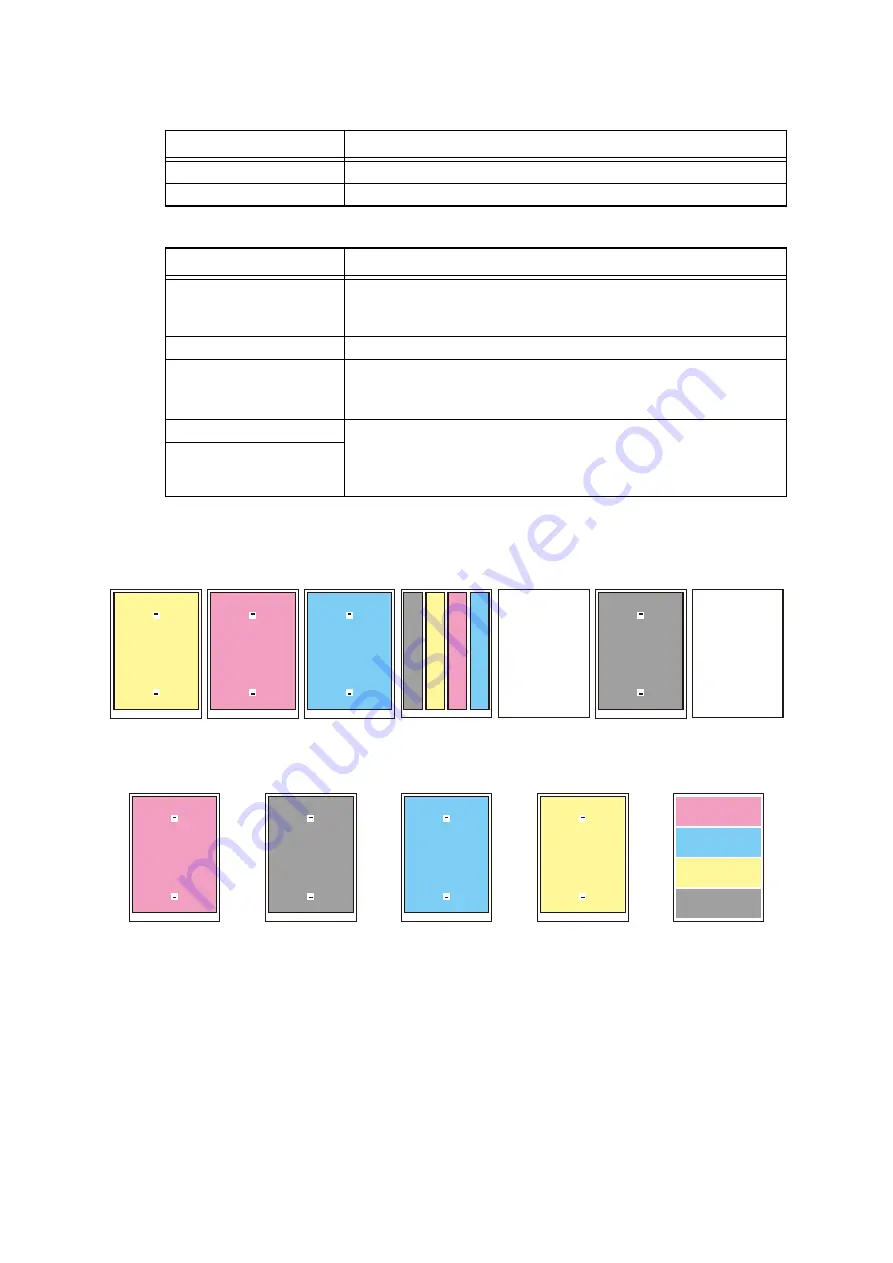
5-43
Confidential
<Number of pages to be printed>
<Error message>
■
Color test pattern
Fig. 5-15
LCD
Description
SELECT: 1PAGE
One page printing
SELECT: CONTINUE
Continuous printing
LCD
Description
Replace Toner
Replace the empty toner cartridge and press the
Go
key for the
model without a touch panel and the
Mono
key for the model
with a touch panel to clear the error.
Cover is Open
Close the front cover.
No Paper
Load paper into the paper tray, close the paper tray, and press
the
Go
key for the model without a touch panel and the
Mono
key for the model with a touch panel to clear the error.
Jam Tray1
Remove the jammed paper, close the paper tray and all the
covers, and press the
Go
key for the model without a touch
panel and the
Mono
key for the model with a touch panel to
clear the error.
Jam Rear
2D3S YMCBWKW_A
2D3S M
2D3S K
2D3S C
2D3S Y
2D3S MCYK
















































