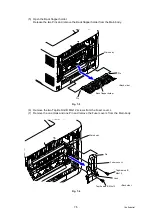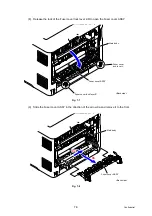5-58
Confidential
2.
OTHER SERVICE FUNCTIONS
2.1 Toner Manual Reset Function
<Function>
This function is to manually perform the same operation as the one when a toner cartridge is
replaced with a new one. The purpose of this function is to provide a means to resolve an error
when a new toner cartridge cannot be recognized by the machine, and the toner life display
fails to be cleared.
<Operating procedure>
The toner type that can be selected are shown in the table below.
Model without touch panel
Model with touch panel
(1) Open the front cover and press the
Cancel
and
Secure
key at the same
time in the ready state. “Reset Menu /
K.TNR-STD” is displayed on the LCD.
(2) Press the
or
key to display the
toner type of which counter you want to
reset and press the
OK
key.
(3) “
Reset
Exit” is displayed on the
LCD and press the
key.
(4) “Accepted” is displayed on the LCD.
The selected toner type is reset, and
the machine returns to the ready state.
(1) Open the front cover and hold down the
key for 5 seconds or more in the
ready state. “Reset Menu” is displayed
on the LCD.
(2) Press the
or
key to select the
toner type to reset.
(3) “Reset?” is displayed on the LCD and
press the
Yes
key.
(4) “Accepted” is displayed on the LCD, the
selected toner type is reset, and the
machine goes back to the screen to
select a toner type in step (2) again.
(5) Press the
X
key to return the machine
to the ready state.
LCD
Part name
LCD
Part name
K.TNR-STD
Standard toner (Black)
M.TNR-STD
Standard toner (Magenta)
K.TNR-HC
High capacity toner
(Black)
M.TNR-HC
High capacity toner
(Magenta)
K.TNR-S.HC
Super high capacity toner
(Black)
M.TNR-S.HC
Super high capacity toner
(Magenta)
C.TNR-STD
Standard toner (Cyan)
Y.TNR-STD
Standard toner (Yellow)
C.TNR-HC
High capacity toner
(Cyan)
Y.TNR-HC
High capacity toner
(Yellow)
C.TNR-S.HC
Super high capacity toner
(Cyan)
Y.TNR-S.HC
Super high capacity toner
(Yellow)