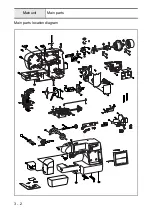3 - 16
Main parts
Main unit
25
Selecting and manual buttons attachment
1. Attach the manual button A
1
, manual button B
2
, and 2 selecting
buttons
3
.
3
1
2
2
1
3
26
Operation PCB assy. attachment
1. Connect the LCD cable
1
to the operation PCB assy.
2
.
2. Attach the insulator sheet
3
and the operation PCB assy.
2
with the 3
screws
1
.
3. Connect the connector
4
to the operation PCB assy.
2
.
4. Connect the connector
5
to the mode select PCB assy.
6
.
1
Torque
0.39 — 0.78 N
·
m
1
2
1
3
6
2
4
5
Taptite, Bind B
M3X10
27
LED lamp attachment
1. Attach the LED lamp
1
with the screw
1
.
2. Attach the LED lamp connector
2
to the operation PCB assy.
3
.
*Key point
• Secure the LED lamp lead wire
1
to the rib on the front cover
assy..
• <Refer to "7 - 1 Special Instructions of Wiring" for wiring
details.>
1
Torque
0.39 — 0.78 N
·
m
1
1
2
3
Taptite, Bind B
M3X10
Summary of Contents for HS-3000
Page 1: ......
Page 2: ......
Page 3: ......
Page 9: ...vi ...
Page 16: ...2 1 2 Disassembly Main parts 2 2 Feed unit 2 22 Needle presser unit 2 30 ...
Page 17: ...2 2 Main parts Main parts location diagram Main unit ...
Page 37: ...2 22 Feed unit location diagram Main unit ...
Page 45: ...2 30 Needle presser unit location diagram Main unit ...
Page 55: ...3 2 Main parts Main parts location diagram Main unit ...
Page 77: ...3 24 Main unit Main parts 36 Accessory table attachment 1 Attach the accessory table 1 1 ...
Page 78: ...3 25 Assembly Feed unit Feed unit location diagram Main unit ...
Page 90: ...3 37 Assembly Needle presser unit Needle presser unit location diagram Main unit ...
Page 163: ...7 12 ...
Page 164: ......