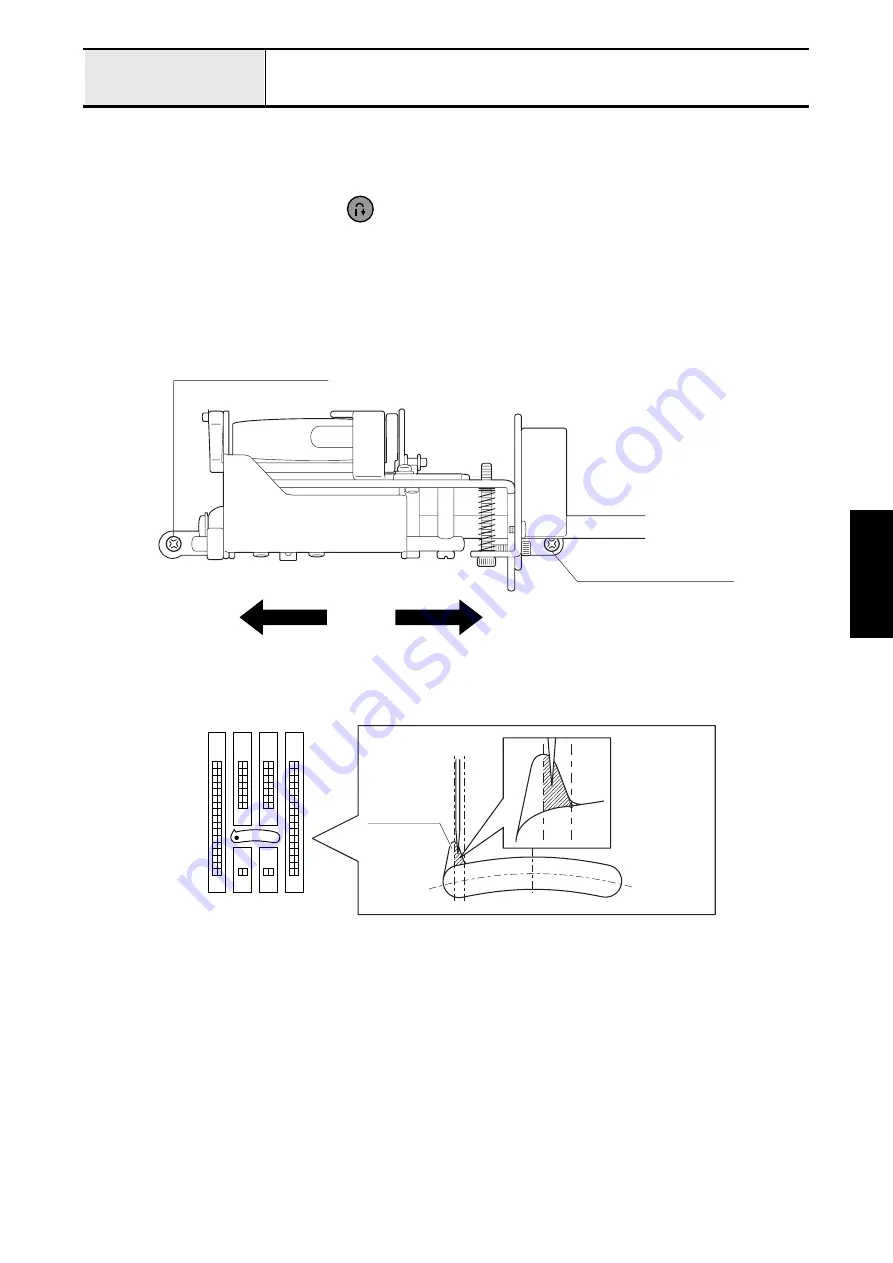
4 - 7
Adjustment
Adjustment
Rotary hook unit position
1. Attach the front cover temporarily.
2. Start the test mode.
3. Select the pattern number "02" (3-point needle drop mode).
4. Move the needle to the left with the
(Reverse stitch button), and then turn the power off.
5. Turn the pulley by hand, until the needle top comes to the needle plate surface.
6. Loosen the 2 screws (giza tite 5 x 16).
7. Move the rotary hook unit right and left, and adjust the needle top drops in the right side of "V" groove on the
needle plate A.
8. Tighten the 2 screws (giza tite 5 x 16).
Screw (giza tite 5 x 16)
Screw (giza tite 5 x 16)
Needle top
drops in
shadow area.
"V" groove
Summary of Contents for HS-3000
Page 1: ......
Page 2: ......
Page 3: ......
Page 9: ...vi ...
Page 16: ...2 1 2 Disassembly Main parts 2 2 Feed unit 2 22 Needle presser unit 2 30 ...
Page 17: ...2 2 Main parts Main parts location diagram Main unit ...
Page 37: ...2 22 Feed unit location diagram Main unit ...
Page 45: ...2 30 Needle presser unit location diagram Main unit ...
Page 55: ...3 2 Main parts Main parts location diagram Main unit ...
Page 77: ...3 24 Main unit Main parts 36 Accessory table attachment 1 Attach the accessory table 1 1 ...
Page 78: ...3 25 Assembly Feed unit Feed unit location diagram Main unit ...
Page 90: ...3 37 Assembly Needle presser unit Needle presser unit location diagram Main unit ...
Page 163: ...7 12 ...
Page 164: ......
















































