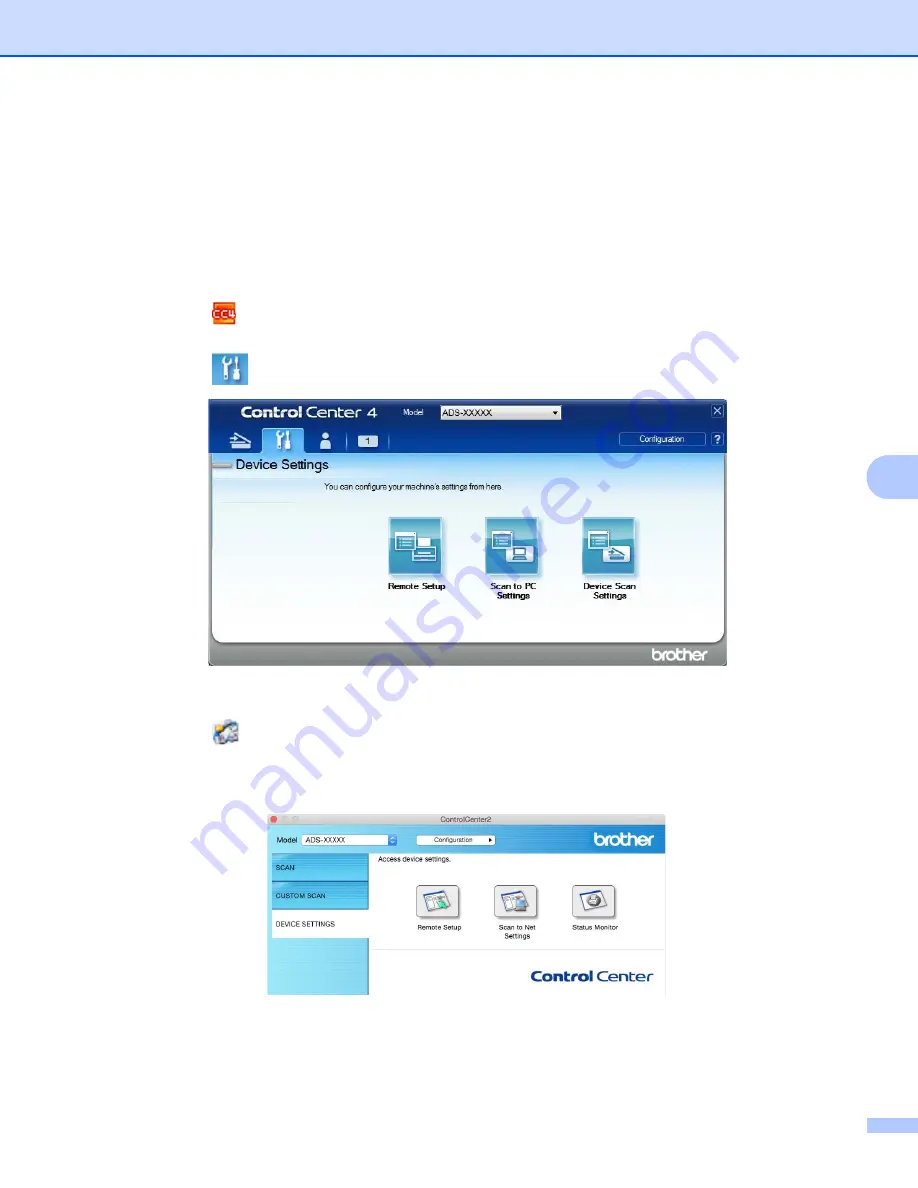
Scan Using the Control Panel
155
7
Save Scanned Documents on Your Computer in
Advanced Mode
7
(ADS-2400N / ADS-3000N)
1
Start the ControlCenter application.
Windows
®
a
Click the
(ControlCenter4) icon in the task tray and then select
Open
from the menu.
The
ControlCenter4
window appears.
b
Click the
tab (the example below uses
Advanced Mode
).
Macintosh
a
Click the
(ControlCenter2) icon in the Dock.
The
ControlCenter2
window appears.
b
Click the
DEVICE SETTINGS
tab.
Summary of Contents for ImageCenter ADS-2400N
Page 37: ...General Information 21 1 3 Select Initial Setup in the folder tree Windows ...
Page 41: ...General Information 25 1 3 Select General Setup in the folder tree Windows ...
Page 45: ...General Information 29 1 3 Select Language in the folder tree Windows ...
Page 256: ...Routine Maintenance 240 9 4 Firmly push the Output Tray into the machine ...
















































