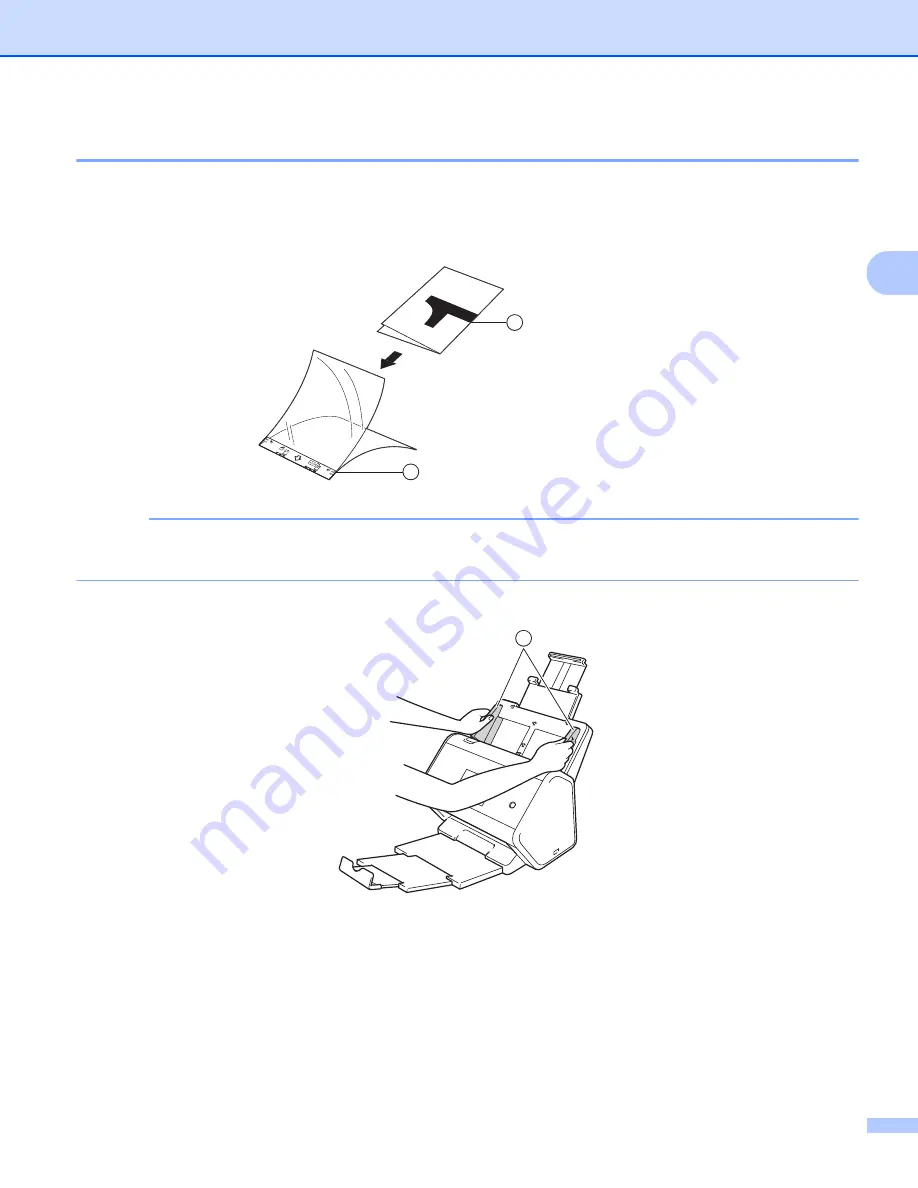
Scan Preparation
66
3
Documents Printed on Non-standard Size Paper
3
Make sure documents with ink or correction fluid are completely dry.
1
Fold your document in half and insert it into the Carrier Sheet, so the document (1) and carrier sheet
header (2) are both
face up
.
NOTE
Insert the document in the center of the Carrier Sheet and align the top of the document with the top of the
Carrier Sheet.
2
Adjust the Paper Guides
a
to fit the width of the Carrier Sheet.
Document is Face Up
Carrier Sheet Header is Face Up
1
2
1
Summary of Contents for ImageCenter ADS-2400N
Page 37: ...General Information 21 1 3 Select Initial Setup in the folder tree Windows ...
Page 41: ...General Information 25 1 3 Select General Setup in the folder tree Windows ...
Page 45: ...General Information 29 1 3 Select Language in the folder tree Windows ...
Page 256: ...Routine Maintenance 240 9 4 Firmly push the Output Tray into the machine ...
















































