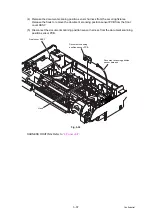4-2
Confidential
1.1
Installing Firmware
1.1.1 Checking firmware version
Check whether the firmware installed on the machine is the latest version. If it is the latest
version, there is no need to install the firmware.
If it is not, be sure to install the firmware to the machine as described in
<How to check firmware version>
(1) Check that the product scanner driver is installed. If it is not installed, refer to QSG and
install the product scanner driver.
(2) Connect the machine to your computer using the USB cable in the ready state.
(3) Start the Brother Utilities.
(4) Select the appropriate product. If the appropriate product is not displayed, you need to
install the product scanner driver for the product. Refer to QSG and install the product
scanner driver.
(5) Click the [Tools], and click the [Remote Setup].
Summary of Contents for ImageCenter ADS-2400N
Page 23: ...2 4 Confidential 2 2 Paper Feeding Fig 2 2 Feed path Front side Back side ...
Page 46: ...3 2 Confidential 2 PACKING ...
Page 49: ...3 5 Confidential 5 LUBRICATION There are no applicable parts for lubrication ...
Page 50: ...3 6 Confidential 6 OVERVIEW OF GEARS There are no gears to be disassembled ...
Page 96: ...4 3 Confidential 6 Click the Machine Info The firmware version is displayed ...