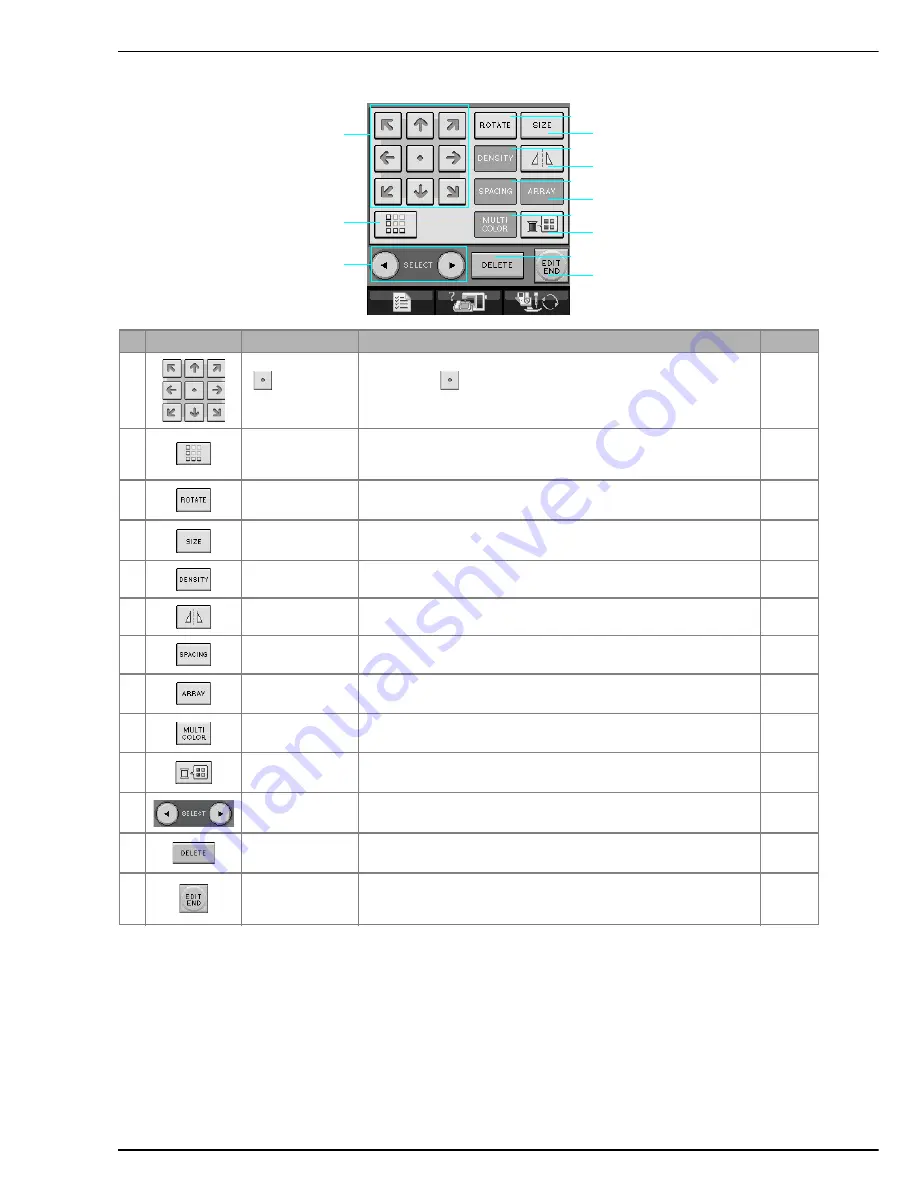
EDITING PATTERNS
182
■
Key Functions
No.
Display
Key Name
Explanation
Page
a
Arrow keys
(
Center
key)
Press these keys to move the pattern in the direction indicated by the arrow on
the key. (Press
to return the pattern to its original position.)
183
b
Border key
Press this key to make a repeating pattern.
190
c
Rotate key
Press this key to rotate the pattern. You can rotate a pattern one degree, ten
degrees or ninety degrees at a time.
183
d
Size key
Press this key to change the size of the pattern. Patterns can be enlarged or
reduced.
184
e
Density key
Press this key to change the density of frame patterns or character patterns.
162
f
Horizontal mirror
image key
Press this key to make a horizontal mirror image of the selected pattern.
162
g
Character spacing key Press this key to change the spacing of character patterns.
185
h
Array key
Press this key to change the configuration of a character pattern.
185
i
Multi color key
Press this key to change the color of individual characters in a pattern.
186
j
Thread palette key
Press this key to change the colors of the displayed pattern.
187
k
Pattern select key
When a combined pattern is selected, use these keys to select a part of the
pattern to edit.
—
l
Delete key
Press this key to delete the selected pattern (the pattern outlined by the red
box).
185
m
Edit end key
Press this key to continue to the next step.
194
a
b
k
c
e
g
i
l
d
f
h
j
m
Summary of Contents for Innov-ís 4000DLTD
Page 1: ......
Page 6: ...v ...
Page 11: ...Contents x ...
Page 237: ...UPGRADING YOUR MACHINE S SOFTWARE 226 ...
Page 250: ...Index 237 ...
Page 251: ......
















































