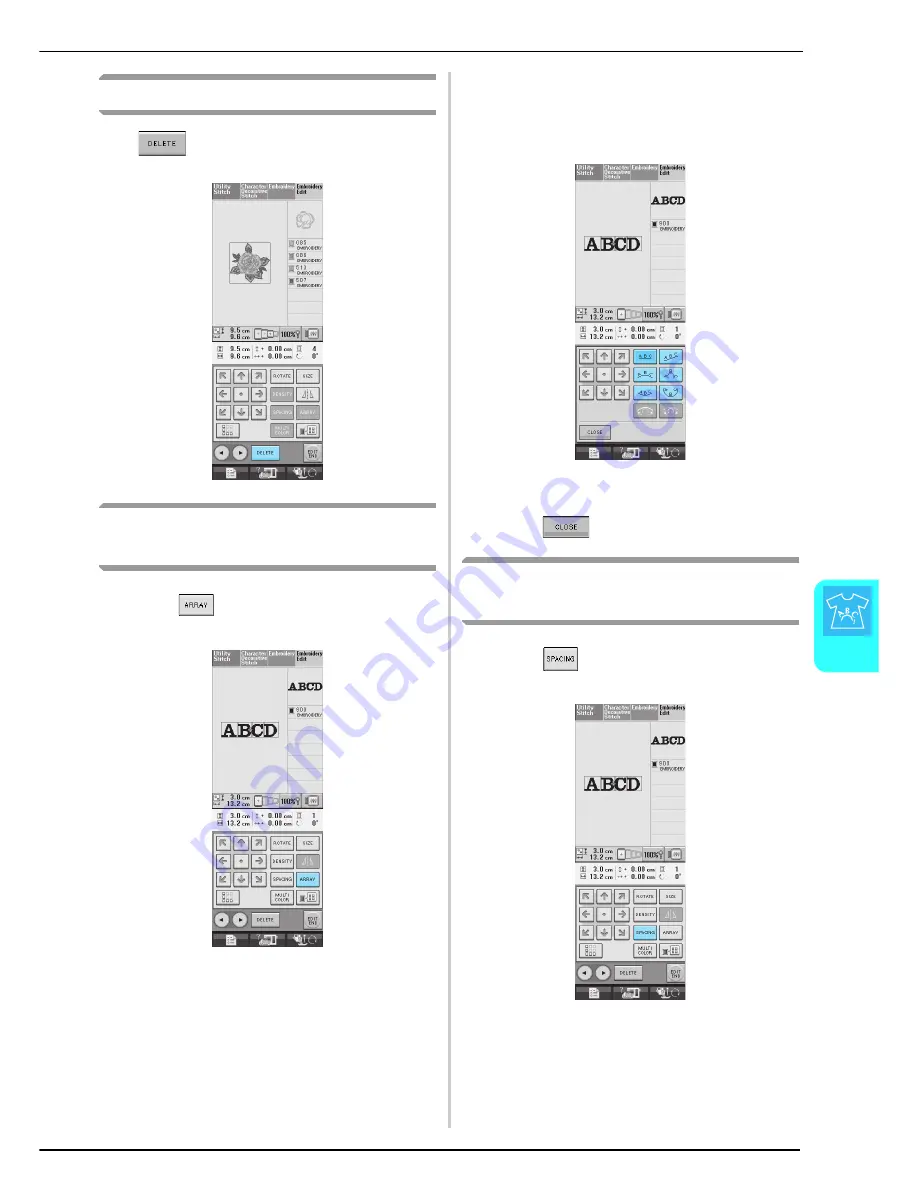
EDITING PATTERNS
Em
br
oi
de
ry
E
d
it
185
6
Deleting the Pattern
Press
to delete the pattern from the screen.
Changing the Configuration of
Alphabet Character Patterns
a
Press .
b
Press the key of the layout you want to
embroider.
*
See page 179 for more information about layout
types.
→
The display will show the selected layout.
c
Press .
Changing Alphabet Character
Spacing
a
Press .
Summary of Contents for Innov-ís 4000DLTD
Page 1: ......
Page 6: ...v ...
Page 11: ...Contents x ...
Page 237: ...UPGRADING YOUR MACHINE S SOFTWARE 226 ...
Page 250: ...Index 237 ...
Page 251: ......
















































