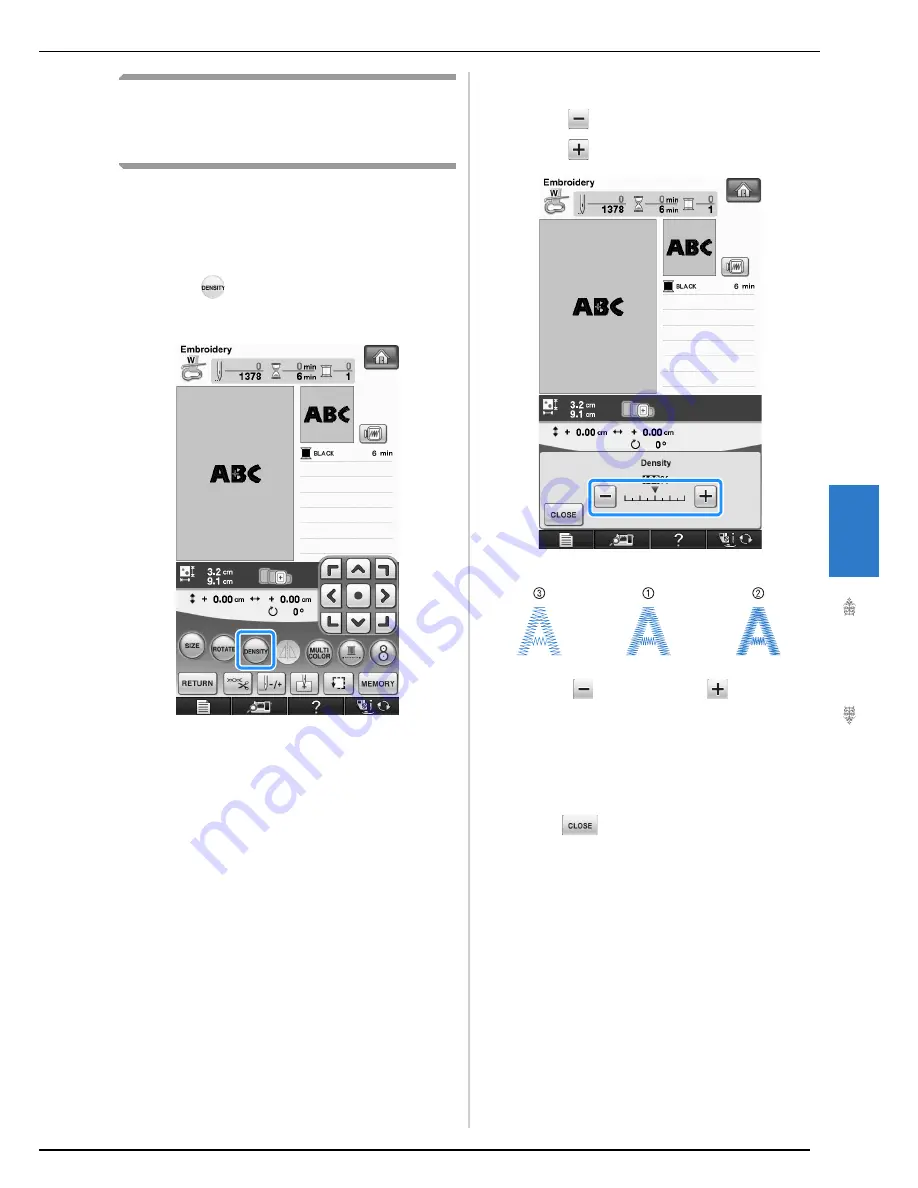
REVISING THE PATTERN
Embr
oi
de
ry
239
5
Changing the Density
(Alphabet Character and Frame
Patterns Only)
The thread density for some alphabet character
and frame patterns can be changed.
A setting between 80% and 120% in 5%
increments can be specified.
a
Press .
b
Change the density.
*
Press
to make the pattern less dense.
*
Press
to make the pattern more dense.
a
Normal
b
Fine (stitches closer together)
c
Coarse (stitches farther apart)
o
The pattern density changes each time you press a
button.
c
Press
to return to the pattern
selection screen.
Summary of Contents for Innov-is NV6000D
Page 1: ...Computerized Embroidery and Sewing Machine ...
Page 14: ...CONTENTS xii ...
Page 35: ...LCD SCREEN Getting Ready 21 1 ...
Page 90: ...USEFUL FUNCTIONS 76 ...
Page 269: ...USING THE MEMORY FUNCTION Embroidery 255 5 f Press o The sewing screen is displayed ...
Page 302: ...EDITING PATTERNS 288 ...
Page 326: ...PRINT AND STITCH COMBINING EMBROIDERY PATTERNS AND PRINTED DESIGNS 312 ...
Page 338: ...USING STORED CUSTOM STITCHES 324 ...
Page 373: ......
Page 374: ......
Page 375: ......
















































