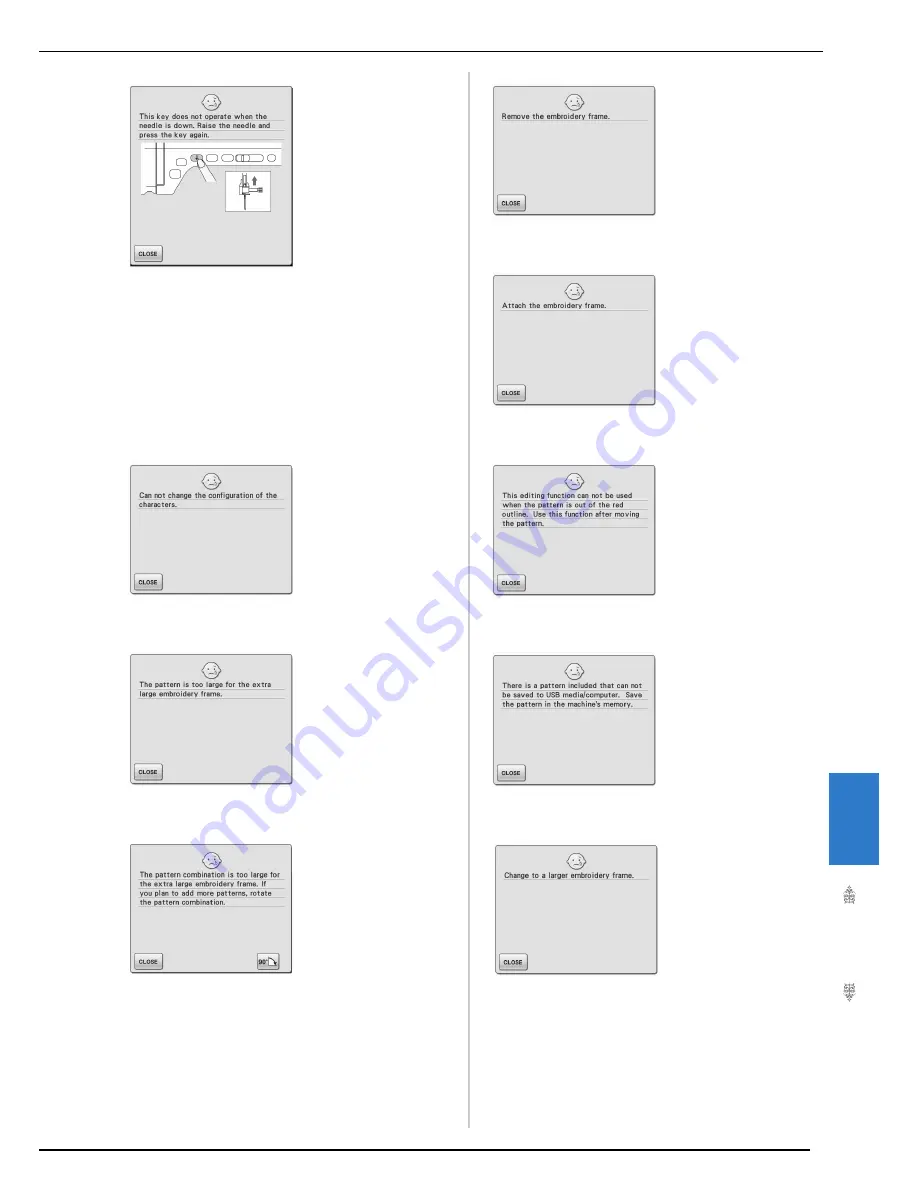
ERROR MESSAGES
Ap
pe
ndi
x
337
8
This message is displayed
when a key on the LCD
display is touched while the
needle is in the down
position.
This message is displayed
when there are too many
characters and the curved
character configuration is
impossible.
This message is displayed
when the machine is in
embroidery mode, and the
character pattern
combination is too large to fit
in the embroidery frame.
This message is displayed
when the machine is in
embroidery mode and the
combined character pattern is
too large for the embroidery
frame. You can rotate the
pattern 90 degrees and
continue combining
characters.
This message is displayed
when the machine is in
embroidery mode and the
embroidery unit tries to
initialize while the embroidery
frame is attached.
This message is displayed
when the machine is ready to
sew an embroidery pattern,
and the “Start/Stop” button is
pushed while the embroidery
frame is not attached.
This message is displayed
when the machine is in
embroidery edit mode, and
you try to use an editing
function when the pattern is
not completely within the red
outline.
This message is displayed
when you try to save a
copyright protected pattern to
USB media/Computer.
According to copyright laws,
patterns that are illegal to
reproduce or edit cannot be
saved to USB media or
computer. If this message
displays, save the pattern in
the machine’s memory.
This message is displayed
when the machine is in
embroidery mode and the
small frame is attached, and
the selected pattern does not
fit in the small frame.
This message appears when
embroidery frame (small) is
attached while aligning the
embroidery position using the
built-in camera.
Summary of Contents for Innov-is NV6000D
Page 1: ...Computerized Embroidery and Sewing Machine ...
Page 14: ...CONTENTS xii ...
Page 35: ...LCD SCREEN Getting Ready 21 1 ...
Page 90: ...USEFUL FUNCTIONS 76 ...
Page 269: ...USING THE MEMORY FUNCTION Embroidery 255 5 f Press o The sewing screen is displayed ...
Page 302: ...EDITING PATTERNS 288 ...
Page 326: ...PRINT AND STITCH COMBINING EMBROIDERY PATTERNS AND PRINTED DESIGNS 312 ...
Page 338: ...USING STORED CUSTOM STITCHES 324 ...
Page 373: ......
Page 374: ......
Page 375: ......
















































