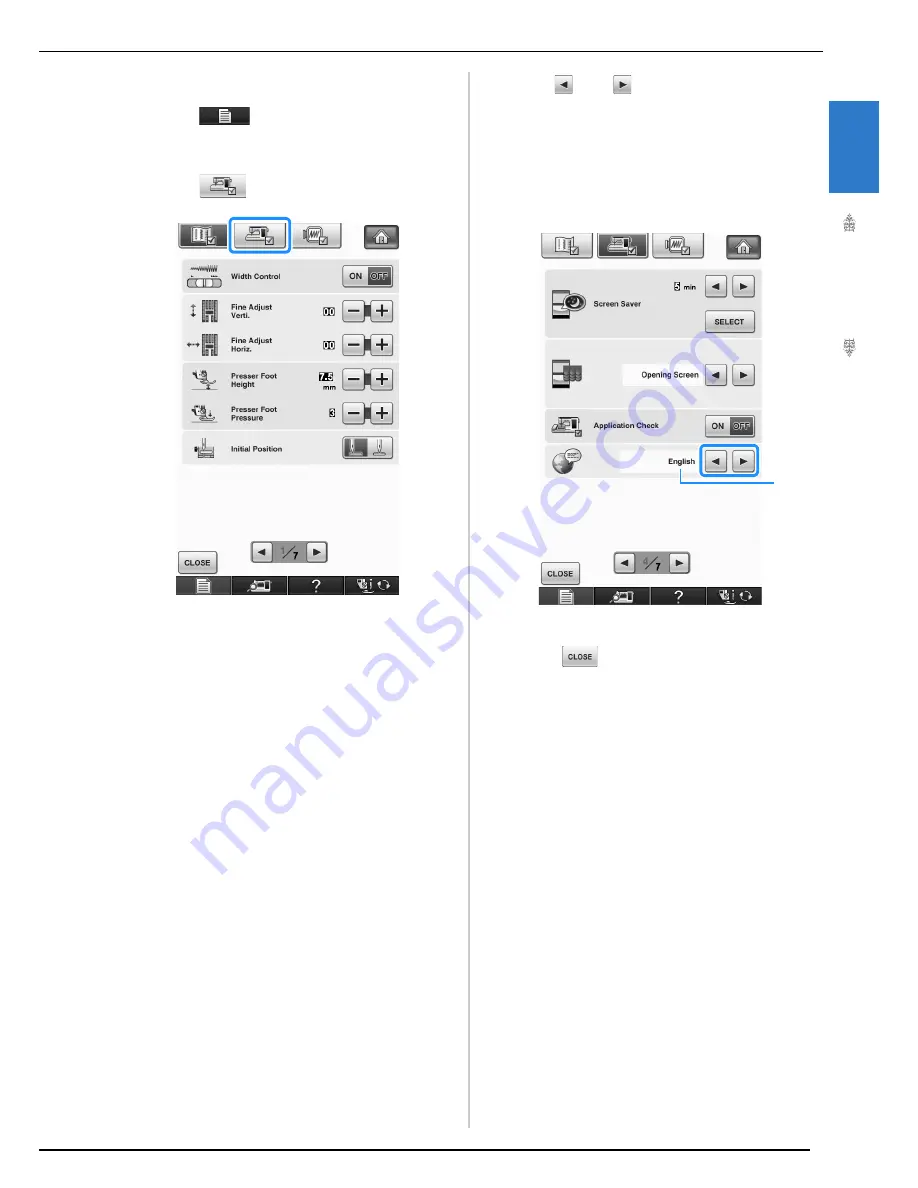
LCD SCREEN
Ge
tting
Re
ad
y
29
1
■
Choosing the Display Language
a
Press .
o
The Sewing settings screen appears.
b
Press .
o
The General settings screen appears.
c
Display 4/7 (page 4 of 7) of the General
settings screen.
d
Use
and
to choose the display
language.
*
Choose from the following languages: “English”,
“Deutsch (German)”, “Français (French)”, “Italiano
(Italian)”, “Nederlands (Dutch)”, “Español
(Spanish)”, “Dansk (Danish)”, “Norsk (Norwegian)”,
“Suomi (Finnish)”, “Svenska (Swedish)”, “Português
(Portuguese)”, “
Ɋɭɫɫɤɢɣ
(Russian)”.
a
Display language
e
Press
to return to the original screen.
a
Summary of Contents for Innov-is NV6000D
Page 1: ...Computerized Embroidery and Sewing Machine ...
Page 14: ...CONTENTS xii ...
Page 35: ...LCD SCREEN Getting Ready 21 1 ...
Page 90: ...USEFUL FUNCTIONS 76 ...
Page 269: ...USING THE MEMORY FUNCTION Embroidery 255 5 f Press o The sewing screen is displayed ...
Page 302: ...EDITING PATTERNS 288 ...
Page 326: ...PRINT AND STITCH COMBINING EMBROIDERY PATTERNS AND PRINTED DESIGNS 312 ...
Page 338: ...USING STORED CUSTOM STITCHES 324 ...
Page 373: ......
Page 374: ......
Page 375: ......
















































