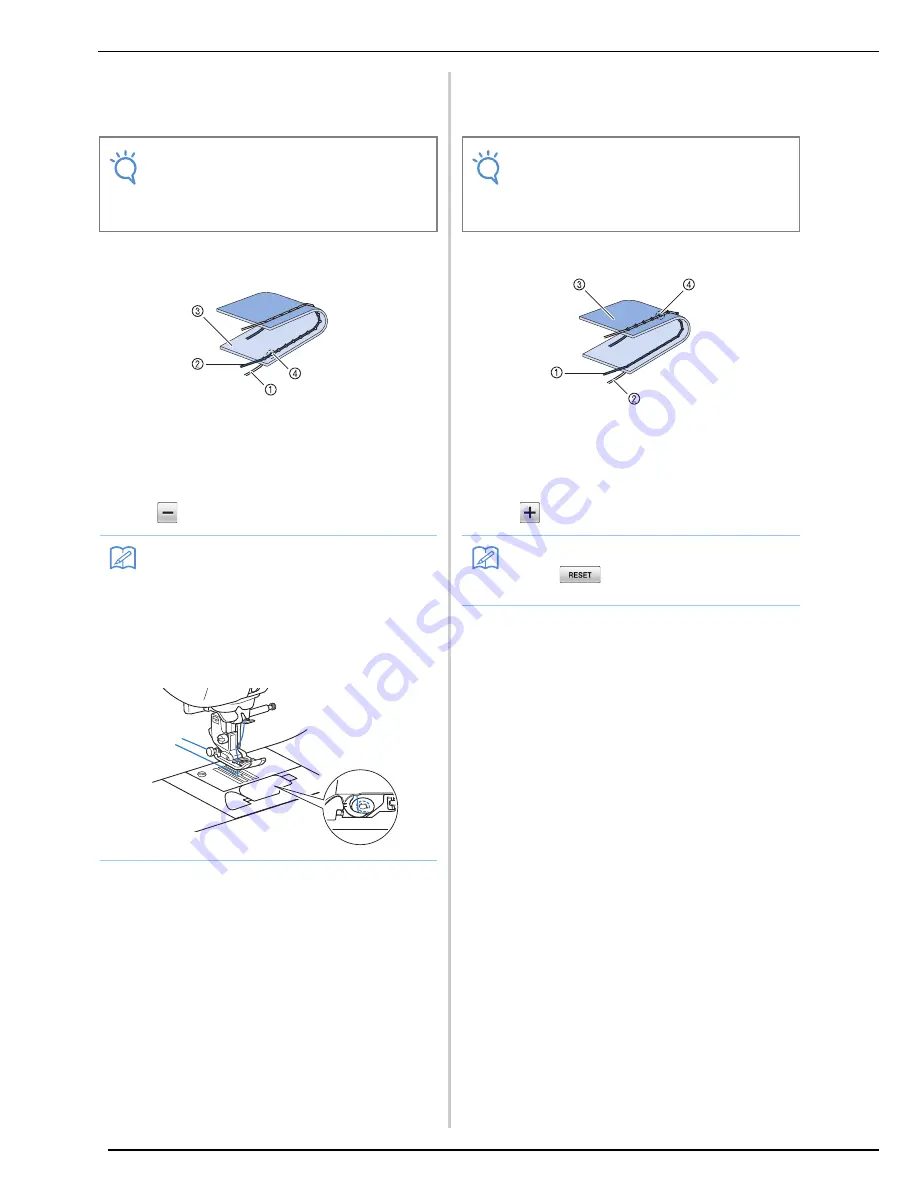
STITCH SETTINGS
68
■
Upper Thread is Too Tight
If the bobbin thread is visible from the right side of
the fabric, the upper thread is too tight.
a
Bobbin thread
b
Upper thread
c
Surface
d
Locks appear on surface of fabric
Press
, to loosen the upper thread.
■
Upper Thread is Too Loose
If the upper thread is visible from the wrong side of
the fabric, the upper thread is too loose.
a
Upper thread
b
Bobbin thread
c
Wrong side
d
Locks appear on wrong side of fabric
Press
, to tighten the upper thread.
Note
• If the bobbin thread was incorrectly
threaded, the upper thread may be too tight.
In this case, refer to “Setting the Bobbin”
(page 43) and rethread the bobbin thread.
Memo
• When you finish sewing, remove the bobbin
cover and then make sure that the thread is
shown as below. If the thread is not shown
as below, the thread is not inserted through
the tension-adjusting spring of the bobbin
case correctly. Reinsert the thread correctly.
For details, refer to page 43.
Note
• If the upper thread was incorrectly threaded,
the upper thread may be too loose. In this
case, refer to “Upper Threading” (page 46)
and rethread the upper thread.
Memo
• Press
to return the thread tension to
the original setting.
Summary of Contents for Innov-is NV6000D
Page 1: ...Computerized Embroidery and Sewing Machine ...
Page 14: ...CONTENTS xii ...
Page 35: ...LCD SCREEN Getting Ready 21 1 ...
Page 90: ...USEFUL FUNCTIONS 76 ...
Page 269: ...USING THE MEMORY FUNCTION Embroidery 255 5 f Press o The sewing screen is displayed ...
Page 302: ...EDITING PATTERNS 288 ...
Page 326: ...PRINT AND STITCH COMBINING EMBROIDERY PATTERNS AND PRINTED DESIGNS 312 ...
Page 338: ...USING STORED CUSTOM STITCHES 324 ...
Page 373: ......
Page 374: ......
Page 375: ......
















































