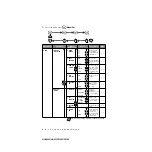4 - 4
O N - S C R E E N P R O G R A M M I N G
BHLMFC-US-MFC3100C-FM5.5
To access the menu, press
Menu/Set
.
Main Menu
Submenu
Menu
Selections
Options
Descriptions
Page
2. FAX
1. SETUP
RECEIVE
1. RING
DELAY
00
01
02
03
04
05
Number of rings
before MFC
answers in FAX
ONLY mode.
2. EASY
RECEIVE
ON
OFF
Receive fax
messages without
pressing the Start
key.
3. REMOTE
CODE
ON
(
51)
OFF
Activate the fax
machine from a
remote location.
You can also
personalize these
codes.
4. AUTO
REDUCTION
ON
OFF
Reduces size of
image.
5. POLLING
RX
ON
OFF
Sets up your
MFC to poll
another fax
machine.
2. SETUP
SEND
1. CONTRAST
AUTO
S.LIGHT
S.DARK
Changes
lightness or
darkness of a fax
you are sending.
2. FAX
RESOLUTION
STANDARD
FINE
S. FINE
PHOTO
Changes the
default setting of
fax resolution.
3. DELAYED
FAX
—
Sends documents
later.
4. BATCH
TX
ON
OFF
Sends all delayed
faxes that are to
the same fax
number and at the
same time as one
transmission.
Note
The factory setting (option) is shown in bold.
Stop
to accept
to Exit