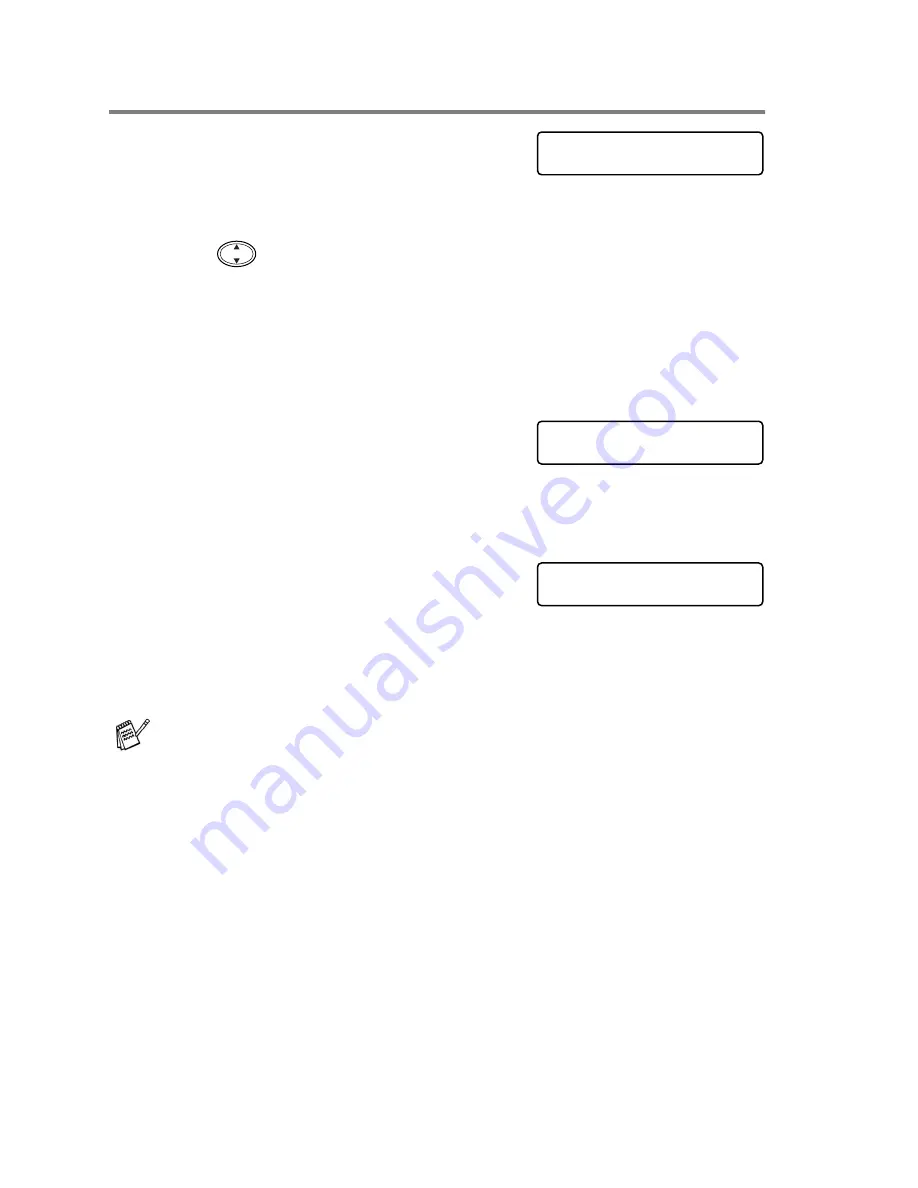
6 - 18
SETUP SEND
Setup for Polled Transmit (Standard)
1
Place the original that is going to be
retrieved face down on the scanner
glass.
2
Press
Menu/Set
,
2
,
2
,
6
.
3
Press
to choose
STANDARD
, and press
Menu/Set
.
4
Press
1
if you want to choose more settings and the LCD will
return to the
SETUP SEND
menu.
—
OR
—
Press
2
if you have finished choosing settings, and go to step 5.
5
Press
Fax Start
.
6
To send a single page,
press
2
(or press
Fax Start
again).
The MFC starts scanning the original.
—
OR
—
To send more than one page, press
1
and go to Step 7.
7
Place the next page on the scanner
glass.
Press
Menu/Set
.
8
The MFC starts scanning and returns to Step 6. (Repeat Step 6
and 7 for each additional page).
If Real Time Transmission is set to
OFF
, your original will be
waiting in memory until polled. This information is available for
retrieval by any other fax machine unless it is deleted from the
memory. (See
Cancelling a scheduled job
on page 6-12.)
SETUP SEND
6.POLLED TX
NEXT PAGE?
1.YES 2.NO(DIAL)
SET NEXT PAGE
THEN PRESS SET
















































