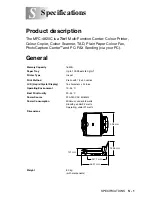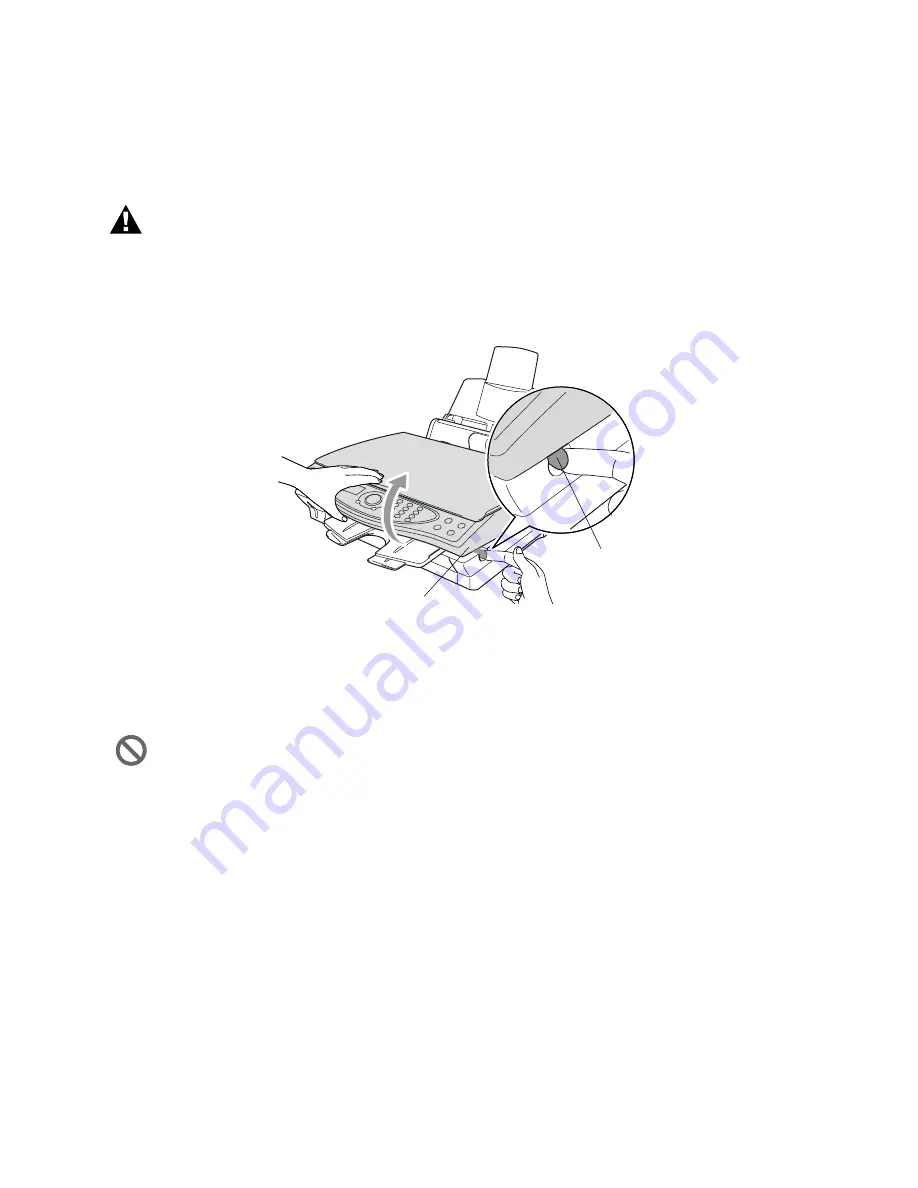
23 - 16
TROUBLESHOOTING AND ROUTINE MAINTENANCE
Packing and shipping the MFC
Whenever you transport the MFC, use the packaging that came with
it. If you do not pack the MFC properly, you may void your warranty.
WARNING
Do NOT unplug the MFC after a print job until you hear the final click.
1
Pull the scanner cover release lever and lift the scanner cover.
2
Remove the output paper support from the MFC.
3
Remove all the ink cartridges and attach the protective cartridge
covers. (See
Replacing the ink cartridges
on page 23-20.)
If you are not able to find the protective cartridges, do NOT
remove the ink cartridges before shipping. It is essential that the
MFC be shipped with either the shipping cover or the ink
cartridges in position. Shipping without them will cause damage
to your MFC and may void your warranty.
Scanner Cover
Scanner Cover
Release Lever