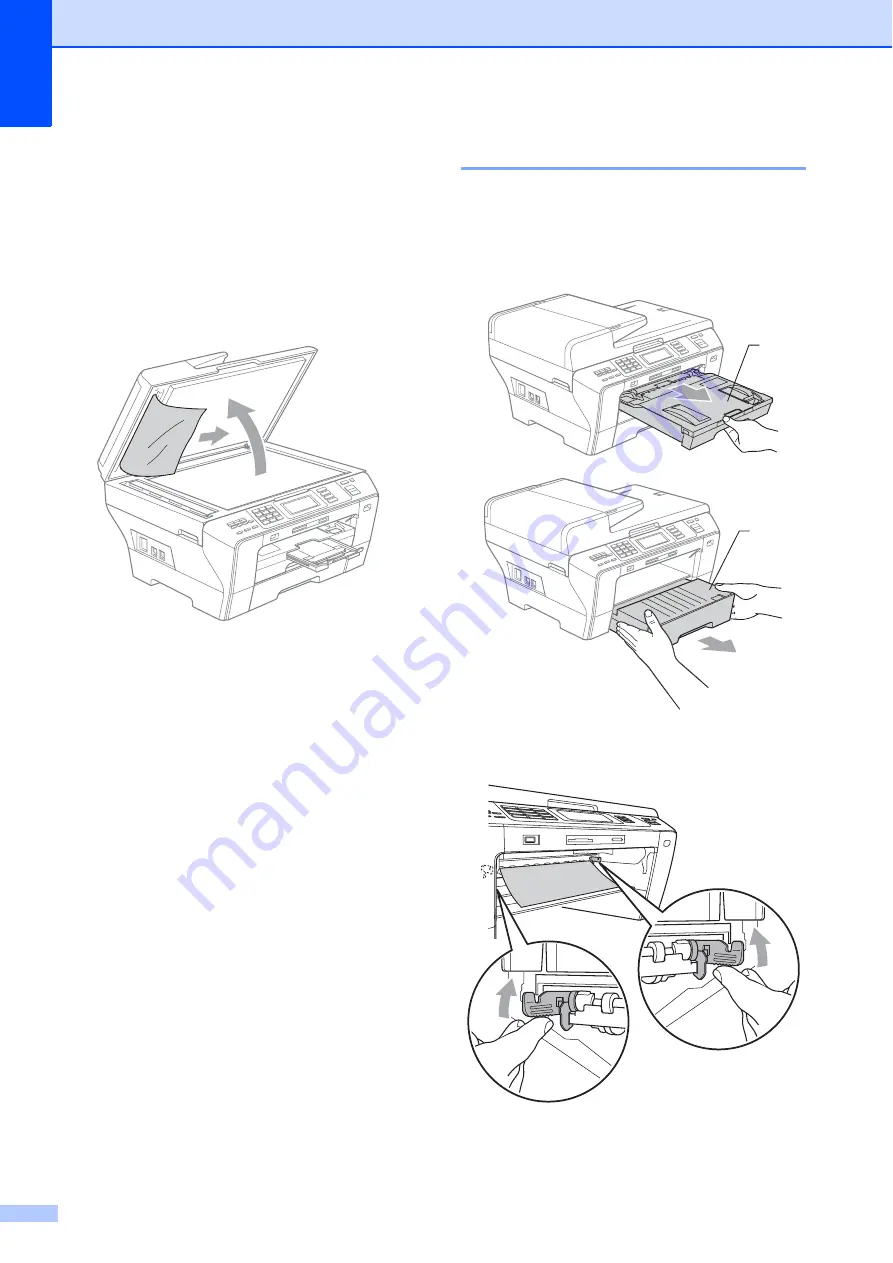
164
Document is jammed inside the ADF
unit
B
a
Take out any paper from the ADF that is
not jammed.
b
Lift the document cover.
c
Pull the jammed document out to the
right.
d
Close the document cover.
e
Press
Stop/Exit
.
Printer jam or paper jam
B
Take out the jammed paper depending on
where it is jammed in the machine.
a
Pull the paper trays (1) out of the
machine.
b
Push the two green levers up on both
sides.
1
1
Summary of Contents for MFC 6890CDW
Page 1: ...USER S GUIDE MFC 6890CDW Version 0 USA CAN ...
Page 110: ...Chapter 10 94 ...
Page 111: ...Section III Copy III Making copies 96 ...
Page 124: ...Chapter 11 108 ...
Page 147: ...Section V Software V Software and Network features 132 ...
















































