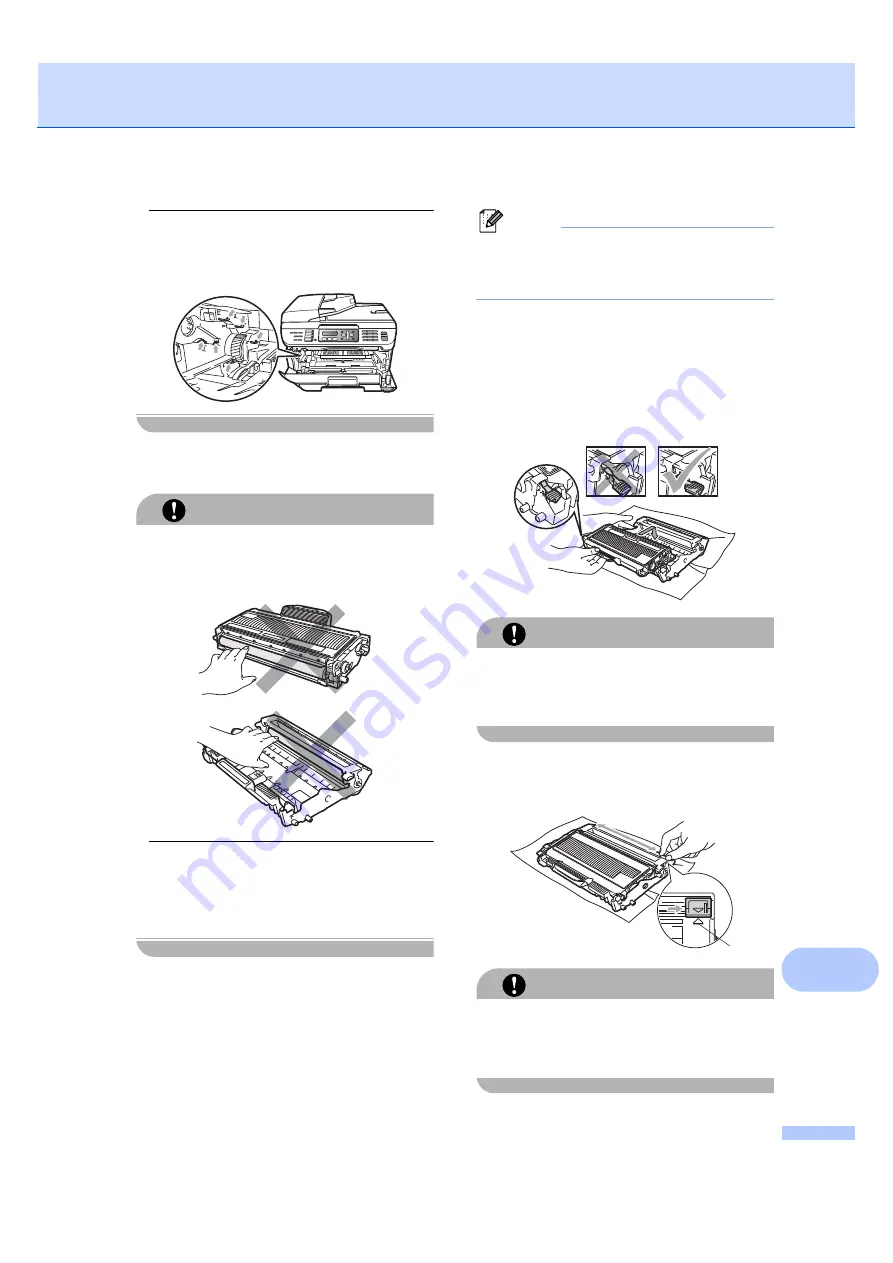
Troubleshooting and routine maintenance
127
B
To prevent damage to the machine caused
by static electricity, DO NOT touch the
electrodes shown in the illustration.
c
Push down the green lock lever and take
the toner cartridge out of the drum unit.
CAUTION
To avoid print quality problems, DO NOT
touch the shaded parts shown in the
illustrations.
Wait to unpack a new drum unit until
immediately before you put it in the
machine. Exposure to direct sunlight or
room light may damage the drum unit.
Note
Be sure to seal up the used drum unit
tightly in a bag so that toner powder does
not spill out of the unit.
d
Unpack the new drum unit.
e
Put the toner cartridge firmly into the
new drum unit until you hear it lock into
place. If you put the cartridge in
correctly, the green lock lever will lift
automatically.
CAUTION
Make sure that you put in the toner
cartridge correctly or it may separate from
the drum unit.
f
Clean the corona wire of the drum unit
by gently sliding the green tab from right
to left and left to right several times.
CAUTION
Be sure to return the green tab to the home
position (
a
) (1). If you do not, printed pages
may have a vertical stripe.
1
Summary of Contents for MFC-7320
Page 1: ...USER S GUIDE MFC 7320 MFC 7440N MFC 7840W Version A UK IRE SAF ...
Page 4: ...ii EC Declaration of Conformity under the R TTE Directive ...
Page 17: ...General information 7 1 ...
Page 40: ...Chapter 4 30 ...
Page 77: ...Section III Copy III Making copies 68 ...
Page 84: ...Chapter 12 74 ...
Page 85: ...Section IV Software IV Software and Network MFC 7440N and MFC 7840W only features 76 ...
Page 88: ...Chapter 13 78 ...
Page 182: ......
Page 183: ......
















































