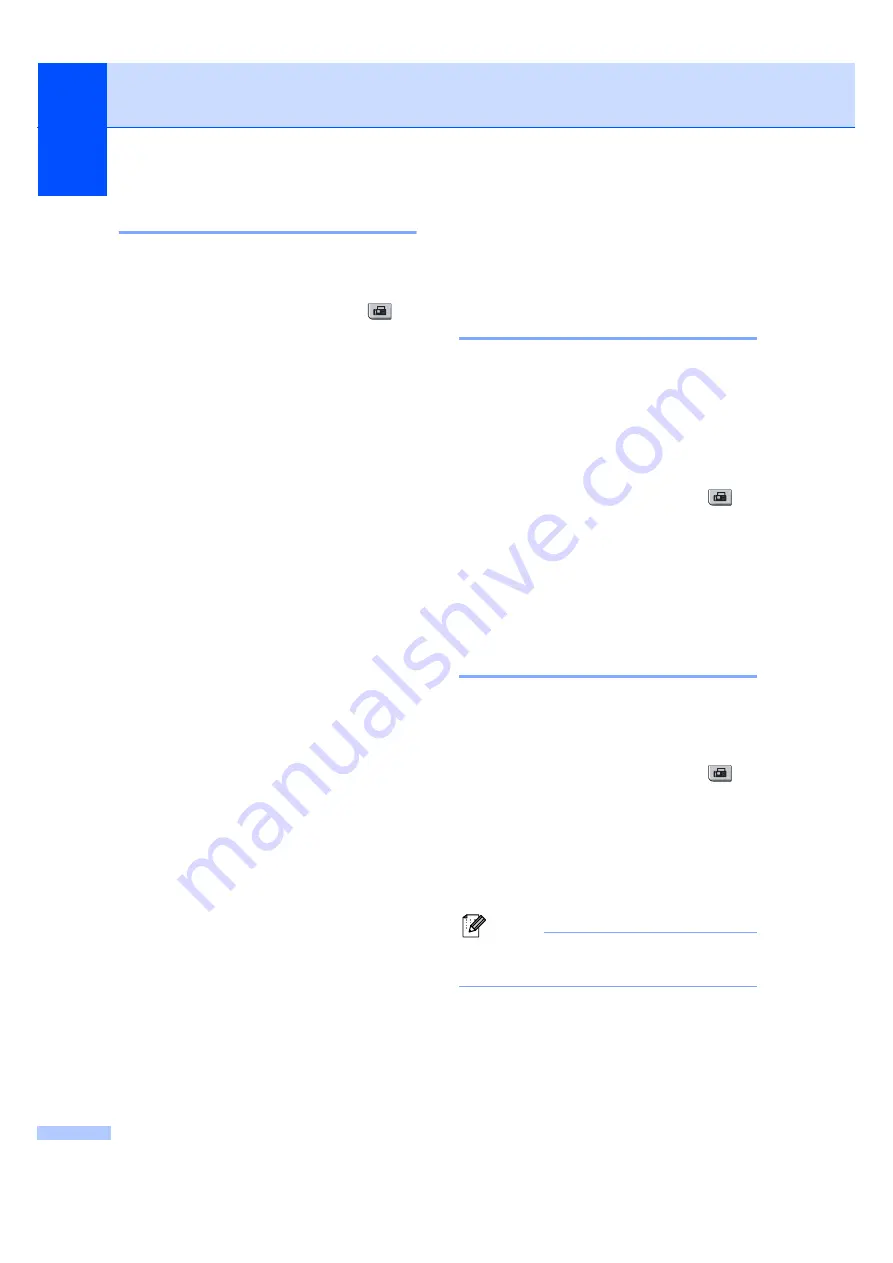
Chapter 6
42
Setting the print density
6
You can adjust the print density to make your
printed pages darker or lighter.
a
Make sure you are in Fax mode
.
b
Press
Menu
,
2
,
1
,
7
.
c
Press
a
to make the print darker.
Or, press
b
to make the print lighter.
Press
OK
.
d
Press
Stop/Exit
.
Additional receiving
operations
6
Printing a reduced incoming
fax
6
If you choose
On
, the machine automatically
reduces each page of an incoming fax to fit on
one page of A4 or Letter size paper.
The machine calculates the reduction ratio by
using the page size of the fax and your Paper
Size setting (
Menu
,
1
,
3
).
a
Make sure you are in Fax mode
.
b
Press
Menu
,
2
,
1
,
5
.
c
Press
a
or
b
to choose
On
or
Off
.
Press
OK
.
d
Press
Stop/Exit
.
Setting the fax receive stamp
6
You can set the machine to print the received
date and time in the top centre of each
received fax page.
a
Make sure you are in Fax mode
.
b
Press
Menu
,
2
,
1
,
9
.
c
Press
a
or
b
to choose
On
or
Off
.
Press
OK
.
d
Press
Stop/Exit
.
Note
Make sure you have set the current date
and time in the machine.
Summary of Contents for MFC-7320
Page 1: ...USER S GUIDE MFC 7320 MFC 7440N MFC 7840W Version A UK IRE SAF ...
Page 4: ...ii EC Declaration of Conformity under the R TTE Directive ...
Page 17: ...General information 7 1 ...
Page 40: ...Chapter 4 30 ...
Page 77: ...Section III Copy III Making copies 68 ...
Page 84: ...Chapter 12 74 ...
Page 85: ...Section IV Software IV Software and Network MFC 7440N and MFC 7840W only features 76 ...
Page 88: ...Chapter 13 78 ...
Page 182: ......
Page 183: ......
















































