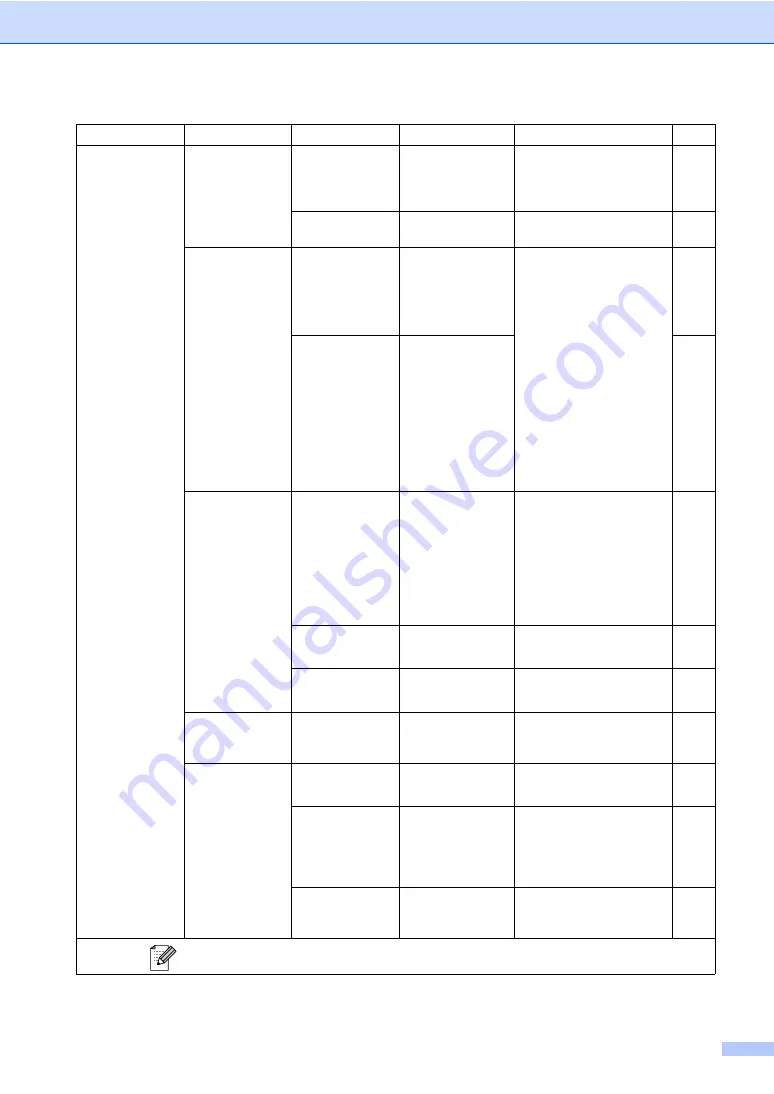
Menu and Features
123
Fax
(Continued)
Set Quick-Dial
Speed-Dial
—
Stores Speed-Dial
numbers, so you can dial by
pressing only a few keys
(and Start).
Setup Groups
—
Sets up a Group number for
Broadcasting.
Report Setting
Transmission
On
On+Image
Off
*
Off+Image
Initial setup for
Transmission Verification
Report and Fax Journal
Report.
Journal Period
Off
Every 50 Faxes
*
Every 6 Hours
Every 12 Hours
Every 24 Hours
Every 2 Days
Every 7 Days
Advanced Fax
Operation
Fwd/Page/Store Off
*
Fax Forward
Paging
Fax Storage
Fax Preview
PC Fax Receive
Sets the machine to forward
fax messages, to call your
pager, to store incoming
faxes in the memory (so
you can retrieve them while
you are away from your
machine), to preview faxes
or to send faxes to your PC.
Remote Access
Access Code:
---
l
Set your own code for
Remote Retrieval.
Print Fax
(Backup Print)
—
Prints incoming faxes
stored in the memory.
Remaining Jobs
—
—
Check which jobs are in the
memory and lets you cancel
chosen jobs.
Miscellaneous
Compatibility
Normal
*
Basic
Adjusts the transmissions
that are having problems.
Distinctive
Off
*
Set
(
On
)
Uses the Telephone
company's Distinctive Ring
subscriber service to
register the ring pattern with
the machine.
Caller ID
Display#
Print Report
View or print a list of the last
30 Caller IDs stored in the
memory.
Level1
Level2
Level3
Options
Descriptions
Page
The factory settings are shown in Bold with an asterisk.
Summary of Contents for MFC-820CW
Page 1: ...USER S GUIDE MFC 820CW ...
Page 17: ...Section I General I General Information 2 Loading documents and paper 11 General setup 20 ...
Page 83: ...Section III Copy III Making copies 68 ...
Page 91: ...Section IV PhotoCapture Center IV Walk Up PhotoCapture Center 76 ...
Page 103: ...Section V Software V Software and Network features 88 ...
Page 158: ...142 Computer requirements D ...
















































