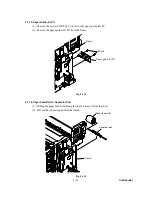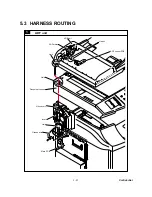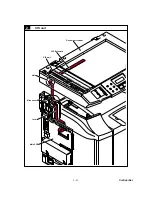6-1
Confidential
6.1 IF YOU REPLACE THE MAIN PCB
6.1.1 EEPROM
Customizing
For the OCEANIA (Australia and New Zealand), and EUROPE (United Kingdom, German,
France, Norway, Belgium, Netherlands, Switzerland, Finland, Denmark, Spain, Italy, Portugal,
Sweden, Austria, Ireland and others) versions
and
replacement with a new main PCB
Refer to
Chapter 6, Section 6.1.5.
For other versions or replacement with a used main PCB
(1) Press the
Menu/Set
and
Black Start
keys. Next press the key four times to make the
machine enter the maintenance mode.
(2) Press the
7
and
4
keys in this order in the initial stage of the maintenance mode.
The current customizing code (e.g., 0001 in the case of U.S.A. model) appears.
(3) Enter the desired customizing code (e.g., 0054 in the case of Europe model).
The newly entered code appears.
NOTE:
If a wrong 4-digit code is entered, the machine will malfunction.
(4) Press the
Black Start
key.
The machine saves the setting and returns to the initial stage of the maintenance mode.
If you press the
Stop/Exit
key or no keys are pressed for one minute in the above procedure,
the machine stops the procedure and returns to the initial stage of the maintenance mode.
6.1.2 EEPROM Parameter Initialization
(1) Press the
0
and
1
keys (or the
9
and
1
keys according to your need) in this order in the initial
stage of the maintenance mode.
The "PARAMETER INIT" appears on the LCD.
(2) Upon completion of parameter initialization, the machine returns to the initial stage of the
maintenance mode.
6.1.3 ID Code Entry to the EEPROM
(1) Press the
8
and
0
keys in this order in the initial stage of the maintenance mode.
An unspecified code appears on the LCD.
(2) Press the
9
,
4
,
7
, and
5
keys in this order.
The LCD switches to the edit mode, showing a cursor.
(3) Enter the serial number given on the right side of the machine using the ten keys.
(4) Press the
Menu/Set
key.
The machine displays the newly entered ID code on the LCD for 0.5 second and then returns
to the initial stage of the maintenance mode.
To cancel the ID code entry, press the
Stop/Exit
key instead of the
Menu/Set
key. The
machine beeps for one second and returns to the initial stage of the maintenance mode.
Summary of Contents for MFC-9420CN
Page 1: ...Confidential FACSIMILE EQUIPMENT SERVICE MANUAL MODELS MFC 9420CN ...
Page 16: ...Confidential CHAPTER 1 PARTS NAMES FUNCTIONS ...
Page 22: ...Confidential CHAPTER 2 SPECIFICATIONS ...
Page 33: ...Confidential CHAPTER 3 THEORY OF OPERATION ...
Page 48: ...Confidential 3 1 4 CBV DBV Fig 3 16 Y M C K Fig 3 17 ...
Page 69: ...Confidential 3 3 5 Fig 3 35 ...
Page 73: ...Confidential 3 3 9 3 Interface Circuit Printer side Fig 3 38 ...
Page 82: ...Confidential CHAPTER 4 TRANSFER OF DATA LEFT IN THE MACHINE TO BE SENT FOR REPAIR ...
Page 85: ...Confidential 4 2 Cover page sample End page sample Fig 4 1 ...
Page 86: ...Confidential CHAPTER 5 DISASSEMBLY REASSEMBLY AND LUBRICATION ...
Page 94: ...Confidential 5 5 5 1 1 AC Cord 1 Disconnect AC cord from the machine Fig 5 1 AC cord Machine ...
Page 175: ...Confidential CHAPTER 6 ADJUSTMENTS AND UPDATING OF SETTINGS REQUIRED AFTER PARTS REPLACEMENT ...
Page 203: ...Confidential CHAPTER 7 CLEANING ...
Page 205: ...Confidential CHAPTER 8 MAINTENANCE MODE ...
Page 213: ...8 6 Confidential Fig 8 2 Scanning Compensation Data List a b c d e f g h i j k l m n q ...
Page 224: ...8 17 Confidential Cover page sample End page sample Fig 8 8 ...
Page 255: ...Confidential CHAPTER 9 ERROR INDICATION AND TROUBLESHOOTING ...
Page 279: ...Confidential 9 23 2 Image failure 1 2 3 4 5 6 7 8 9 10 11 12 13 14 ...
Page 280: ...Confidential 9 24 15 a 15 b 16 17 18 19 20 21 22 23 24 25 Fig 9 1 ...
Page 325: ...App 1 5 Confidential 6 Transfer Unit X X X X X X 7 1 2 3 Location SERIAL NO YEAR MONTH DATE ...
Page 398: ...B Power Supply PCB 100V 127V Confidential ...