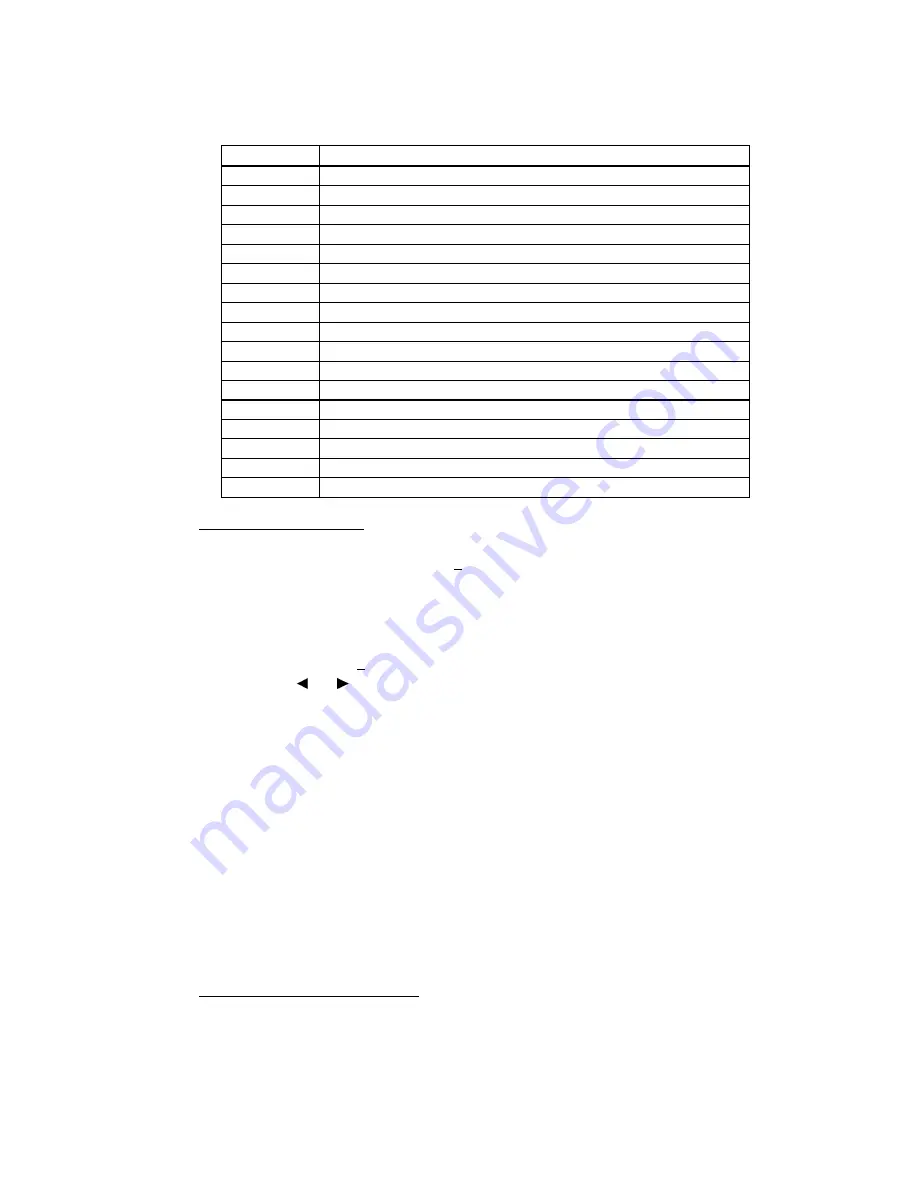
8-10
Confidential
Firmware Switches (WSW01 through WSW60)
Continued
WSW No.
Function
WSW38
V.34 transmission settings
WSW39
V.34 transmission speed
WSW40
V.34 modem settings
WSW41
ON-duration of the scanning light source
WSW42
Internet mail settings
WSW43
Function setting 21
WSW44
Speeding up scanning-1
WSW45
Speeding up scanning-2
WSW46
Monitor of power ON/OFF state and parallel port kept at high
WSW47
Switching between high- and full-speed USB
WSW48
USB setup latency
WSW49
End-of-copying beep and print in black
WSW50 SDAA
settings
WSW51
Function setting 16
WSW52 Not
used
WSW53
Function setting 17
WSW54-60 Not
used
Operating Procedure
(1) Press the
1
and
0
keys in this order in the initial stage of the maintenance mode.
The machine displays the "WSW00" on the LCD and becomes ready to accept a
firmware switch number.
(2) Enter the desired number from the firmware switch numbers (01 through 51).
The following appears on the LCD:
Selector 1
Selector 8
↓
↓
WSWXX = 0 0 0 0 0 0 0 0
(3) Use the and keys to move the cursor to the selector position to be modified.
(4) Enter a value to be set (0 or 1) using the
0
and
1
keys.
(5) Press the
Menu/Set
key. This operation saves the newly entered selector values onto
the EEPROM and readies the machine for accepting a firmware switch number.
(6) Repeat steps (2) through (5) until the modification for the desired firmware switches is
completed.
(7) Press the
Stop/Exit
key to return the machine to the initial stage of the maintenance
mode.
NOTE:
•
To cancel this operation and return the machine to the initial stage of the maintenance
mode during the above procedure, press the
Stop/Exit
key.
•
If there is a pause of more than one minute after a single-digit number is entered for
double-digit firmware switch numbers, the machine will automatically return to the
initial stage of the maintenance mode.
Details of Firmware Switches
•
The details of the firmware switches are described in
Appendix 4
in which the user-
accessible selectors of the firmware switches are shaded.
•
Machine w/o fax support some selectors of firmware switches. Those selector numbers
are circled.
Summary of Contents for MFC-9420CN
Page 1: ...Confidential FACSIMILE EQUIPMENT SERVICE MANUAL MODELS MFC 9420CN ...
Page 16: ...Confidential CHAPTER 1 PARTS NAMES FUNCTIONS ...
Page 22: ...Confidential CHAPTER 2 SPECIFICATIONS ...
Page 33: ...Confidential CHAPTER 3 THEORY OF OPERATION ...
Page 48: ...Confidential 3 1 4 CBV DBV Fig 3 16 Y M C K Fig 3 17 ...
Page 69: ...Confidential 3 3 5 Fig 3 35 ...
Page 73: ...Confidential 3 3 9 3 Interface Circuit Printer side Fig 3 38 ...
Page 82: ...Confidential CHAPTER 4 TRANSFER OF DATA LEFT IN THE MACHINE TO BE SENT FOR REPAIR ...
Page 85: ...Confidential 4 2 Cover page sample End page sample Fig 4 1 ...
Page 86: ...Confidential CHAPTER 5 DISASSEMBLY REASSEMBLY AND LUBRICATION ...
Page 94: ...Confidential 5 5 5 1 1 AC Cord 1 Disconnect AC cord from the machine Fig 5 1 AC cord Machine ...
Page 175: ...Confidential CHAPTER 6 ADJUSTMENTS AND UPDATING OF SETTINGS REQUIRED AFTER PARTS REPLACEMENT ...
Page 203: ...Confidential CHAPTER 7 CLEANING ...
Page 205: ...Confidential CHAPTER 8 MAINTENANCE MODE ...
Page 213: ...8 6 Confidential Fig 8 2 Scanning Compensation Data List a b c d e f g h i j k l m n q ...
Page 224: ...8 17 Confidential Cover page sample End page sample Fig 8 8 ...
Page 255: ...Confidential CHAPTER 9 ERROR INDICATION AND TROUBLESHOOTING ...
Page 279: ...Confidential 9 23 2 Image failure 1 2 3 4 5 6 7 8 9 10 11 12 13 14 ...
Page 280: ...Confidential 9 24 15 a 15 b 16 17 18 19 20 21 22 23 24 25 Fig 9 1 ...
Page 325: ...App 1 5 Confidential 6 Transfer Unit X X X X X X 7 1 2 3 Location SERIAL NO YEAR MONTH DATE ...
Page 398: ...B Power Supply PCB 100V 127V Confidential ...
















































