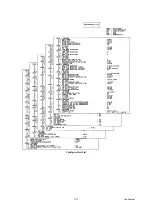9-26
Confidential
9.4.11 Backup of Machine Information
(Function code 46) (User-accessible)
Function
This function backs up the following machine information and user setting information into an
external memory (memory card or USB flash memory) and restores it when necessary.
- Machine information (Preset values, counter values, error information, machine
specifications data, etc.)
- User setting information (Telephone directory, password, station ID, transfer information,
telephone area code, user settings, etc.)
- Other data (Received fax data, ICM/OGM data, etc.)
Note that the following information cannot be backed up.
- Serial number of the machine
- MAC address
- Call and caller ID records
- Activity report
- Fax data to be sent (by delayed-timer, redialing, and polling)
NOTE:
The user can use the backup and restoration (given on the next page) procedures,
except "Import all" in the restoration procedure.
NOTE:
An external memory (memory card or USB flash memory) for backup should have a
free space larger than the RAM size of the machine.
NOTE:
When performing this procedure for any other machine with the same external
memory, delete the data previously stored in the external memory.
NOTE:
Do not use a Memory Stick; using it may fail to transfer data correctly.
Backup Procedure
(1) On the PC, create a "Brother" folder in an external memory to be used for saving backup
data.
(2) Insert the external memory into the slot of the machine in the initial stage of the
maintenance mode.
The "**** Active" appears on the LCD. (**** shows the name of the external memory
inserted.)
NOTE:
Do not insert more than one external memory at a time.
NOTE:
If an external memory already containing backup data of the same model is
inserted, the following backup procedure will overwrite the existing data with new data.
(3) Press the
4
and
6
keys in this order. For models without numerical keypad, enter 4 and 6 in
this order using the , and
OK
keys.
The "Export to Card" appears on the LCD.
(4) Press the
Black Start
(
Mono Start
) key.
The "********.msd" appears on the LCD. The "********" is unique to each model.
(5) Press the
Black Start
(
Mono Start
) key.
The "Export to Card" appears again on the LCD.
(6) Press the
Black Start
(
Mono Start
) key.
The "Please wait" appears on the LCD.
NOTE:
Never remove the external memory from the machine when the exporting is in
progress.
NOTE:
If this procedure has been started with the user-access (see
), the machine
returns to the standby state after showing the "Please wait" on the LCD.
Summary of Contents for MFC-J220
Page 8: ...vi Confidential SAFETY PRECAUTIONS Symbols used in the documentation ...
Page 9: ...vii Confidential ...
Page 10: ...viii Confidential ...
Page 11: ...ix Confidential ...
Page 12: ...x Confidential ...
Page 13: ...xi Confidential ...
Page 14: ...xii Confidential ...
Page 15: ...xiii Confidential ...
Page 16: ...Confidential CHAPTER 1 PARTS NAMES AND FUNCTIONS ...
Page 20: ...1 3 Confidential 1 2 CONTROL PANEL DCP375CW ...
Page 21: ...1 4 Confidential ...
Page 22: ...1 5 Confidential DCP395CN ...
Page 23: ...1 6 Confidential ...
Page 24: ...1 7 Confidential MFC255CW 295CN ...
Page 25: ...1 8 Confidential ...
Page 26: ...1 9 Confidential MFC495CW ...
Page 27: ...1 10 Confidential ...
Page 28: ...1 11 Confidential MFC795CW ...
Page 29: ...1 12 Confidential ...
Page 30: ...1 13 Confidential DCPJ125 J315W J515W J715W 8 7 6 5 1 2 4 3 ...
Page 31: ...1 14 Confidential ...
Page 32: ...1 15 Confidential MFCJ220 J265W J270W J410 J410W J415W J615W J630W 6 7 8 5 2 4 3 1 ...
Page 33: ...1 16 Confidential Mono Start Colour Start ...
Page 34: ...1 17 Confidential DCPJ140W 6 7 8 5 2 4 3 1 ...
Page 37: ...Confidential CHAPTER 2 SPECIFICATIONS ...
Page 39: ...Confidential 2 12 PAPER 2 42 2 12 1 Paper Specifications 2 42 2 12 2 Printable Area 2 44 ...
Page 84: ...Confidential CHAPTER 3 THEORY OF OPERATION ...
Page 130: ...Confidential CHAPTER 4 ERROR INDICATION AND TROUBLESHOOTING ...
Page 135: ...4 3 Confidential For MFC only Replace Ink ...
Page 187: ...Confidential CHAPTER 5 HANDLING DATA HELD IN THE MACHINE PRIOR TO REPAIR ...
Page 191: ...Confidential CHAPTER 6 DISASSEMBLY REASSEMBLY AND LUBRICATION ...
Page 193: ...Confidential 6 2 LUBRICATION 6 103 ...
Page 302: ...Confidential CHAPTER 7 ADJUSTMENTS AND UPDATING OF SETTINGS REQUIRED AFTER PARTS REPLACEMENT ...
Page 309: ...7 5 Confidential 8 Alert warning message of WHQL appears Click Continue Anyway to proceed ...
Page 318: ...7 14 Confidential Head Positioning Test Pattern ...
Page 325: ...7 21 Confidential Vertical Alignment Check Pattern A 1 2 ...
Page 326: ...7 22 Confidential Vertical Alignment Check Pattern A 2 2 ...
Page 327: ...7 23 Confidential Vertical Alignment Check Pattern B ...
Page 331: ...7 27 Confidential Left Right and Bottom Margins Check Pattern ...
Page 342: ...7 38 Confidential ADF Copy Chart A B C D ...
Page 345: ...Confidential CHAPTER 8 CLEANING ...
Page 349: ...8 3 Confidential Maintenance unit Head wiper Head cap unit cleaning_duplex Rubycel stick ...
Page 350: ...Confidential CHAPTER 9 MAINTENANCE MODE ...
Page 359: ...9 7 Confidential Scanning Compensation Data List Models except DCPJ140W DCPJ140W ...
Page 362: ...9 10 Confidential Test Pattern ...
Page 367: ...9 15 Confidential Configuration List ...
Page 372: ...9 20 Confidential MFC255CW 295CN MFC495CW MFC795CW DCPJ125 J315W J515W J715W Key Entry Order ...
Page 373: ...9 21 Confidential DCPJ140W MFCJ220 J265W J270W J410 J410W J415W J615W J630W Key Entry Order ...
Page 397: ...9 45 Confidential Vertical Alignment Check Pattern A 1 2 ...
Page 398: ...9 46 Confidential Vertical Alignment Check Pattern A 2 2 ...
Page 399: ...9 47 Confidential Vertical Alignment Check Pattern B ...
Page 403: ...9 51 Confidential Left Right and Bottom Margins Check Pattern ...
Page 439: ...App 2 3 Confidential 8 Alert warning message of WHQL appears Click Continue Anyway to proceed ...
Page 521: ...App 5 3 Confidential DCPJ515W ...
Page 522: ...App 5 4 Confidential DCPJ715W MFCJ615W J630W ...
Page 523: ...App 5 5 Confidential DCPJ125 J315W MFCJ220 J265W J270W J410 J410W J415W ...
Page 524: ...App 5 6 Confidential DCPJ140W ...
Page 534: ...App 6 9 Confidential B Power supply PCB 200 V series ...