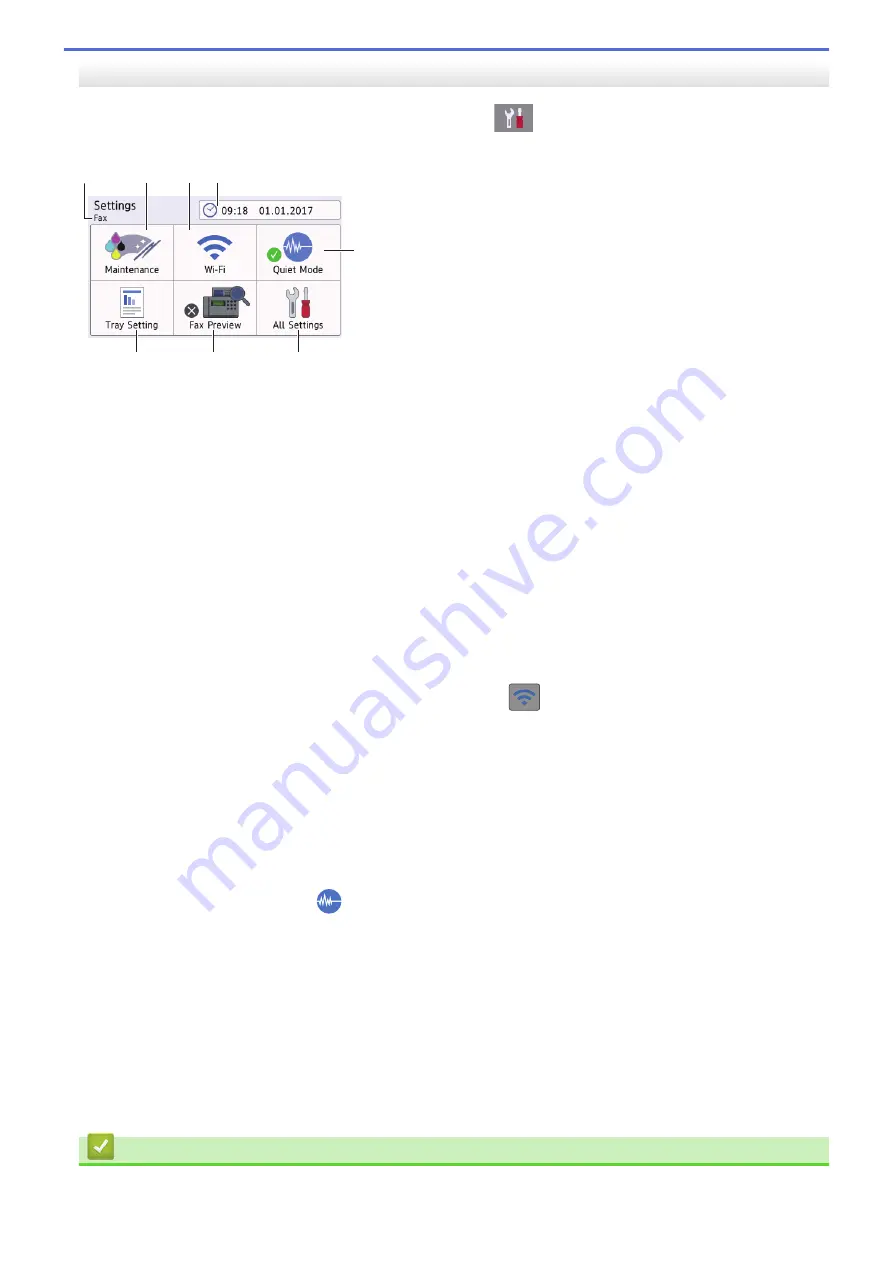
MFC-J2730DW/MFC-J5730DW/MFC-J5930DW
The Touchscreen shows the machine's status when you press
[Settings]
.
Use the Settings menu to access all of your Brother machine's settings.
2
4
3
8
5
1
7
6
1. Receive Mode
Displays the current Receive Mode.
2.
[Maintenance]
Press to access the following menus:
•
[Improve Print Quality]
•
[Print Head Cleaning]
•
[Remove Paper Scraps]
•
[Ink Volume]
•
[Ink Cartridge Model]
•
[Print Setting Options]
3.
[Wi-Fi]
Press to set up a wireless network connection.
If you are using a wireless connection, a three-level indicator
on the screen displays the current wireless
signal strength.
4.
[Date & Time]
Displays the date and time.
Press to access the
[Date & Time]
menu.
5.
[Quiet Mode]
Displays the Quiet Mode setting.
Press to access the
[Quiet Mode]
menu.
When this menu is set to
[On]
,
is displayed on the Home screen.
6.
[All Settings]
Press to access a menu of all of your machine's settings.
7.
[Fax Preview]
Displays the Fax Preview setting.
Press to access the
[Fax Preview]
menu.
8.
[Tray Setting]
Press to access the
[Tray Setting]
menu.
Use options in the Tray setting menu to change the paper size and type.
Related Information
•
Introduction to Your Brother Machine
22
Summary of Contents for MFC-J2330DW
Page 12: ... Features Tables 3 7 93 4 mm Touch Panel models 5 ...
Page 25: ... Use the A3 Copy Shortcuts Error and Maintenance Messages 18 ...
Page 27: ...Related Information Touchscreen LCD Overview 20 ...
Page 30: ... Touchscreen LCD Overview Check the Ink Volume 23 ...
Page 32: ...Related Information Introduction to Your Brother Machine 25 ...
Page 37: ...Home Paper Handling Paper Handling Load Paper Load Documents 30 ...
Page 44: ... Choose the Right Print Media Change the Paper Size and Paper Type 37 ...
Page 173: ...Related Information Set up a Scan to Network Profile 166 ...
Page 189: ...Related Information Scan Using the Scan Button on Your Brother Machine 182 ...
Page 253: ... TWAIN Driver Settings Macintosh 246 ...
Page 278: ... Important Note 271 ...
Page 291: ...Related Information Send a Fax Fax Options 284 ...
Page 297: ... Set up Groups for Broadcasting Enter Text on Your Brother Machine 290 ...
Page 311: ... Telephone and Fax problems 304 ...
Page 326: ...Related Information Memory Receive Options 319 ...
Page 348: ...Related Information Store Fax Numbers 341 ...
Page 350: ... Store Address Book Numbers 343 ...
Page 375: ... Set the Machine to Power Off Automatically 368 ...
Page 376: ...Home Fax PC FAX PC FAX PC FAX for Windows PC FAX for Macintosh 369 ...
Page 431: ... Wi Fi Direct Network Configuration Overview 424 ...
Page 440: ...Related Information Configure Your Brother Machine for Email or I Fax 433 ...
Page 526: ...Related Information Set Up Brother Web Connect 519 ...
Page 530: ...Related Information Set Up Brother Web Connect 523 ...
Page 565: ...4 Press OK The machine scans the document Related Information NotePrint and NoteScan 558 ...
Page 675: ... My Brother Machine Cannot Print Scan or PC FAX Receive over the Network 668 ...
Page 691: ... Clean the Print Head from Your Brother Machine 684 ...
Page 814: ...UK Version 0 ...















































