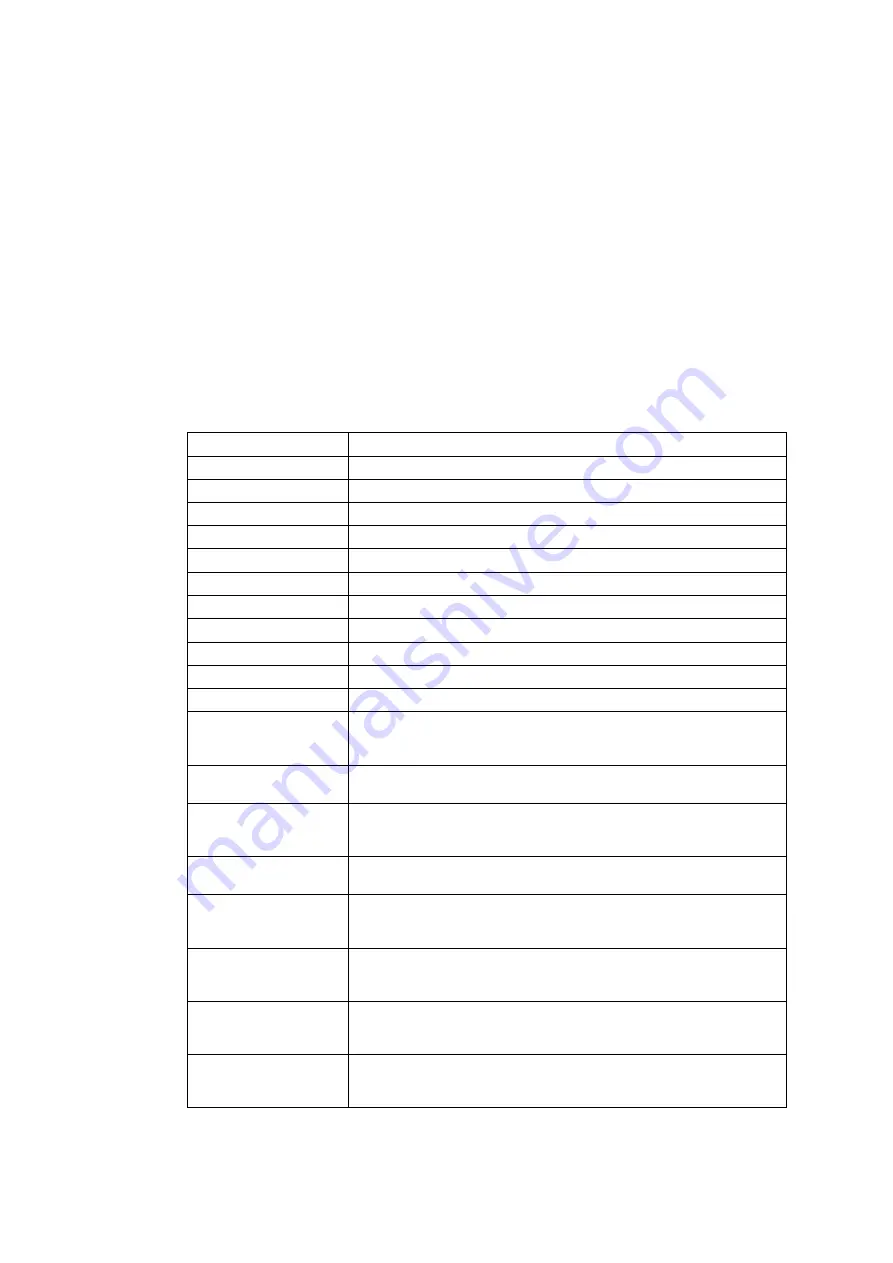
5-62
Confidential
5.1.4.30 Display of the Equipment's Log
(Function code 80)
(User-accessible)
Function
The machine can display its log information on the LCD.
Operating Procedure
(1) Press the
8
and
0
keys in this order in the initial stage of the maintenance mode.
The calendar clock appears on the LCD.
(2) Press the
Black Start
(
Mono Start
)
key to call up the following log information items on
the LCD, one by one.
TIP: Resetting the purge and flushing counts (
Items in the shaded fields in the table
below)
When one of the log items in the shaded fields is displayed, pressing the
2
,
7
,
8
, and
3
keys
in this order resets the displayed log information to zero.
00:00 00:00 OK
RTC backup check (not required for servicing)
8CA***
Model code
COUNTRY:
Country code (See
SWITCH:
Checksum of WSW, PSW, USW, and FSW (not required for servicing)
MAIN:
Version and production date of main firmware
********
Checksum of main firmware
P****
Version and production date of sub firmware
B****
Version and production date of boot firmware
S/N:
*1
Serial number of the machine
ALR****
Head property code
CIS:
*2
CIS type (Function code 59)
ENGINE:
Engine type (not required for servicing)
PICTBRIDGE:
*3
PictBridge information
(Shown only on models supporting PictBridge/USB flash memory
drive)
DOT K:
*4
Ink drop count, indicating how many droplets have been jetted out from
each of the current ink cartridges (including droplets used for purging)
SEN K:
*4
Ink drop count after detection of "Ink Low," indicating how many
droplets have been jetted out from each of the current ink cartridges
after the ink remaining sensor detects "Ink Low."
PLA K:
*4
Ink drop count, indicating how many droplets have been jetted out onto
the platen in borderless printing
LK:
*4
Total ink drop count, indicating how many droplets the machine has
jetted out from each of the ink cartridges since produced
(excluding droplets used for purging)
INK CH BK:
*4
Ink cartridge change count (Super high-yield, color ink cartridge)
(The BK/YL/CY/MZ on the LCD indicate the slot positions in the ink
refill ASSY.)
INK CH2 BK:
*4
Ink cartridge change count (Super high-yield, black ink cartridge)
(The BK/YL/CY/MZ on the LCD indicate the slot positions in the ink
refill ASSY.)
INK CH3 BK:
*4
Ink cartridge change count (High-yield, color ink cartridge)
(The BK/YL/CY/MZ on the LCD indicate the slot positions in the ink
refill ASSY.)
Summary of Contents for MFC-J6510DW
Page 15: ...xii Confidential ...
Page 16: ...xiii Confidential ...
Page 17: ...xiv Confidential ...
Page 18: ...xv Confidential ...
Page 19: ...xvi Confidential ...
Page 128: ...3 3 Confidential 3 2 PACKING For models with paper tray 2 ...
Page 273: ...4 13 Confidential EXIT Adjust Check Pattern 1 ...
Page 274: ...4 14 Confidential EXIT Adjust Check Pattern 2 ...
Page 275: ...4 15 Confidential EXIT Adjust Check Pattern 3 ...
Page 276: ...4 16 Confidential KEISEN2 LF300 EXIT ADJUST PATTERN ...
Page 278: ...4 18 Confidential KEISEN GAP EXIT ADJUST PATTERN Line 1 Line 2 Line 3 ...
Page 280: ...4 20 Confidential Vertical Alignment Check Patterns ...
Page 283: ...4 23 Confidential Left Right and Bottom Margin Check Pattern ...
Page 286: ...4 26 Confidential Print Pattern for Creating Head Calibration Data ...
Page 302: ...4 42 Confidential ADF Copy Chart C A B D ...
Page 312: ...5 8 Confidential Print Pattern for Creating Head Calibration Data ...
Page 314: ...5 10 Confidential Scanning Compensation Data List ...
Page 317: ...5 13 Confidential Nozzle Test Pattern ...
Page 320: ...5 16 Confidential Configuration List ...
Page 337: ...5 33 Confidential EXIT Adjust Check Pattern 1 ...
Page 338: ...5 34 Confidential EXIT Adjust Check Pattern 2 ...
Page 339: ...5 35 Confidential EXIT Adjust Check Pattern 3 ...
Page 340: ...5 36 Confidential KEISEN2 LF300 EXIT ADJUST PATTERN ...
Page 346: ...5 42 Confidential Vertical Alignment Check Pattern ...
Page 349: ...5 45 Confidential Left Right and Bottom Margin Check Pattern ...
Page 383: ...6 4 Confidential Power supply PCB 100 V series ...
Page 384: ...6 5 Confidential Power supply PCB 200 V series ...
Page 385: ...6 6 Confidential Wiring diagrams ...
















































