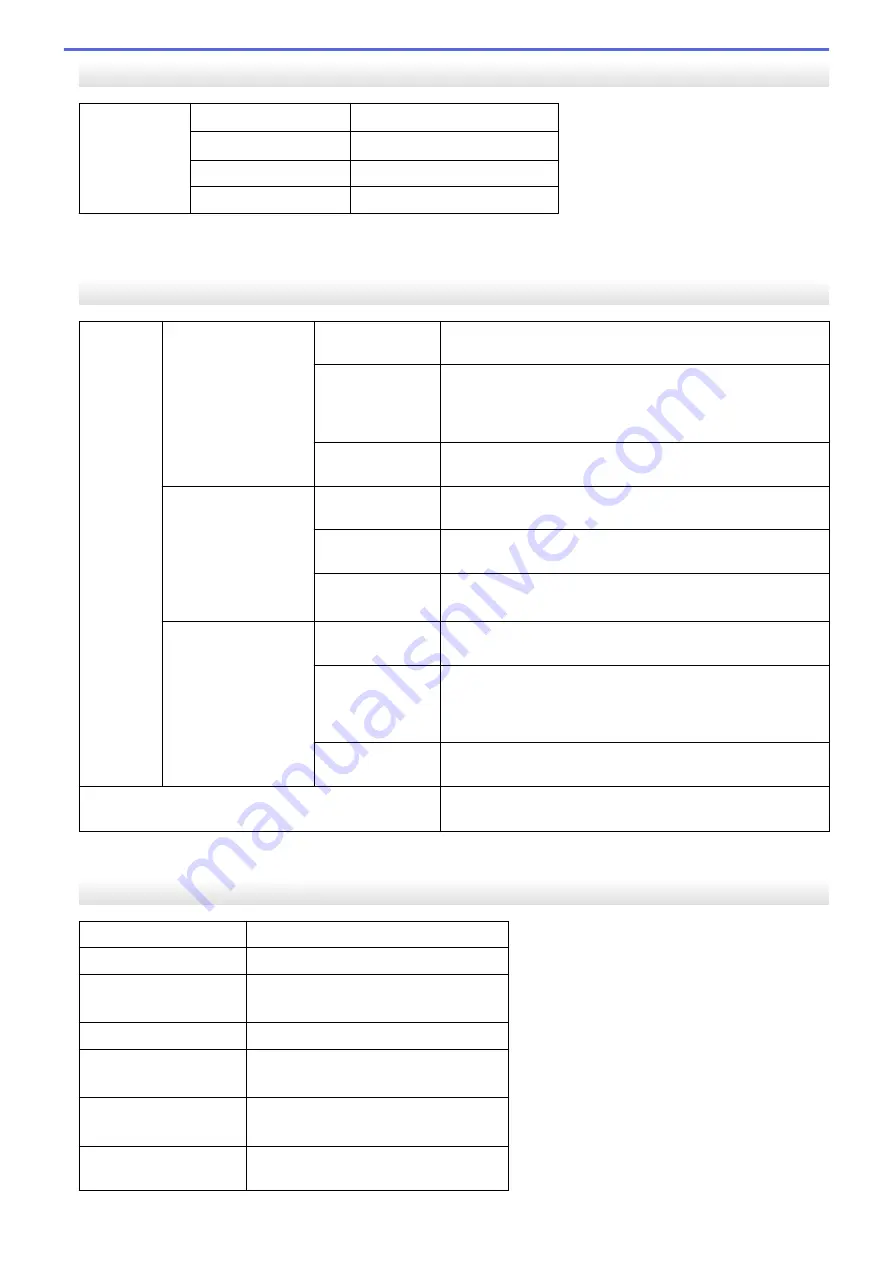
Document Size Specifications
Document Size ADF Width
5.8 to 8.5 in. (148 to 215.9 mm)
ADF Length
5.8 to 14 in. (148 to 355.6 mm)
Scanner Glass Width
Max. 8.5 in. (215.9 mm)
Scanner Glass Length
Max. 11.7 in. (297 mm)
1
ADF models only
2
Documents that are longer than 11.7 in. (297 mm) must be fed one page at a time.
Print Media Specifications
Paper
Input
Paper Tray
Paper Type
Plain Paper, Inkjet Paper (coated paper), Glossy Paper,
Recycled Paper
Paper Size
Letter, Legal, Executive, A4, A5, A6, Envelopes (Com-10,
DL, C5, Monarch), Photo (4" x 6")/(10 x 15 cm), Photo 2L
(5" x 7")/(13 x 18 cm) and Index Card (5" x 8")/(127 x 203
mm)
Maximum Paper
Capacity
Up to 100 sheets of 20 lb (80 g/m²) plain paper
Photo Bypass Tray
(USA)
Photo Paper Tray
(Canada)
Paper Type
Plain Paper, Inkjet Paper (coated paper), Glossy Paper,
Recycled Paper
Paper Size
Photo (4" x 6")/(10 x 15 cm) and Photo L (3.5" x 5")/(89 x
127 mm)
Maximum Paper
Capacity
Up to 20 sheets
thickness: 10 mil (0.25 mm)
Manual Feed Slot
Paper Type
Plain Paper, Inkjet Paper (coated paper), Glossy Paper,
Recycled Paper
Paper Size
Letter, Legal, Executive, A4, A5, A6, Envelopes (Com-10,
DL, C5, Monarch), Photo (4" x 6")/(10 x 15 cm), Photo L
(3.5" x 5")/(89 x 127 mm), Photo 2L (5" x 7")/(13 x 18 cm)
and Index Card (5" x 8")/(127 x 203 mm)
Maximum Paper
Capacity
Up to 1 sheet
Paper Output
Up to 50 sheets of 20 lb (80 g/m²) Plain Paper (face up print
delivery to the output paper tray)
1
For glossy paper, remove printed pages from the output paper tray immediately after they exit the machine to avoid smudging.
Fax Specifications
Compatibility
ITU-T Group 3
Modem Speed
Automatic Fallback: 14,400 bps
Scanning Width
(Single-sided document)
8.19 in. (208 mm) (Letter)
Printing Width
8.26 in. (210 mm) (Letter)
Gray Scale
B&W: 8 bit (256 levels)
Color: 24 bit (8 bit per color/256 levels)
Resolution
(Horizontal)
203 dpi
Resolution
(Vertical)
Standard:
98 dpi (Black)
551
Summary of Contents for MFC-J985W
Page 1: ...Online User s Guide MFC J985DW 2016 Brother Industries Ltd All rights reserved ...
Page 27: ...Home Paper Handling Paper Handling Load Paper Load Documents 21 ...
Page 43: ... Choose the Right Print Media Change the Paper Size and Paper Type 37 ...
Page 46: ... Paper Handling and Printing Problems 40 ...
Page 58: ... Load Envelopes in the Paper Tray Load Paper in the Manual Feed Slot 52 ...
Page 65: ... Copy a Document Error and Maintenance Messages Telephone and Fax problems Other Problems 59 ...
Page 67: ... Other Problems 61 ...
Page 69: ...Home Print Print Print from Your Computer Windows Print from Your Computer Macintosh 63 ...
Page 72: ... Print Settings Windows 66 ...
Page 92: ... Change the Default Print Settings Windows 86 ...
Page 109: ...Related Information Scan Using the Scan Button on Your Brother Machine 103 ...
Page 111: ...Related Information Scan Using the Scan Button on Your Brother Machine 105 ...
Page 116: ...Related Information Save Scanned Data to a Memory Card or USB Flash Drive 110 ...
Page 170: ...Related Information Scan from Your Computer Windows WIA Driver Settings Windows 164 ...
Page 201: ...Related Information Copy Page Layout Options for Copies 195 ...
Page 304: ...Home Fax PC FAX PC FAX PC FAX for Windows PC FAX for Macintosh 298 ...
Page 386: ...Home Security Security Lock the Machine Settings 380 ...
Page 395: ...Related Information Mobile Web Connect 389 ...
Page 410: ...Related Information ControlCenter4 Windows 404 ...
Page 425: ... Print Options Macintosh Paper Handling and Printing Problems 419 ...
Page 469: ... My Brother Machine Cannot Print Scan or PC FAX Receive over the Network 463 ...
Page 479: ...Related Information Clean Your Brother Machine Telephone and Fax problems Other Problems 473 ...
Page 482: ... Paper Handling and Printing Problems Clean the Print Head from Your Brother Machine 476 ...
Page 486: ...Related Information Clean Your Brother Machine 480 ...
Page 489: ...Related Information Clean Your Brother Machine Paper Handling and Printing Problems 483 ...
Page 506: ...Related Information Routine Maintenance Replace the Ink Cartridges 500 ...
















































