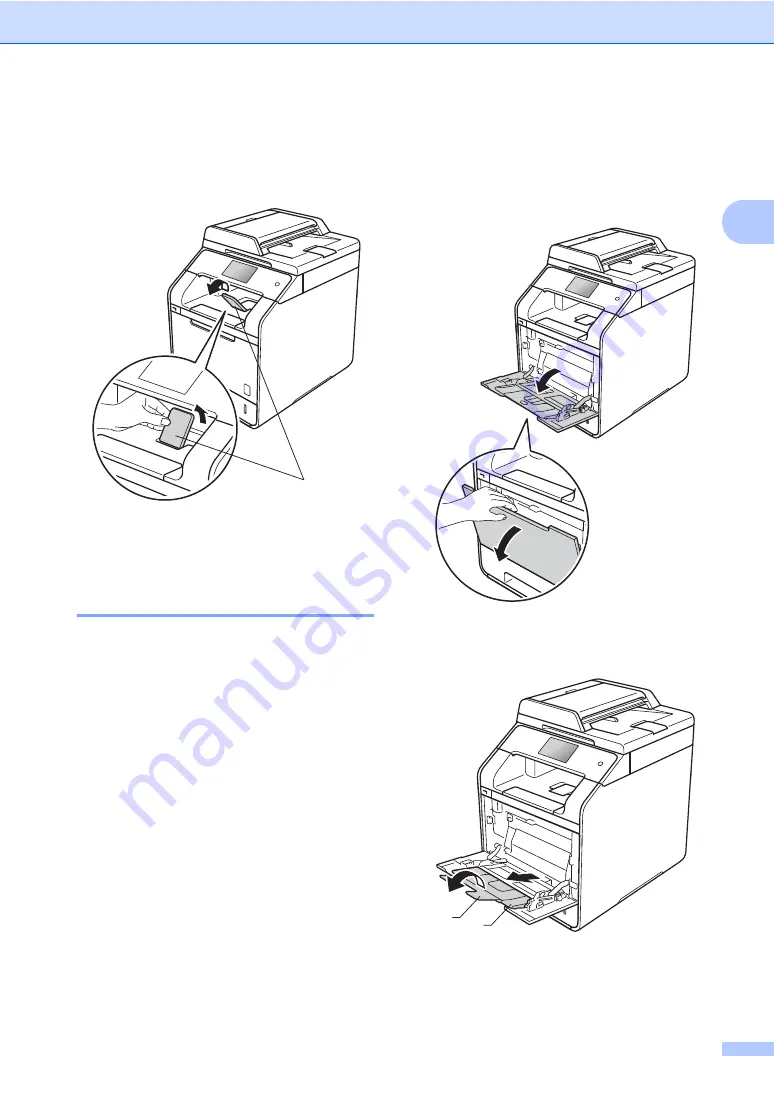
Loading paper
23
2
f
Lift up the support flap (1) to prevent
paper from sliding off the face-down
output tray, or remove each page as
soon as it comes out of the machine.
g
Send the print job to the machine.
Loading paper in the multi-
purpose tray (MP tray)
2
You can load up to three envelopes, one
sheet of glossy paper, other special print
media, or up to 50 sheets of plain paper in the
MP tray. Use this tray to print or copy on thick
paper, bond paper, labels , envelopes or
glossy paper. (For the recommended paper
to use, see
Acceptable paper and other print
Printing on plain paper, thin paper,
recycled paper, bond paper or glossy
paper from the MP tray
2
a
Open the MP tray and lower it gently.
b
Pull out the MP tray support (1) and
unfold the flap (2).
1
2
1
















































