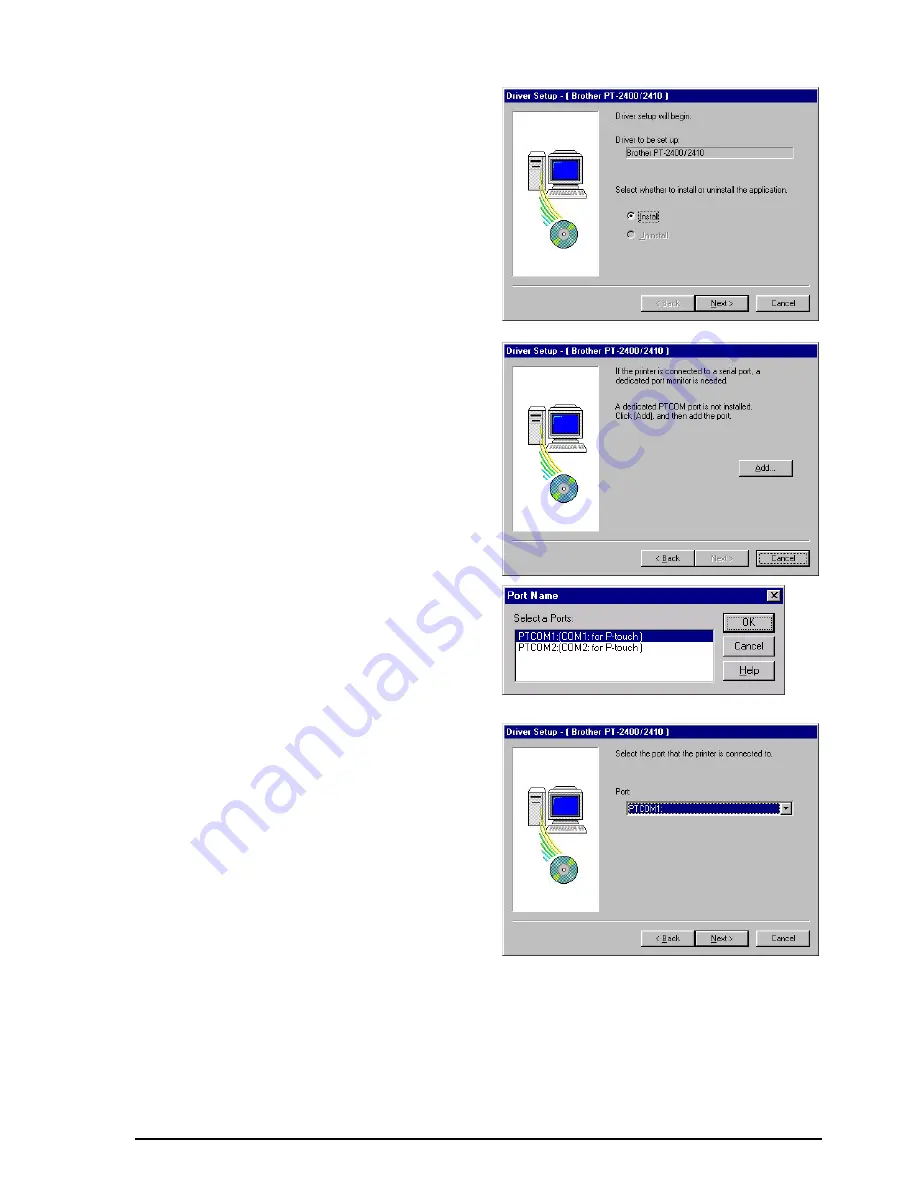
10
A
In the dialog box that has appeared, click the
Yes button.
B
In the Driver Setup dialog box that has
appeared, select Install, and then click the
Next button.
C
For Windows
®
95/98: Skip to step
D
.
For Windows
®
NT 4.0: Click the Next but-
ton.
☞
If the Next button cannot be clicked,
no PTCOM port is installed. In this
case, click the Add button.
In the Port Name dialog box, select the
port where the PT-2400/2410 is con-
nected, and then click the OK button.
After returning to the Driver Setup dia-
log box, click the Next button.
D
In the Driver Setup dialog box that has
appeared, select the PTCOM port where the
PT-2400/2410 is connected, and then click
the Next button.
Summary of Contents for P-Touch 2400
Page 5: ...1 Getting Started ...
Page 30: ...26 ...
Page 31: ...27 Learning the Ropes ...
Page 49: ...45 For Your Information ...
Page 126: ......
Page 128: ......
Page 129: ...GUIA DE INSTRUCCIONES ...
Page 202: ...Printed in China LA0986001A ...















































