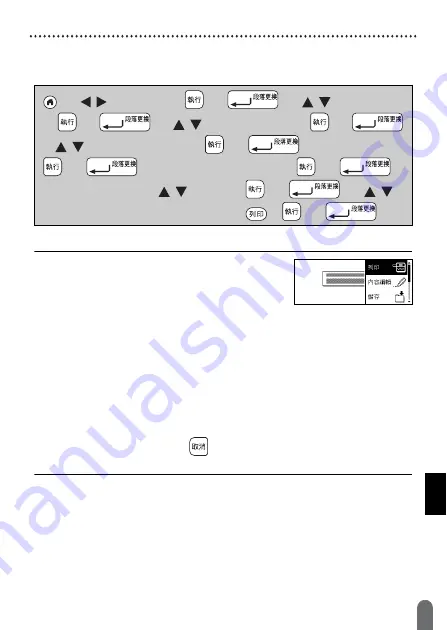
EDITING A LABEL
32
Using Auto-Format Layouts
Using Block Layouts
Simply select a layout from the block layouts, enter the text and apply
formatting as desired.
NOTE
• On the print menu screen:
Select [
內容編輯
] to change the text data or
the barcode setup.
Select [
儲存
] to store the label to the file
memory.
For the file memory, refer to “USING THE FILE MEMORY” on
Select [
選單
] to change the
英字形、縱印
、對齊
or
外框
settings.
Select [
預覽
] to preview the label before printing.
Select [
列印選項
] to set the print settings. For details, refer to “
If the width of the current tape cassette does not match the set width
for the selected layout, an error message will display when you try
to print the label. Press (
) or any other key to clear the error
message, and insert a tape cassette of the correct width.
(
)
/
[
預設格式
]
(
) or (
)
/
[
寬度分類範例
]
(
) or (
)
/
Select a tape width
(
) or (
)
/
Select a block layout
(
) or (
)
Enter the text
(
) or (
)
Repeat for each text field
(
) or (
) to
display the print menu
/
[
列印
]
(
) or (
)
/
Select the number of labels to be printed
(
), (
) or (
).
Summary of Contents for P-touch D450
Page 5: ...INTRODUCTION 3 APPENDIX 52 Specifications 52 System Requirements 53 ...
Page 22: ...EDITING A LABEL 20 Entering Symbols 繪畫圖形 單位 數學 數字 上標 下標 類別 符號 ...
Page 23: ...21 Entering Symbols EDITING A LABEL 2 位數字 希臘語 羅馬 發音 平假名 類別 符號 ...
Page 24: ...EDITING A LABEL 22 Entering Symbols 片假名 電子 1 電子 2 標示 數據 影音 工作 日用品 交通 類別 符號 ...
Page 25: ...23 Entering Symbols EDITING A LABEL 花園 天氣 吉祥 趣味 運動 人物 動物 中國生肖 星座 糖果 水果 食物 項目符號 類別 符號 ...
Page 56: ...LAJ381001 ...
















































