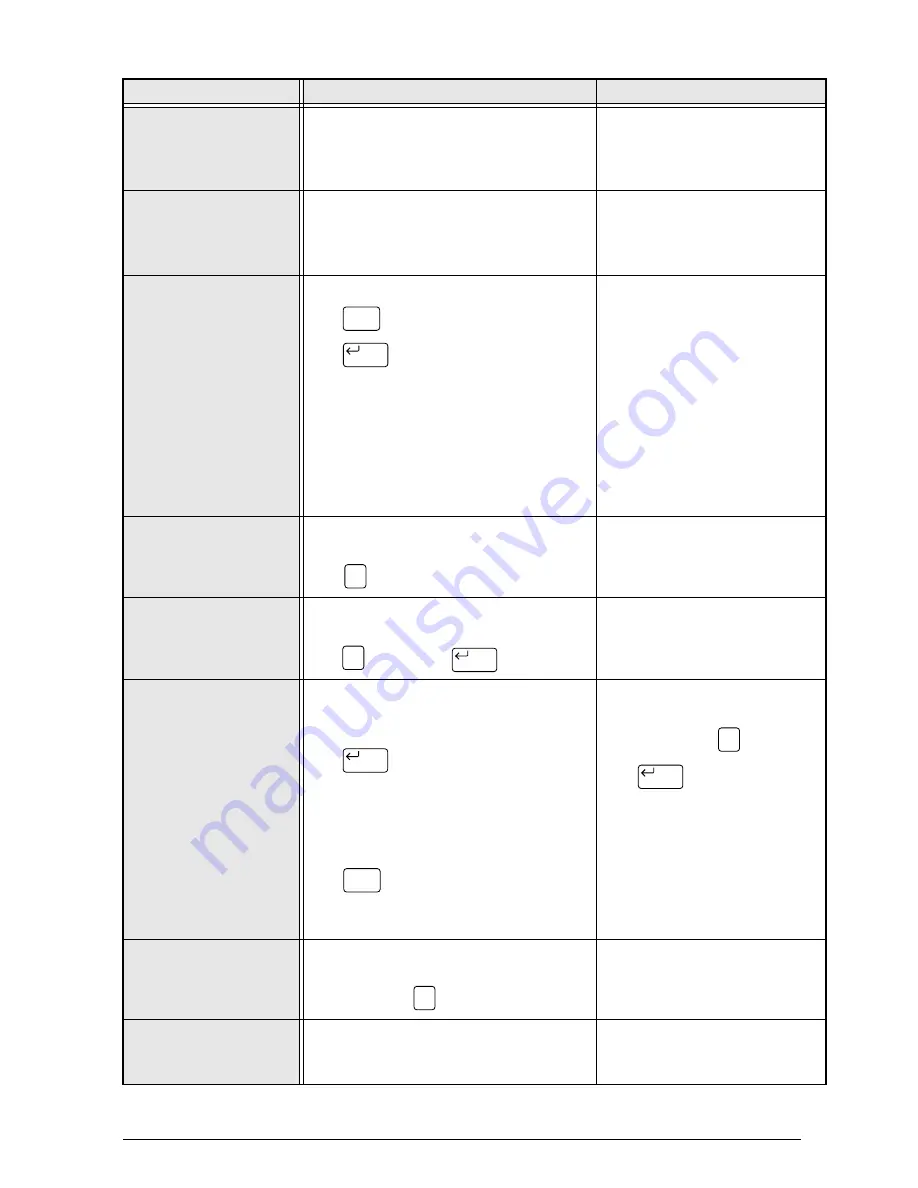
67
ERROR MESSAGE LIST
LIMIT EXCEEDED
SET BETWEEN
4.0-30.0 cm
●
This message appears if the set label
length (
LENGTH
function on the
FORMAT
menu) is not within the
range 4.0 to 30.0 cm.
●
Type in a label length that
is within the specified
range.
LIMIT EXCEEDED
SET BETWEEN
1.6-11.8 inch
●
This message appears if the set label
length (
LENGTH
function on the
FORMAT
menu) is not within the
range 1.6 to 11.8 inches.
●
Type in a label length that
is within the specified
range.
LINE LIMIT
●
This message appears if you press
to delete text or press
to add a new line, causing
the number of lines in a block to
exceed the maximum possible for
the installed tape.
●
This message appears if you try to
recall a file or print text which con-
tains more lines than the maximum
possible for the installed tape.
●
Adjust the number of lines
so that the block will not
have more than the maxi-
mum possible.
●
Reduce the number of
lines or install a wider
tape.
MAX 5 BARCODES
●
This message appears if five bar-
codes already exist when you press
.
●
Limit the number of bar-
codes in the text to five.
MAX 5 BLOCKS
●
This message appears if five blocks
already exist when you hold down
and press
.
●
Limit the number of
blocks in the text to five.
MAX 10 LINES
●
This message appears if ten lines
have already been entered in a
block of text when you press
.
●
This message appears if you press
to delete text, causing the
number of lines in a block to
exceed the ten-line limit.
●
Limit the number of lines
in the text block to ten or
hold down
and press
to create a new
block.
●
Adjust the number of lines
so that the block will not
have more than ten lines.
MAX 30 CHRS
●
This message appears if more than
30 characters are selected when
you press
.
●
Limit the number of char-
acters that will be copied
and pasted to 30.
MAX 50 CHRS
●
This message appears if you try to
add more than 50 underlines,
frames and shadings.
●
Limit the number of
underlines, frames and
shadings in the text to 50.
ERROR MESSAGE
CAUSE
SOLUTION
Clear
Back Space
New Block
Barcode
Code
New Block
New Block
Clear
Back Space
Code
New Block
Copy
&Paste
Summary of Contents for P-touch PRO PT-9400
Page 8: ...1 Ch 1 Before You Start Before You Start Chapter 1 Before You Start ...
Page 14: ...7 Ch 2 Getting Started Chapter 2 Getting Started ...
Page 19: ...12 Ch 2 Getting Started Getting Started ...
Page 20: ...13 Ch 3 Functions Chapter 3 Functions ...
Page 67: ...60 Ch 3 Functions Functions ...
Page 68: ...61 Ch 4 Using Labels and Stamps Chapter 4 Using Labels and Stamps ...
Page 81: ...74 MACHINE SPECIFICATIONS ...
Page 82: ...75 Appendix Appendix ...
Page 103: ......
Page 105: ......
Page 106: ...GUÍA DEL USUARIO ...
Page 109: ...ii ...
Page 149: ...39 ...
Page 150: ...40 ...
















































