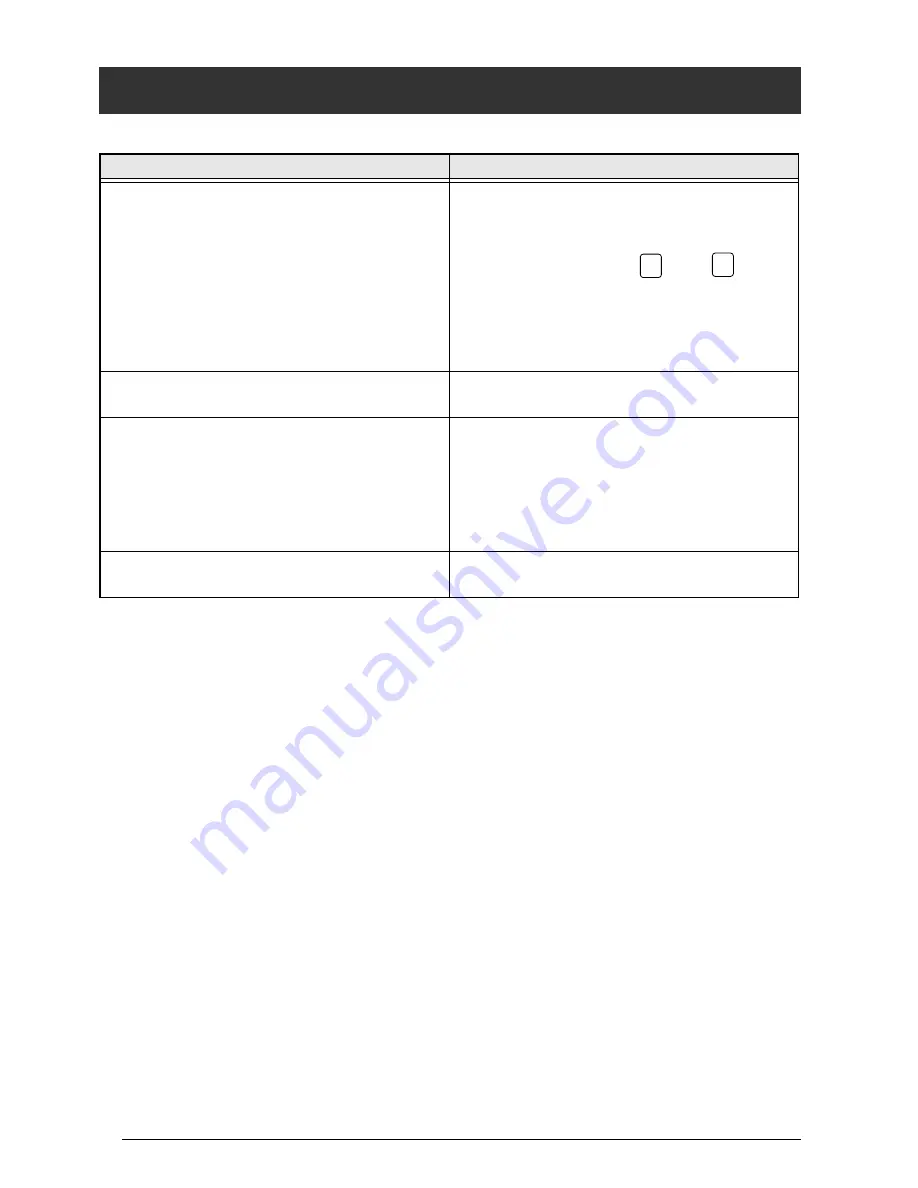
70
TROUBLESHOOTING
TROUBLESHOOTING
Problem
Solution
(1) The display stays blank after you have
turned on the machine, or abnormal char-
acters are displayed.
●
Check that the power supply cord is con-
nected.
●
Reset the machine by turning it off, and
while holding down
and
, turn-
ing the machine back on.
☞
The text and formats in the display and
all text files stored in the memory are
erased.
(2) The text shown in the display cannot be
read.
●
Use the
Zoom
mode to zoom in on the
text. Refer to page 21.
(3) The machine does not print or the printed
characters are blurred.
●
Check that the tape cassette has been
inserted properly.
●
If the tape cassette is empty, replace it
with a new one.
●
Make sure that the tape compartment
cover has been closed.
(4) The text is printed on striped tape.
●
You have reached the end of the tape in
the cassette. Replace it with a new one.
Code
R
Summary of Contents for P-touch PRO PT-9400
Page 8: ...1 Ch 1 Before You Start Before You Start Chapter 1 Before You Start ...
Page 14: ...7 Ch 2 Getting Started Chapter 2 Getting Started ...
Page 19: ...12 Ch 2 Getting Started Getting Started ...
Page 20: ...13 Ch 3 Functions Chapter 3 Functions ...
Page 67: ...60 Ch 3 Functions Functions ...
Page 68: ...61 Ch 4 Using Labels and Stamps Chapter 4 Using Labels and Stamps ...
Page 81: ...74 MACHINE SPECIFICATIONS ...
Page 82: ...75 Appendix Appendix ...
Page 103: ......
Page 105: ......
Page 106: ...GUÍA DEL USUARIO ...
Page 109: ...ii ...
Page 149: ...39 ...
Page 150: ...40 ...
















































