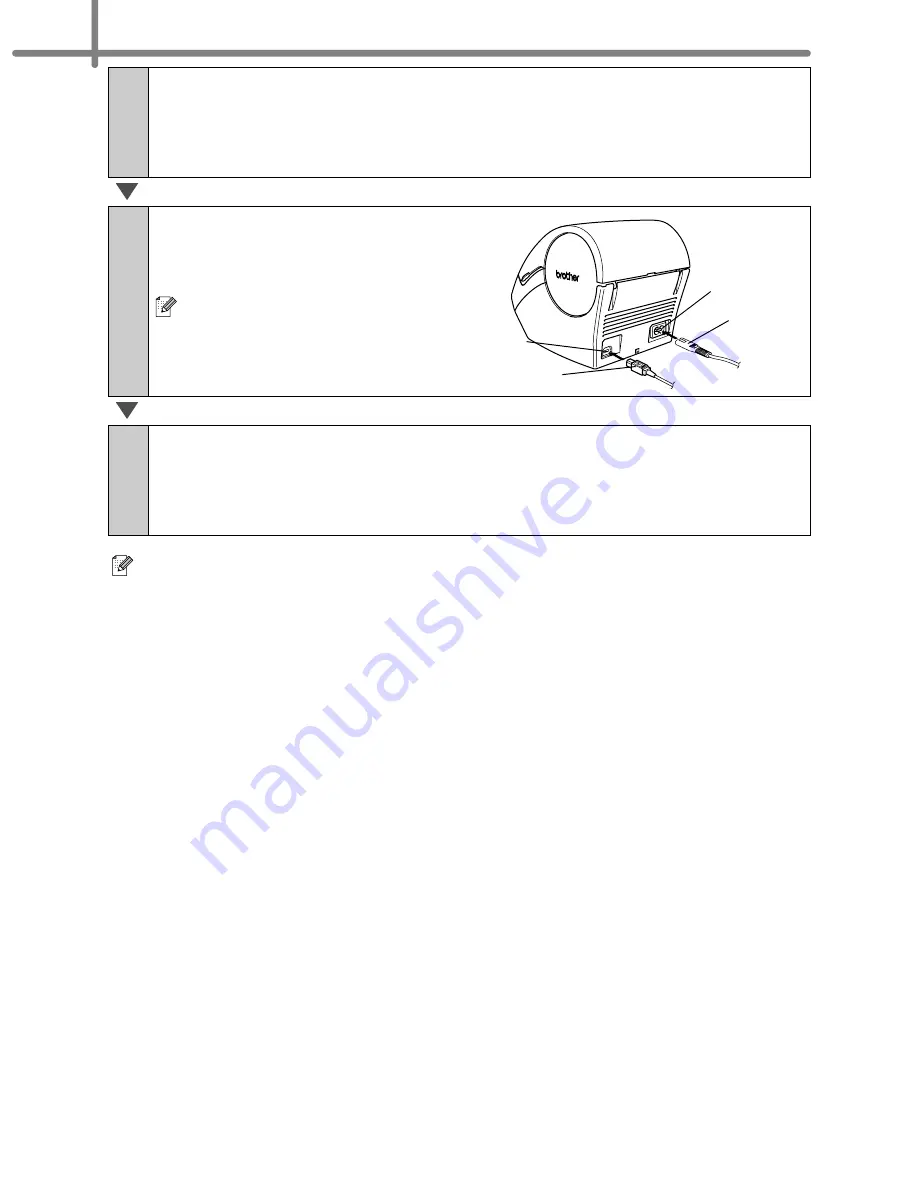
Connecting to your PC
14
For details on software, refer to
Î
"Software User's Guide (PDF Manual)".
Software User's Guide (PDF Manual) can be displayed by clicking in order of [Start]-
[ALL Programs (Programs)]-[Brother P-Touch]-[Manuals]-[QL-Series User's Guide
(English)].
11
Select if you want to register your printer and then [Next].
•
If you select "Yes, display the page", you will be directed to the online user
registration page. After user registration, continue with the installation (registration
is recommended).
•
If you select "No, do not display the page", the installation will continue.
12
Click [Finish].
The software installation is now
complete. Connect the printer to
complete the driver installation.
When the installation is
complete, you may be prompted
to reboot the PC. To restart the
PC, select "Restart" and click
[Finish].
13
Starting up the installed software.
•
When starting P-touch Editor, click [Start] - [All Programs (Programs)] - [Brother
Ptouch] - [P-touch Editor 4.2].
•
When starting P-touch Address Book, click [Start] - [All Programs (Programs)] -
[Brother P-touch] - [P-touch Address Book 1.0].
USB cable
Power cord
USB port
Power cord slot
Summary of Contents for P-TOUCH QL-560
Page 38: ......
Page 153: ...Printed in China LB7233001 ...
















































