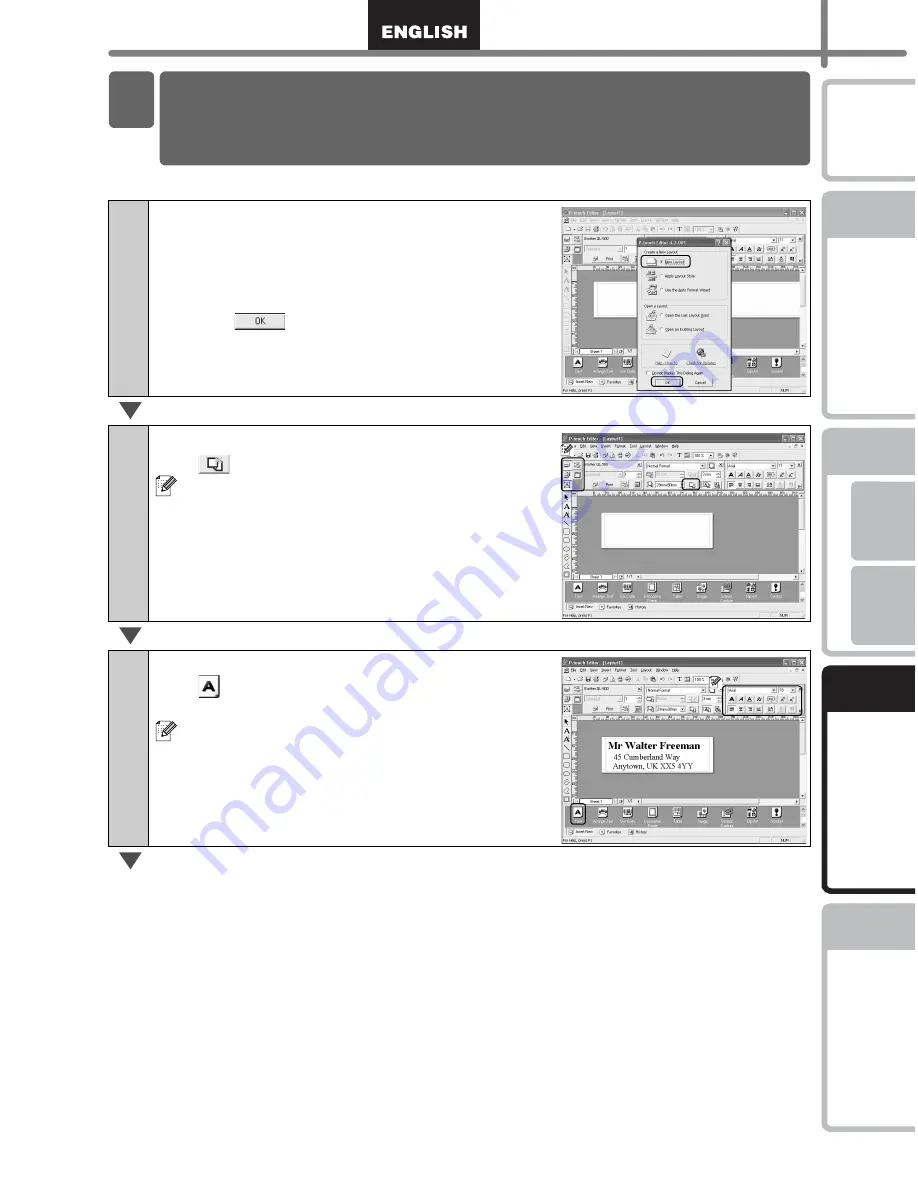
21
STEP
1
STEP
2
STEP
3
For W
indows
Fo
r MAC
STEP
4
Getting started
Maintenance and
Trou
bleshooting
Co
nnect
ing to your
PC
Cr
eating a label
In
troduction
Learn the basic workflow of P-touch Editor while creating a general label.
1
Start P-touch Editor and create a new
label layout.
Click [Start] - [All Programs (or Programs)] -
[Brother P-touch] - [P-touch Editor 4.2]. Select
"New Layout" in the dialog box displayed, and
then click
.
2
Select the label size.
Click
on the Page Property box.
If the required Property box is not displayed in
the Property dock, click the corresponding
button at the left of the dock to open it.
3
Enter the text.
Click
in the Object dock to create a text box,
and then enter the text.
You can use the Text Property box to select
options for formatting the text.
2 Creating an Address Label
using the P-touch Editor
Summary of Contents for P-TOUCH QL-560
Page 38: ......
Page 153: ...Printed in China LB7233001 ...
















































