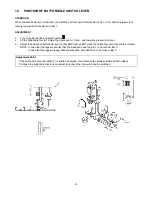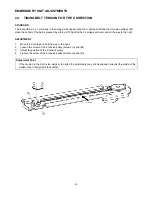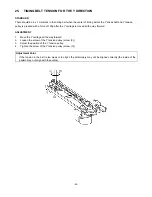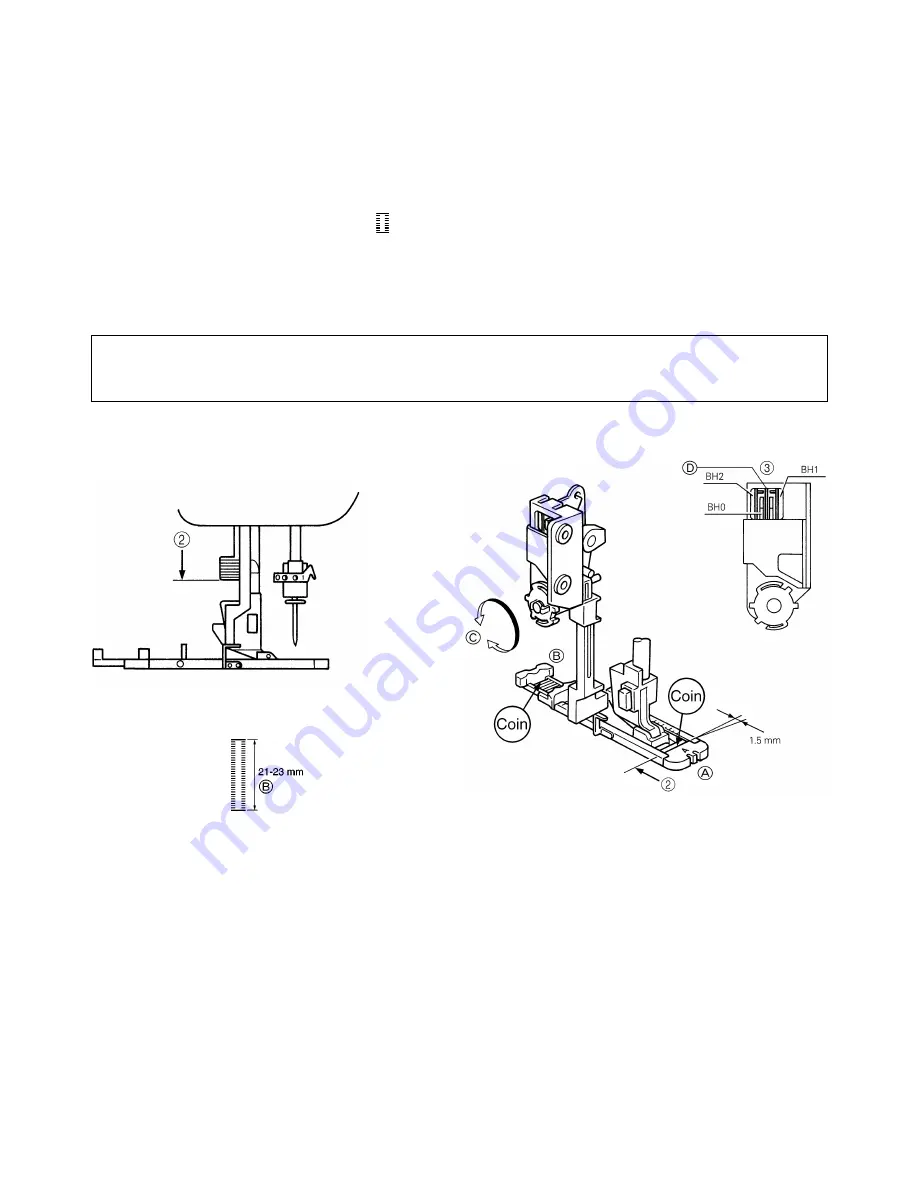
-34-
12.
POSITION OF BUTTONHOLE SWITCH LEVER
STANDARD
When the buttonhole lever is lowered, the clearance of front part of buttonhole foot is 1.5 mm and the presser foot
lever is lowered BH 0 should touch BH 1.
ADJUSTMENT
1.
Turn on power switch and select pattern .
2.
Fit the buttonhole foot (A). Adjust the clearance to 1.5 mm, and lower the presser foot lever.
3.
Adjust the position of buttonhole lever so that BH0 touches BH1 when the buttonhole eccentric shaft is rotated.
NOTE: In case that the legs are shorter than the standard, bend the BH 1 to be far from BH 0.
In case that the legs are longer than the standard, bend the BH 2 to be close to BH 0.
Adjustment Point
If the buttonhole eccentric shaft (C) is rotated clockwise, the clearance (D) between BH0 and BH1 widens.
Pull open the buttonhole foot to its maximum and check that the switch can be switched.
Summary of Contents for PC8200 SUPER GALAXIE 2000
Page 1: ...SERVICE MANUAL FOR COMPUTERIZED SEWING MACHINE PC8200 SUPER GALAXIE 2000 9 1997 ...
Page 4: ... 2 1 MECHANICAL CHART EMBROIDERY UNIT MECHANISM ...
Page 6: ... 4 3 ELECTRONIC PARTS ARRANGEMENT CHART PC 8200 Model 985 4 CONTROL SYSTEM BLOCK DIAGRAM ...
Page 16: ... 14 ...
Page 18: ... 16 ...
Page 20: ... 18 ...
Page 23: ... 21 2 LEAD WIRE ARRANGEMENT PC 8200 Model 985 ...
Page 53: ... 51 Main PC board Power supply unit ...
Page 54: ... 52 LCD unit Other PC boards 985 ...
Page 55: ... 53 PC8200 SG2000 H7070093 ...