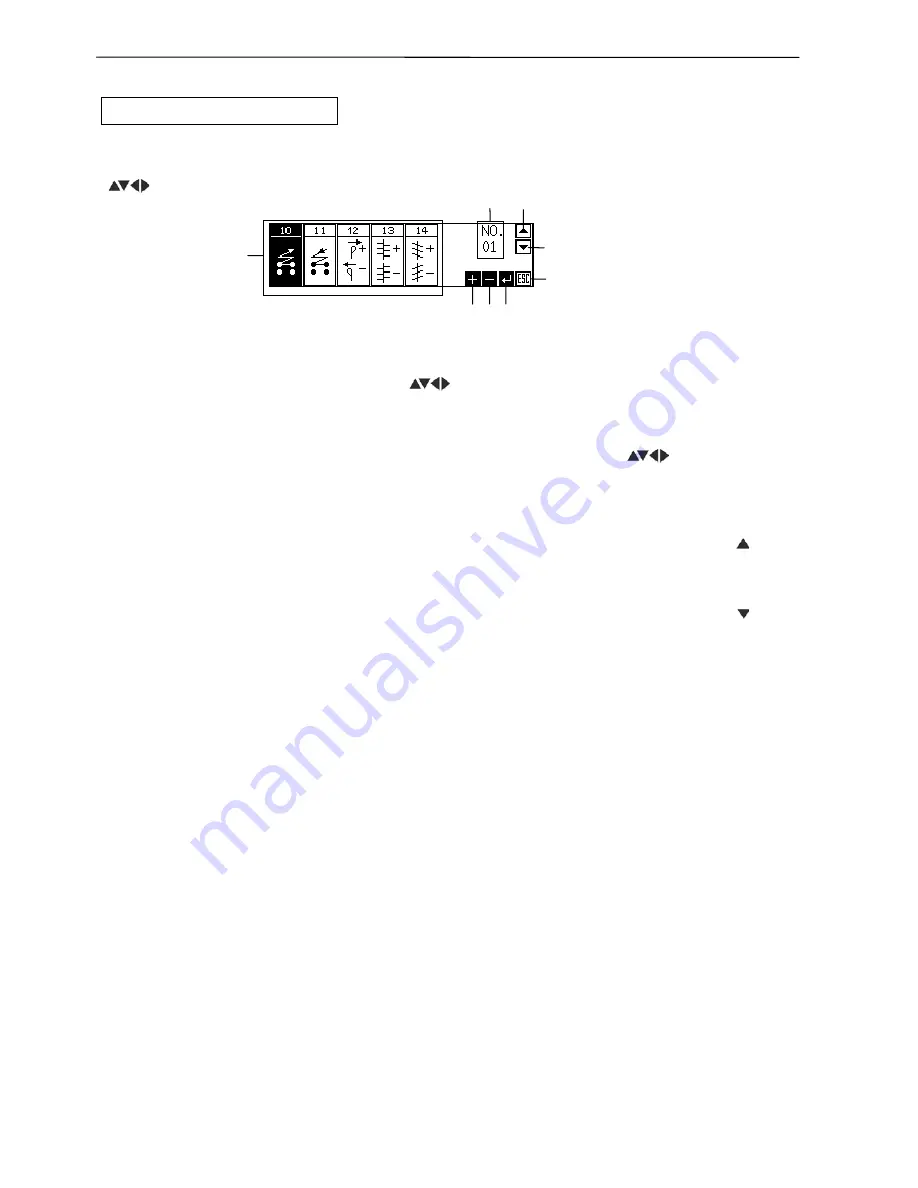
E-6
PD-9810
Chapter 1 INTRODUCTION
Parameter setting screen
Described below is the name and function of icons that appear on the parameter setting screen.
Smaller icons under and right to the screen show operable keys on the currently displayed screen.
([
] key is not displayed but is nonetheless operable any time.)
(1)
<Parameter> icon
Each number shows the parameter No. and the icon under the number is a simplified symbol for each
parameter. Select the desired icon with [
] key and press the [ENTER] key so that the setting
screen for the selected parameter is displayed.
(2)
Parameter No.
A parameter number can be changed when this indication is selected with [
] key and [+/-] key is
pressed. Let the desired parameter No. displayed and press the [ENTER] key. Then, the setting
screen for the desired parameter is displayed.
(3)
<Up cursor> icon
When this icon is displayed, more information is available than what is displayed. Press [ ] key to
display the above screen.
(4)
<Down cursor> icon
When this icon is displayed, more information is available than what is displayed. Press [ ] key to
display the below screen.
(5)
<+ key> icon
The [+] key is operable.
(6)
<- key> icon
The [-] key is operable.
(7)
<ENTER key> icon
The [ENTER] key is operable.
(8)
<ESC key> icon
The [ESC] key is operable.
(5)(6)(7)
(1)
(4)
(8)
(2)
(3)
W0033Q
Summary of Contents for PD-9810
Page 1: ...PD 9810 PROGRAMMER ENGLISH ...
Page 2: ......
Page 7: ...Chapter 1 INTRODUCTION ...
Page 14: ...E 8 PD 9810 Chapter 1 INTRODUCTION ...
Page 15: ...Chapter 2 PREPARATION ...
Page 19: ...Chapter 3 EXAMPLE OF THE PROGRAM CHANGE PROCEDURE ...
Page 23: ...Chapter 4 PARAMETER ...
Page 32: ...E 26 PD 9810 Chapter 4 PARAMETER ...
Page 33: ...Chapter 5 PROGRAM READING AND WRITING ...
Page 39: ...Chapter 6 HANDY FUNCTIONS ...
Page 42: ...Chapter 6 HANDY FUNCTIONS E 36 PD 9810 ...
Page 43: ...Chapter 7 OTHER FUNCTIONS ...
Page 62: ...E 56 PD 9810 Chapter 7 OTHER FUNCTIONS ...
Page 63: ...Chapter 8 ERROR MESSAGE ...













































