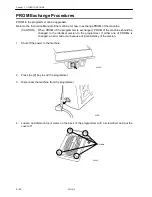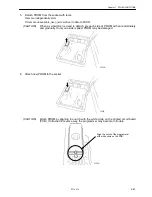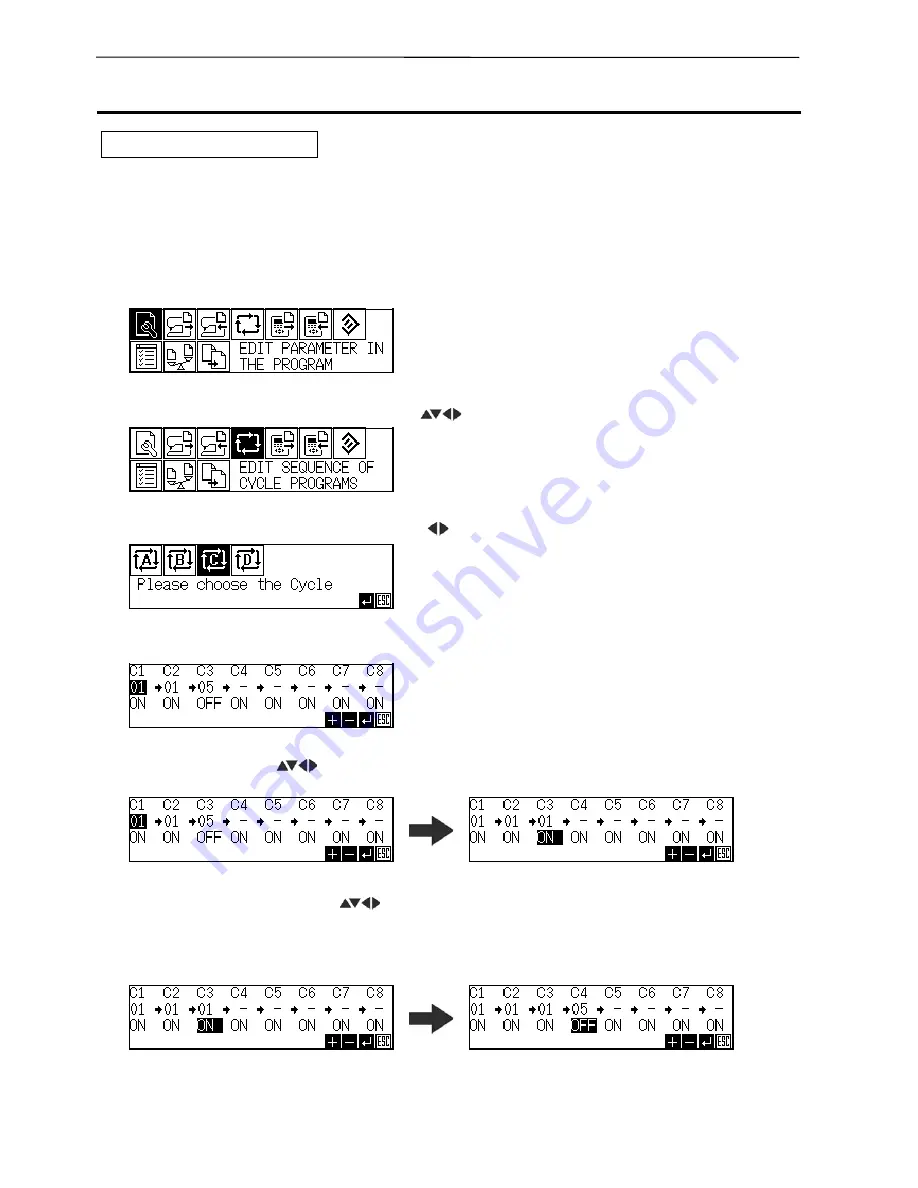
E-40
PD-9810
Chapter 7 OTHER FUNCTIONS
Cycle Program Setting
Cycle program setting
Setting can be performed as for continuous execution of 8 programs at maximum.
The example below exemplifies changing the cycle program from [01 (ON), 01 (ON), 05 (OFF)] to [01
(ON), 01 (ON), 01 (ON), 05 (OFF)].
1.
Press the [P] key to start the programmer.
2.
Press the [MENU] key to display the menu screen.
3.
Select the <Cycle program> icon with the [
] key and press the [ENTER] key.
4.
Select the required cycle program with the [
] key and press the [ENTER] key.
5.
Select any one of the program No. (01 - 09) with the [+/-] key.
6.
Select [05] with the [
] key and change to [01] with the [+/-] key. Change the knife setting
below from [0FF] to [ON] with the same operation.
7.
Select [-] below [C4] with the [
] key and change to [05] with the [+/-] key. Change the knife
setting below from [ON] to [OFF] with the same operation.
If the knife setting is kept to be ON and no setting is performed for the knife at the machine, the knife
performs operation in sewing on the settings set at the programmer although settings at the machine
are prior to those at the programmer.
W0012Q
W0017Q
W0114Q
W0069Q
W0069Q
W0070Q
W0070Q
W0071Q
Summary of Contents for PD-9810
Page 1: ...PD 9810 PROGRAMMER ENGLISH ...
Page 2: ......
Page 7: ...Chapter 1 INTRODUCTION ...
Page 14: ...E 8 PD 9810 Chapter 1 INTRODUCTION ...
Page 15: ...Chapter 2 PREPARATION ...
Page 19: ...Chapter 3 EXAMPLE OF THE PROGRAM CHANGE PROCEDURE ...
Page 23: ...Chapter 4 PARAMETER ...
Page 32: ...E 26 PD 9810 Chapter 4 PARAMETER ...
Page 33: ...Chapter 5 PROGRAM READING AND WRITING ...
Page 39: ...Chapter 6 HANDY FUNCTIONS ...
Page 42: ...Chapter 6 HANDY FUNCTIONS E 36 PD 9810 ...
Page 43: ...Chapter 7 OTHER FUNCTIONS ...
Page 62: ...E 56 PD 9810 Chapter 7 OTHER FUNCTIONS ...
Page 63: ...Chapter 8 ERROR MESSAGE ...