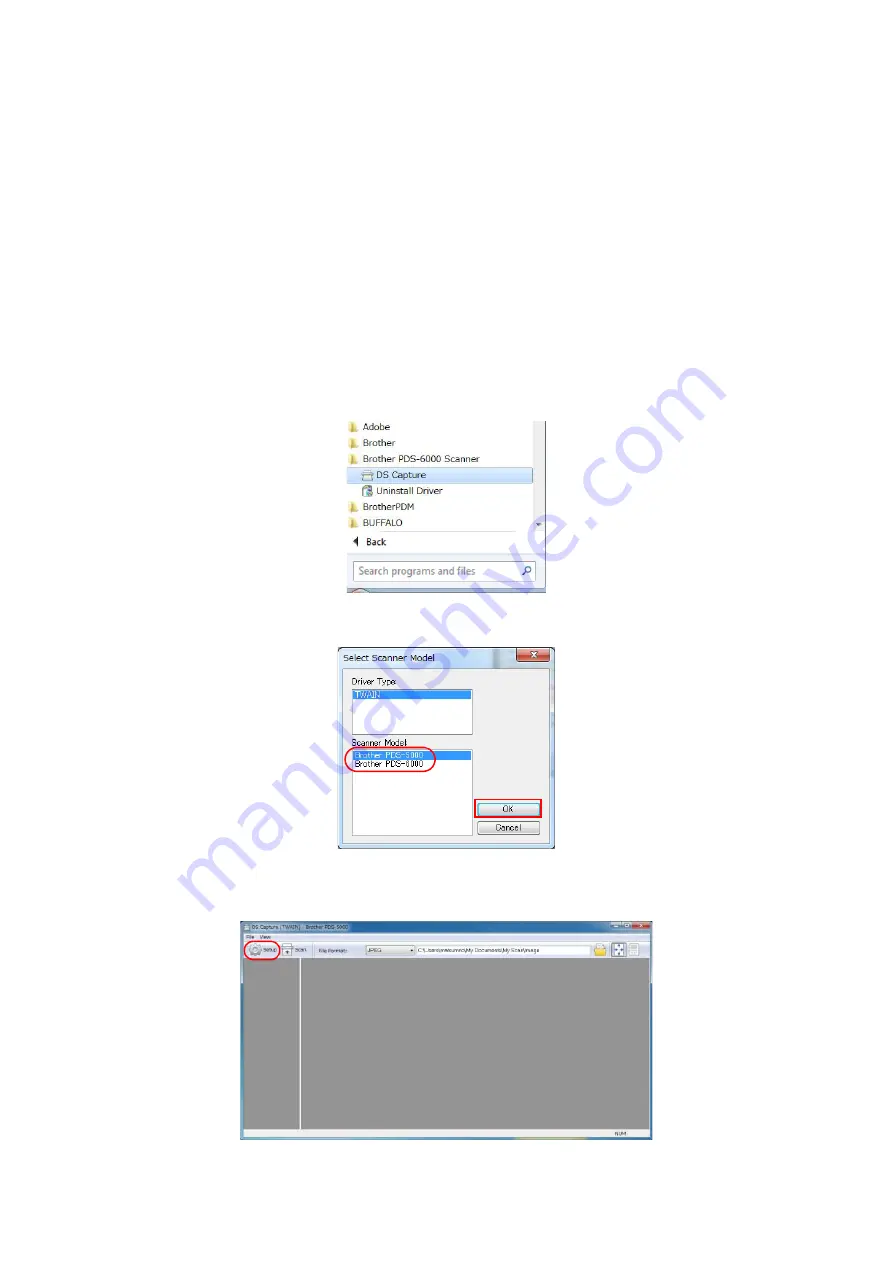
4-3
Confidential
1.1 Installing Firmware (Sub Firmware, Panel Firmware,
and Main Firmware)
1.1.1 Checking firmware version
Check whether the firmware installed on the machine is the latest version. If it is the latest
version, there is no need to install the firmware. If it is not, be sure to install the firmware to
the machine as described in
.
<How to check firmware version>
(1) Check that the product driver is installed in the computer. If it is not, install it according to
QSG.
(2) Start the computer.
(3) Connect the machine to your computer using the USB cable, and turn the machine ON.
(4) Click the [Start] button on the computer and select "DS Capture" from "All Programs".
(5) The window below appears on the screen. Select the model and click the [OK] button.
(6) The window below appears on the screen. Select [Setup] button and click the [OK]
button.
Summary of Contents for PDS-5000
Page 23: ...2 4 Confidential 2 2 Document Feed Path Fig 2 2 Front side Document feed path Back side ...
Page 45: ...3 2 Confidential 2 PACKING Fig 3 1 ...
Page 48: ...3 5 Confidential 5 LUBRICATION There are no parts that require lubrication ...
Page 49: ...3 6 Confidential 6 OVERVIEW OF GEARS Left side Fig 3 3 Right side Fig 3 4 ...
Page 138: ...5 1 Confidential CHAPTER 5 SERVICE FUNCTIONS Service mode is not equipped with this product ...
















































