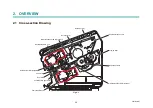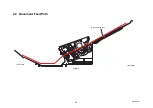vi
Confidential
Make sure that no part of the machine protrudes from the desk or stand where the
machine is located. In particular, do not leave the output tray open and extended
beyond the edge of a cabinet, table or stand when the machine is located on the edge
of a cabinet, table, stand, etc. As previously cautioned, make sure that the machine is
located on a flat, level, and stable surface free from vibration. Failure to observe these
precautions could cause the machine to fall, causing injury to you or others and
serious damage to the machine.
Important
• DO NOT place your machine next to sources of interference, such as speakers or
the base units of non-Brother cordless telephones. Doing so may interfere with the
operation of the machine's electronic components.
• DO NOT connect your machine to an AC power outlet controlled by wall switches or
automatic timers. Disruption of power can delete information from the machine's
memory, and repeated cycling of the power can damage the machine.
• Always open the paper tray and output tray fully. Failure to do so may cause a risk
of damage to the document.
WARNING
ELECTRICAL HAZARDS
Failure to follow the warnings in this section may create the risk of an electrical shock.
In addition, you could create an electrical short, which may create the risk of a fire.
There are high-voltage electrodes inside the machine. Before you access the inside
of the machine, including for routine maintenance such as cleaning, make sure you
have unplugged the power cord from the AC power outlet.
DO NOT push objects of any kind into the machine through slots or openings in the
casing, as they may touch dangerous voltage points or short out parts.
DO NOT continue using the machine if it has been dropped or the cabinet has been
damaged. Instead, unplug the machine from the power outlet and contact Brother
Authorized Service Personnel.
The machine should be connected to an AC power source within the range indicated
on the rating label. DO NOT connect it to a DC power source or inverter. Doing this
might cause an electrical shock. If you are not sure what kind of power source you
have, contact a qualified electrician.
If water, other liquids, or metal objects get inside the machine, immediately unplug the
machine from the AC power outlet and contact Brother Authorized Service Personnel.
Summary of Contents for PDS-5000
Page 23: ...2 4 Confidential 2 2 Document Feed Path Fig 2 2 Front side Document feed path Back side ...
Page 45: ...3 2 Confidential 2 PACKING Fig 3 1 ...
Page 48: ...3 5 Confidential 5 LUBRICATION There are no parts that require lubrication ...
Page 49: ...3 6 Confidential 6 OVERVIEW OF GEARS Left side Fig 3 3 Right side Fig 3 4 ...
Page 138: ...5 1 Confidential CHAPTER 5 SERVICE FUNCTIONS Service mode is not equipped with this product ...