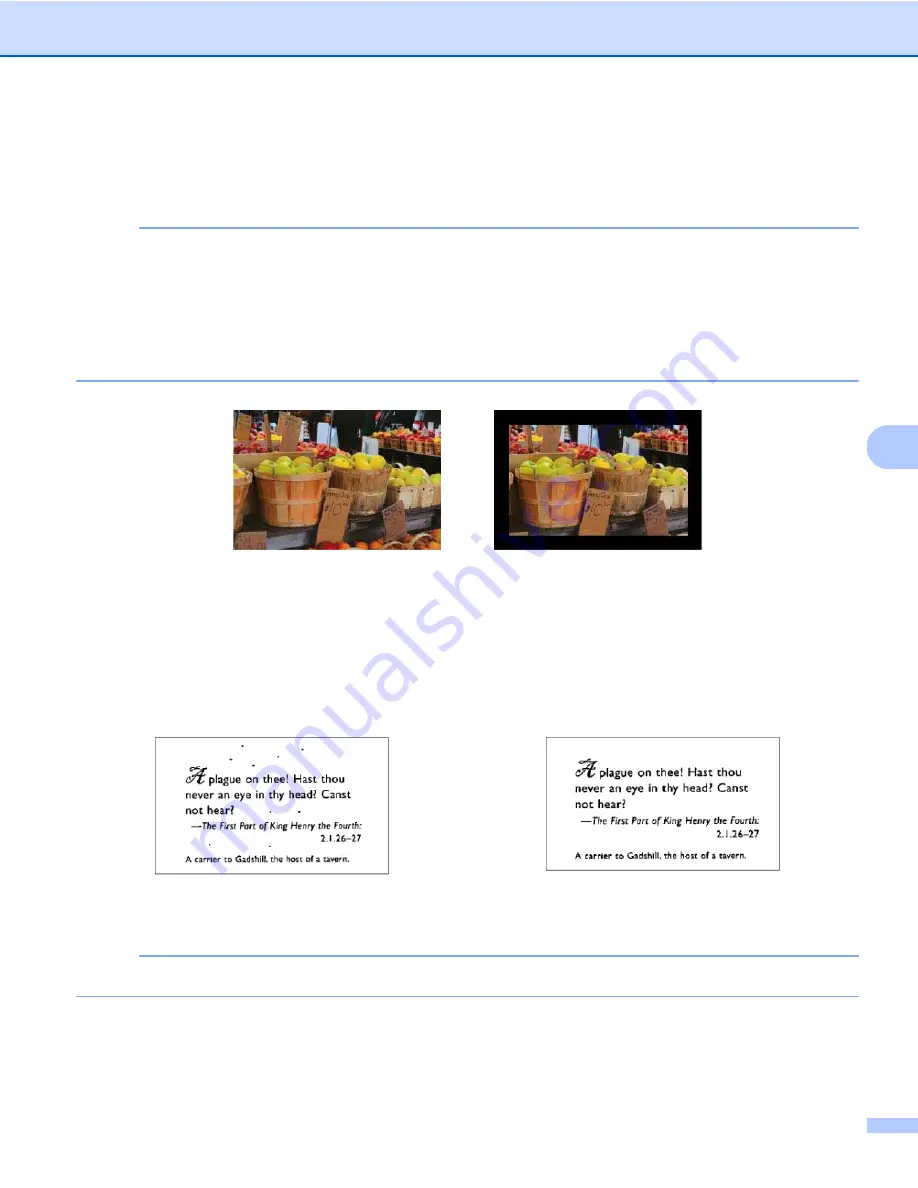
Scan (Macintosh)
88
6
Edge Fill
Select
White
or
Black
and set a value (in
millimeters
) to add a white or black edge around the border of your
scanned image.
NOTE
• The maximum edge fill value equals half the length of the shorter side of a selected paper size. For example,
if you select a Letter size, which is 8.5
×
11 in., the maximum value for the white edge or black edge is
4.25 in. (or half of 8.5 in.). If you select an A4 size, which is 210
×
297 mm, the maximum value for the white
edge or black edge is 105 mm (half of 210 mm).
• If you set a value greater than the maximum allowed, the value automatically defaults to the maximum.
• To disable this feature, set the each value to “0”.
Despeckle
This function allows you to remove small dots or speckles called “noise,” from the background of scanned
images. Removing unwanted speckles provides a clear image for OCR processing, and helps to reduce
compressed file size.
Define the noise you want to remove by specifying
Noise Number
(size) and
Noise Radius
(range).
NOTE
Despeckle
is available for black and white images only.
Original
Edge Fill: 20 mm (Black)
Before Despeckle
(Noise Number: 0, Noise Radius: 1)
After Despeckle
(Noise Number: 22, Noise Radius: 10)
















































