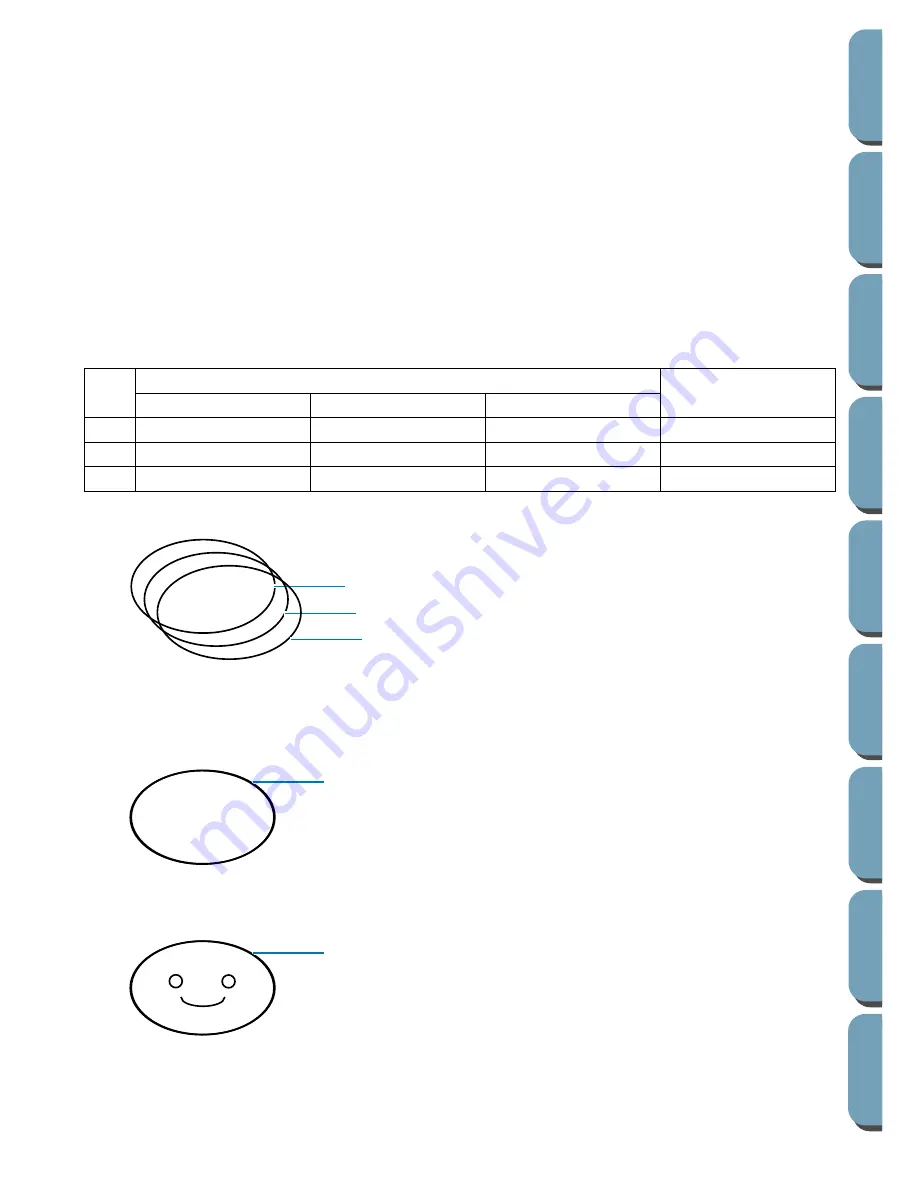
118
Contents
Bef
ore Using
Getting Star
ted
Design Center
La
y
out & Editing
File Utility
Programma
bl
e
Stich Creator
Quic
k Ref
erence
Alphabetic Inde
x
◆
NOT DEFINED
: Sewing machines that feature automatic thread color display will automatically switch
the display to the specified color. If you are using such a machine and if you wish to be able to select
manually the color for a monochrome pattern, you can select the “
NOT DEFINED
” color.
◆
Colors for creating appliqués: You can create appliqués using the three special colors shown in the
above illustration.
APPLIQUE MATERIAL
marks the outline of the region to cut from the appliqué material.
APPLIQUE POSITION
marks the position on the backing material where the appliqué must be sewn.
APPLIQUE
sews the appliqué on the backing material.
Example:
1
Create an oval.
2
Duplicate the oval and move it apart from the first one. Repeat this step to obtain a total of three
identical ovals.
3
Select the ovals one by one and make the following settings:
4
Bring the
APPLIQUE POSITION
oval and the
APPLIQUE
oval at the same position as the
APPLIQUE
MATERIAL
oval (using the grid can make this operation easier). You can confirm the appliqué posi-
tion using the preview function (see “Preview” on page 153).
5
Add details as you would with a normal embroidery picture.
Oval
Sewing Attributes bar
Sewing Attributes
Region sew button
Line color
Line sew type
1
OFF
APPLIQUE MATERIAL
Running
RUN TIME = 1
2
OFF
APPLIQUE POSITION
Running
RUN TIME = 1
3
OFF
APPLIQUE
Zigzag
–
APPLIQUE MATERIAL
APPLIQUE POSITION
APPLIQUE
APPLIQUE MATERIAL / APPLIQUE POSITION / APPLIQUE
APPLIQUE MATERIAL / APPLIQUE POSITION / APPLIQUE
Summary of Contents for PE-DESIGN 2.0
Page 1: ... Instruction Manual ...














































