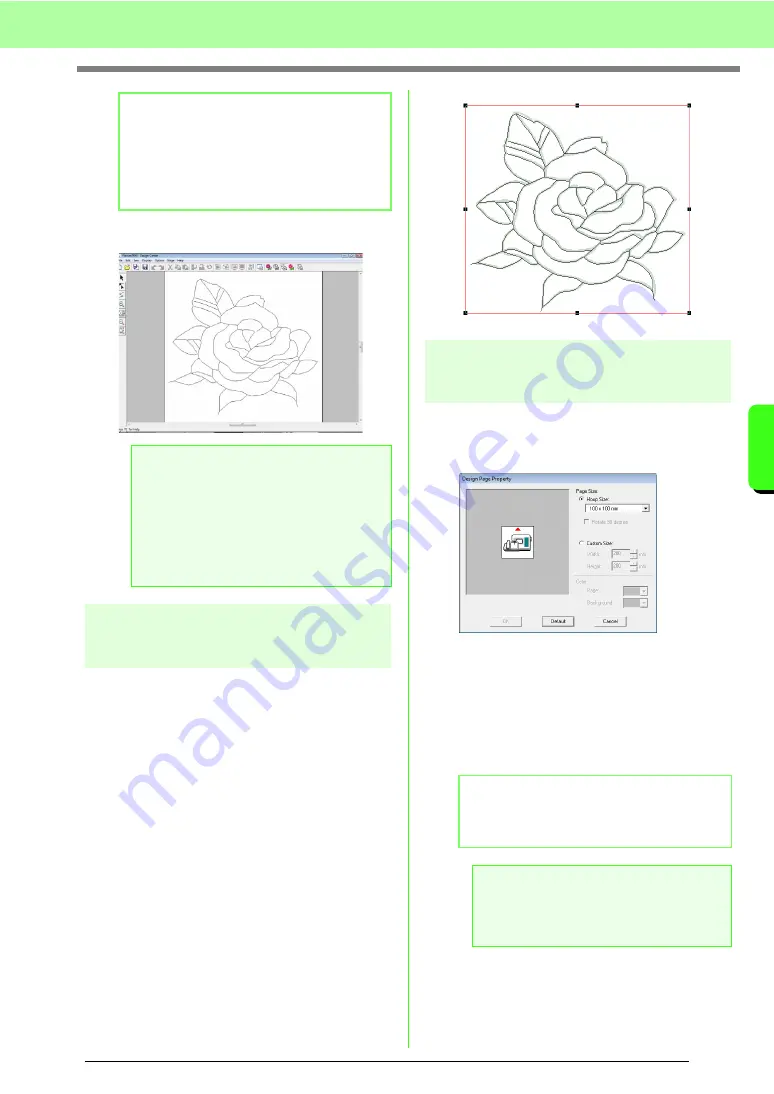
159
Manually Creating Embroidery Patterns From Images (Design Center)
M
a
nua
lly
Cr
e
a
ting
E
mbr
o
id
e
ry
P
a
tte
rns
Fr
om
Ima
g
e
s
(
D
e
s
ign
Ce
n
te
r)
5.
Click
OK
.
Changing the background
image
■
Changing the display of the
background image
1.
Click
Display
, then
Display Template
, and
then select the desired setting.
• To display the line image, click
On
.
• To display a faded copy of the line image,
click
Faded
.
• To hide the line image, click
Off
.
■
Changing the size and position of
the background image
1.
Click
Display
, then
Modify Template
.
2.
Drag the template image to move it to the
desired location.
Drag a handle to enlarge or reduce the size of
the template image.
Specifying the Design Page
size
1.
Click
Option
, then
Design Page Property
.
2.
Select the Design Page size.
To adjust the Design Page size according to
the hoop size, select
Hoop Size
, and then
select the desired hoop size from the selector.
To specify a custom Design Page size, select
Custom Size
, and then type or select the
desired width and height for the Design Page.
3.
Click
OK
.
b
Memo:
To create outline data from a part of the
image, select the specific area by clicking
Pick Area
, then dragging the pointer (+) to
draw a selection frame around the area to be
selected.
a
Note:
If the outline data cannot be created from the
image when moving from the Line Image
Stage to the Figure Handle Stage, even after
various outline conversion settings are
specified, return to the Line Image Stage, and
correct the outlines in the line image or apply
corrections to the image.
b
Memo:
To return to the default settings (
100
×
100
mm
(
4"
×
4"
) of
Hoop Size
), click
Default
.
a
Note:
Do not select a hoop size larger than the
embroidery hoop that can be used with your
machine.
Summary of Contents for PE-Design 8
Page 1: ...Instruction Manual ...
Page 146: ...144 Arranging Embroidery Designs Layout Editing ...
Page 200: ...198 Managing Embroidery Design Files Design Database ...
Page 218: ...216 Creating Custom Stitch Patterns Programmable Stitch Creator ...
Page 244: ...242 Tips and Techniques ...
Page 269: ...English ...
















































